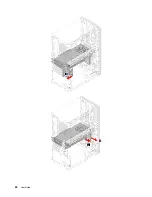Removal steps
Notes:
• Carefully remove the screws from the system board to avoid any possible damage to the system board.
The screws cannot be removed from the heatsink.
• Do not touch the thermal paste while handling the heatsink.
• You may have to gently twist the heatsink to free it from the microprocessor.
Coin-cell battery
Prerequisite
Before you start, read
Generic Safety and Compliance Notices
, and print the following instructions.
Your computer has a special type of memory that maintains the date, time, and settings for built-in features,
such as parallel connector assignments (configurations). A coin-cell battery keeps this information active
when you turn off the computer.
The coin-cell battery normally requires no charging or maintenance throughout its life; however, no coin-cell
battery lasts forever. If the coin-cell battery fails, the date and time information is lost. An error message is
displayed when you turn on the computer.
To dispose of the coin-cell battery, refer to the “Lithium coin-cell battery notice” in the
Safety and Warranty
Guide
.
For access, remove the following parts in order:
• Remove the power cord. See “Power cord” on page 14.
• Remove the computer cover. See “Computer cover” on page 14.
20
User Guide
Summary of Contents for 90T0
Page 1: ...User Guide IdeaCentre Gaming 5i 17L 7 ...
Page 4: ...ii User Guide ...
Page 6: ...iv User Guide ...
Page 12: ...6 User Guide ...
Page 14: ...8 User Guide ...
Page 18: ...12 User Guide ...
Page 28: ...22 User Guide ...
Page 29: ... Type 2 Chapter 4 CRU replacement 23 ...
Page 30: ...24 User Guide ...
Page 31: ... Type 3 Chapter 4 CRU replacement 25 ...
Page 34: ...28 User Guide ...
Page 41: ......
Page 42: ......