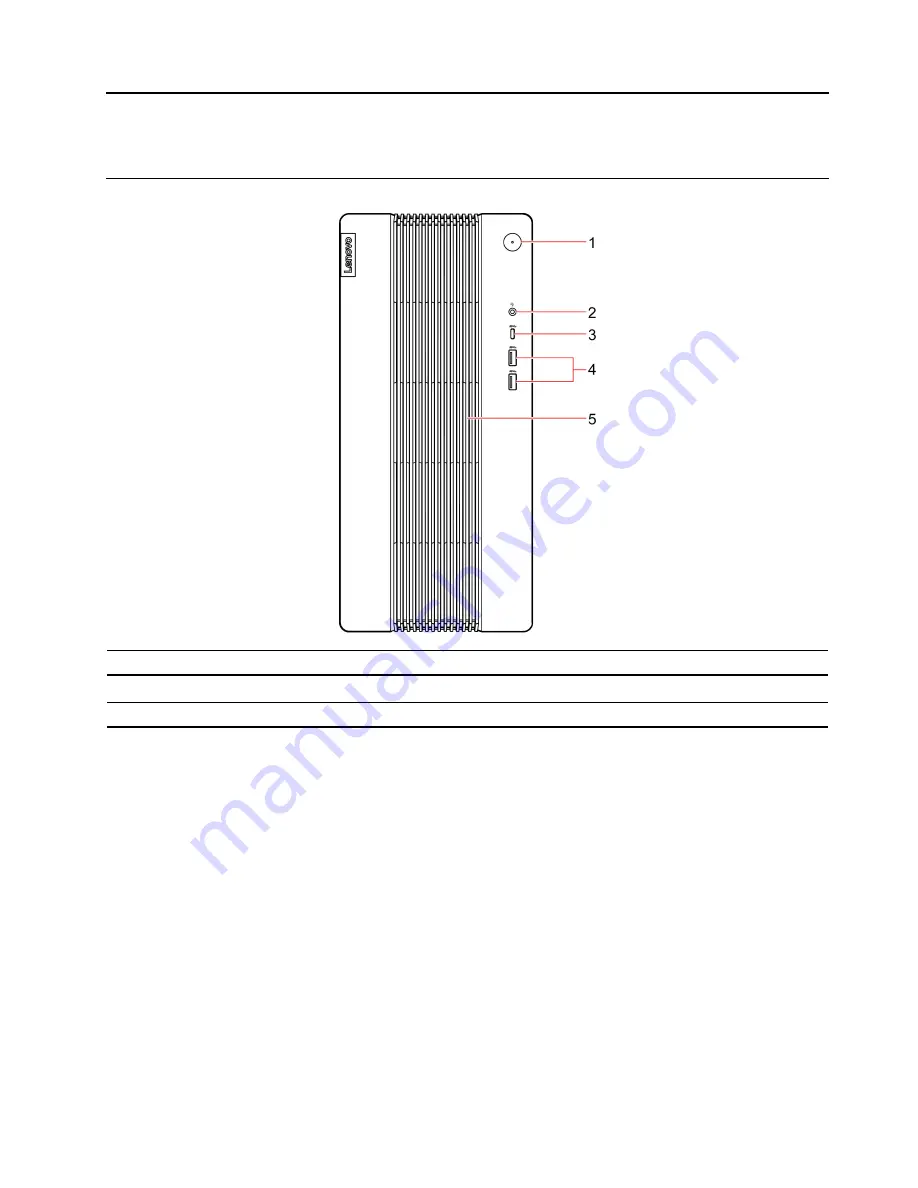
Chapter 1. Meet your computer
Front
1. Power button
2. Headset connector
3. USB-C
®
connector (USB 3.2 Gen 1)
4. USB 3.2 connectors
5. Ventilation slots
Power indicator
Show the system status of your computer.
•
Blinking for three times:
The computer is initially connected to power.
•
On:
The computer is on.
•
Off:
The computer is off or in hibernation mode.
•
Blinking rapidly:
The computer is entering sleep or hibernation mode.
•
Blinking slowly:
The computer is in sleep mode.
Related topics
• “USB specifications” on page 3.
© Copyright Lenovo 2021
1
Summary of Contents for 90T0
Page 1: ...User Guide IdeaCentre Gaming 5i 17L 7 ...
Page 4: ...ii User Guide ...
Page 6: ...iv User Guide ...
Page 12: ...6 User Guide ...
Page 14: ...8 User Guide ...
Page 18: ...12 User Guide ...
Page 28: ...22 User Guide ...
Page 29: ... Type 2 Chapter 4 CRU replacement 23 ...
Page 30: ...24 User Guide ...
Page 31: ... Type 3 Chapter 4 CRU replacement 25 ...
Page 34: ...28 User Guide ...
Page 41: ......
Page 42: ......








































