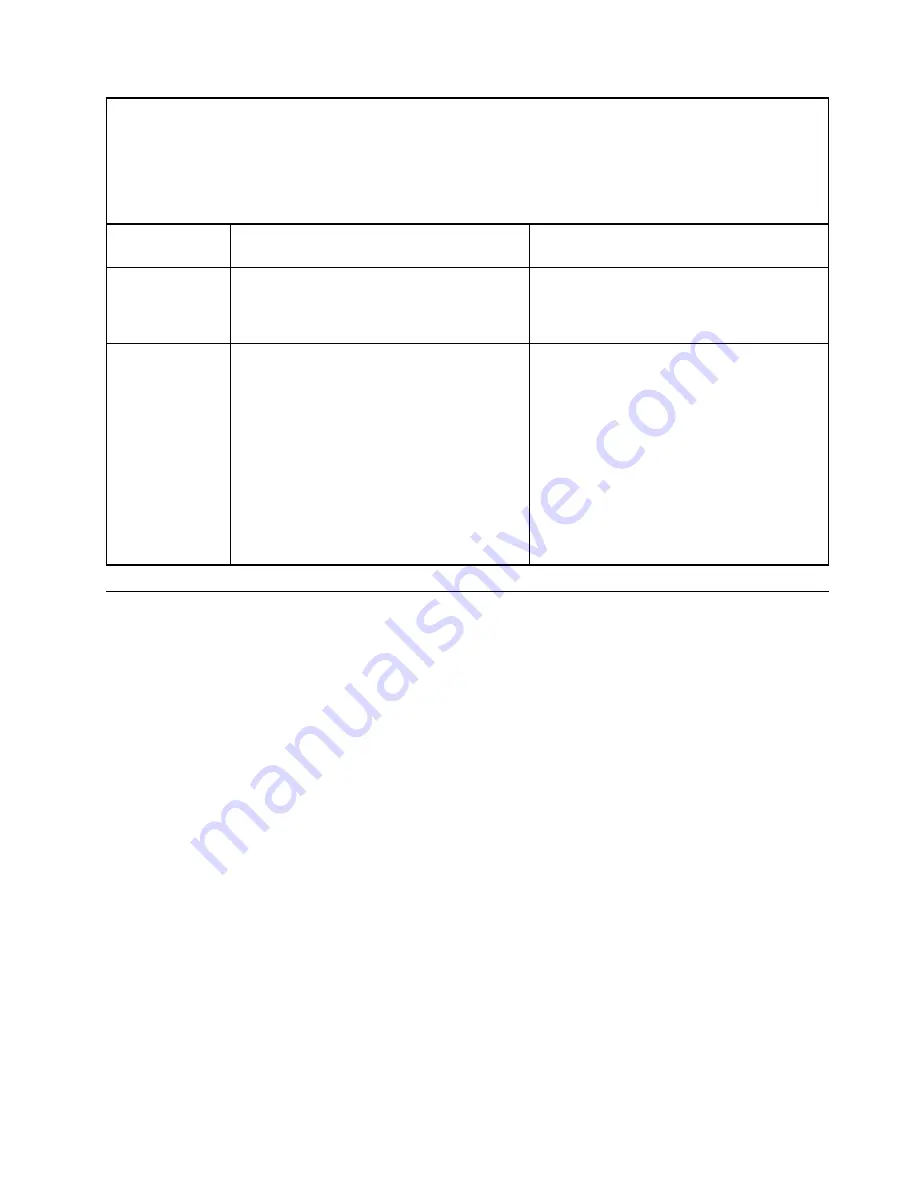
• Follow the suggested actions in the order in which they are listed in the Action column until the problem is
solved.
• See Chapter 3 “
Parts listing
” on page 29 to determine which components are consumable, structural, or CRU
parts.
• If an action step is preceded by “(Trained technician only),” that step must be performed only by a trained
technician.
Lit light path
diagnostics LED
Description
Action
SYS BOARD
The system board has failed
(Trained technician only) Replace the system-
board assembly. See “Removing the system-
board assembly” on page 71 and “Installing the
system-board assembly” on page 71.
TEMP (Over
temperature error)
The system temperature has exceeded a
threshold level.
1. Check the function of the shared
BladeCenter unit resources. See “Solving
shared BladeCenter resource problems”
on page 258.
2. Make sure the air vents are not blocked
and that all blade bays in the BladeCenter
unit have a blade server or a blade filler
installed.
3. Make sure that the room temperature is
not too high. See “Features and
specifications” on page 2 for temperature
information.
IBM Dynamic System Analysis Preboot diagnostic program
IBM Dynamic System Analysis (DSA) Preboot diagnostic program collects and analyzes system information
to aid in diagnosing blade server problems.
DSA Preboot might appear to be unresponsive when you start the program. This is normal operation while
the program loads.
To diagnose and resolve DSA messages, see “Diagnostic messages” on page 211.
Running the diagnostic programs
Use this information to run DSA Preboot.
To run the DSA Preboot diagnostic programs, complete the following steps:
1. If the blade server is running, turn off the blade server and all attached devices.
2. Turn on all attached devices; then, turn on the blade server.
3. When the prompt
<F2 Diagnostics>
is displayed, press F2.
Note:
DSA Preboot might appear to be nonresponsive for an unusual length of time when you start the
program. This is normal operation while the program loads.
4. Select
Quit to DSA
to exit from the stand-alone memory diagnostic program.
Note:
After you exit from the stand-alone memory diagnostic environment, you must restart the blade
server to access the stand-alone memory diagnostic environment again.
5. Enter
gui
to launch the DSA graphical user interface, or type
cmd
to display the DSA interactive menu.
209
Summary of Contents for BladeCenter HS23 1929
Page 1: ...BladeCenter HS23 Blade Server Problem Determination and Service Guide Machine Types 7875 1929 ...
Page 284: ...268 BladeCenter HS23 Blade ServerProblem Determination and Service Guide ...
Page 289: ...Taiwan BSMI RoHS declaration Appendix B Notices 273 ...
Page 290: ...274 BladeCenter HS23 Blade ServerProblem Determination and Service Guide ...
Page 296: ...280 BladeCenter HS23 Blade ServerProblem Determination and Service Guide ...
Page 297: ......
Page 298: ...Part Number 00KC215 Printed in China 1P P N 00KC215 ...
Page 299: ... 1P00KC215 ...
















































