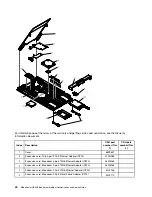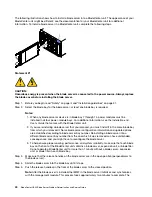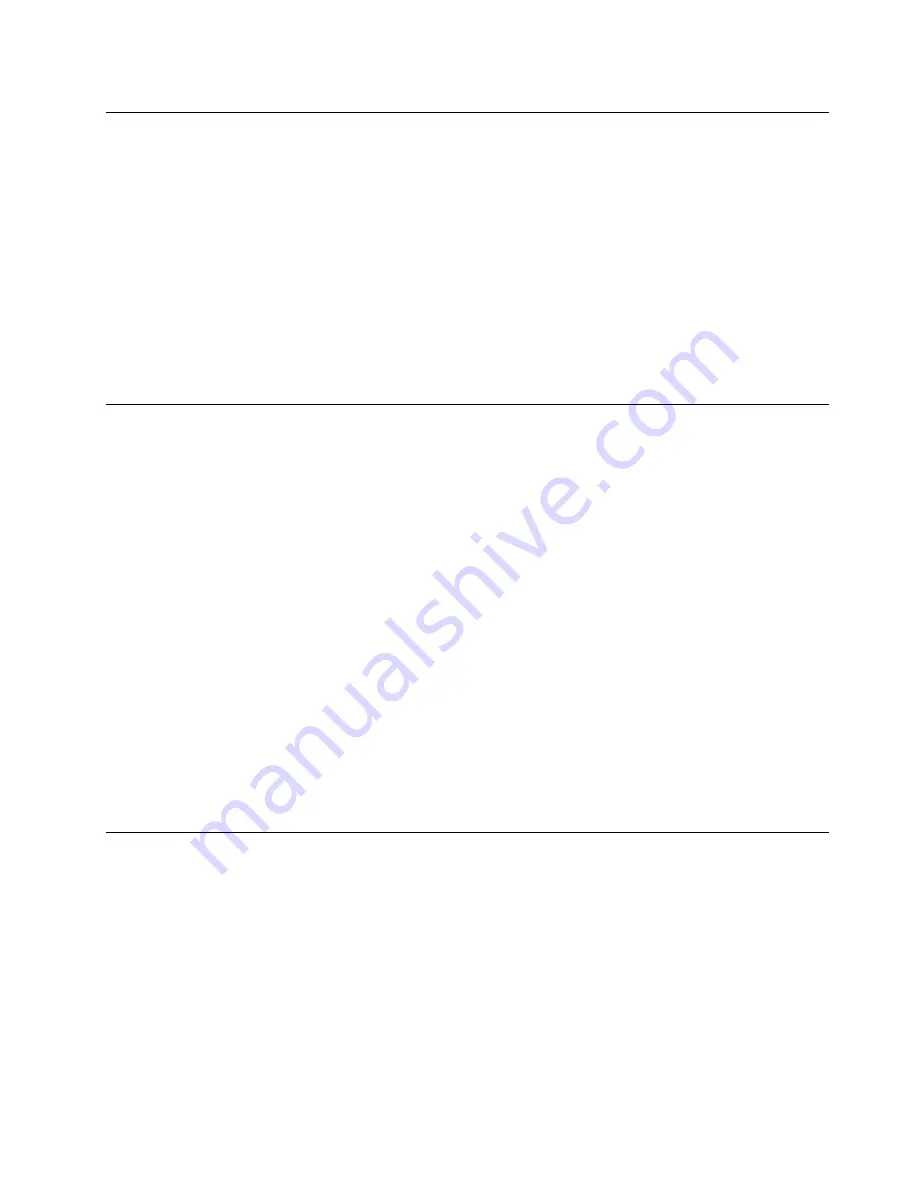
Configuring the Gigabit Ethernet controller
Use this information to locate the device drivers for the Gigabit Ethernet controller.
One four-port Ethernet controller is integrated on the blade server system board. The controller provides a
1000 Mbps full-duplex interface for connecting to one of the Ethernet-compatible I/O modules in I/O-module
bays 1 and 2, which enables simultaneous transmission and reception of data on the Ethernet local area
network (LAN). The Ethernet controller on the system board is routed to I/O-module bay 1 or bay 2. The
logical link of each Ethernet port to an I/O-module bay is assigned by the operating system. The controller
provides a dual-port 10Gb interface that connects to switch bays 7 and 9 in a BladeCenter H chassis.
You do not have to set any jumpers or configure the controller for the blade server operating system.
However, you must install a device driver to enable the blade server operating system to address the
Ethernet controller. For device drivers and information about configuring the Ethernet controller, go to http://
www.ibm.com/supportportal/.
Configuring a RAID array
Use this information to configure a RAID array.
Configuring a RAID array applies only to a blade server in which two or more storage drives are installed.
Note:
When configuring a RAID array, the storage drives must use the same type of interface. For example, a
RAID array can be configured with two SAS storage drives, two SATA storage drives, or two SSD storage
drives.
You can use two storage drives in the blade server to implement and manage RAID level-0 (striping) or RAID
level-1 (mirror) arrays in operating systems that are listed on the ServerProven list at http://www.ibm.com
/systems/info/x86servers/ serverproven/compat/us/.
Refer to the
Human Interface Infrastructure Configuration Application User Guide
support/docview.wss?uid=psg2MIGR-5088601 for more information on the storage drives and SAS
controller configuration.
If an optional RAID expansion card is installed, you can use it to control all of the storage drives that are
installed in the blade server. See the documentation that comes with the expansion card for information on
how to configure the RAID array.
Important:
You must create the RAID array
before
you install the operating system on the blade server.
Using LAN over USB to interface the IMM2
The IMM2 does not require IPMI device drivers or USB daemons for in-band IMM2 communication. Instead,
a LAN over USB interface enables in-band communications to the IMM2; the IMM2 hardware on the system
board presents an internal Ethernet NIC from the IMM2 to the operating system. LAN over USB is also called
the "USB in-band interface" in the IMM2 web interface.
Typically, the IMM2 IP address for the LAN over USB interface is set to a static address of 169.254.95.118
with a subnet mask of 255.255.0.0. In the event of an IP address collision on the network, the IMM2 might
obtain a different IP address in the 169.254.
xxx.xxx
range.
Because the IMM2 might obtain a random IP address for the LAN over USB interface, the IBM Advanced
Settings Utility (ASU) and firmware flash utilities, DSA, and the IBM Director Agent use the Service Location
Protocol (SLP) to discover the IMM2 IP address. These tools perform an SLP multicast discovery on the LAN
.
25
Summary of Contents for BladeCenter HS23 1929
Page 1: ...BladeCenter HS23 Blade Server Problem Determination and Service Guide Machine Types 7875 1929 ...
Page 284: ...268 BladeCenter HS23 Blade ServerProblem Determination and Service Guide ...
Page 289: ...Taiwan BSMI RoHS declaration Appendix B Notices 273 ...
Page 290: ...274 BladeCenter HS23 Blade ServerProblem Determination and Service Guide ...
Page 296: ...280 BladeCenter HS23 Blade ServerProblem Determination and Service Guide ...
Page 297: ......
Page 298: ...Part Number 00KC215 Printed in China 1P P N 00KC215 ...
Page 299: ... 1P00KC215 ...