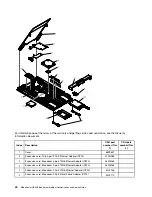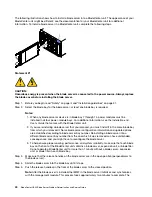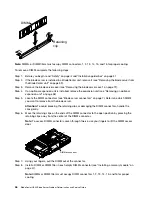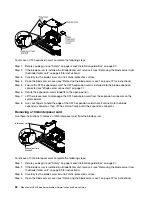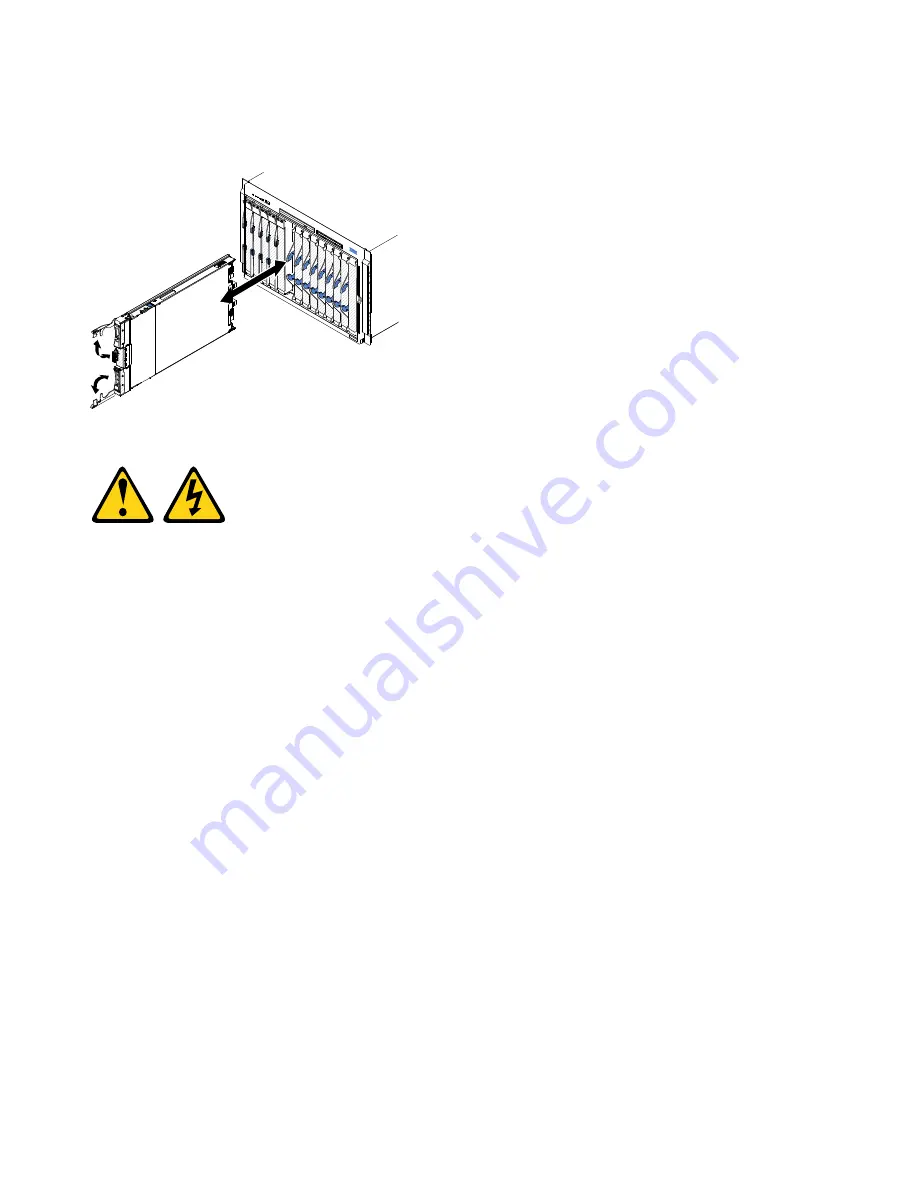
The following illustration shows how to install a blade server into a BladeCenter unit. The appearance of your
BladeCenter unit might be different; see the documentation for your BladeCenter unit for additional
information. To install a blade server in a BladeCenter unit, complete the following steps.
Statement 21
CAUTION:
Hazardous energy is present when the blade server is connected to the power source. Always replace
the blade cover before installing the blade server.
Step 1. Before you begin, read “Safety” on page iii and “Installation guidelines” on page 37.
Step 2. Select the blade bay for the blade server; at least one blade bay is required.
Notes:
1. When any blade server or device is in blade bay 7 through 14, power modules must be
installed in all four power-module bays. For additional information, see the
Installation and
User's Guide
that comes with the BladeCenter unit.
2. If you are reinstalling a blade server that you removed, you must install it in the same blade bay
from which you removed it. Some blade server configuration information and update options
are established according to blade server bay number. Reinstalling a blade server into a
different blade server bay number from the one which it was removed can have unintended
consequences, and you might have to reconfigure the blade server.
3. To help ensure proper cooling, performance, and system reliability, make sure that each blade
bay on the front of the BladeCenter unit contains a blade server, expansion unit, or blade filler.
Do not operate a BladeCenter unit for more than 1 minute without a blade server, expansion
unit, or blade filler in each blade bay.
Step 3. Make sure that the release handles on the blade server are in the open position (perpendicular to
the blade server).
Step 4. Slide the blade server into the blade bay until it stops.
Step 5. Push the release handles on the front of the blade server to the closed position.
Note:
After the blade server is installed, the IMM2 in the blade server initializes and synchronizes
with the management module. This process takes approximately two minutes to complete. The
40
BladeCenter HS23 Blade ServerProblem Determination and Service Guide
Summary of Contents for BladeCenter HS23 1929
Page 1: ...BladeCenter HS23 Blade Server Problem Determination and Service Guide Machine Types 7875 1929 ...
Page 284: ...268 BladeCenter HS23 Blade ServerProblem Determination and Service Guide ...
Page 289: ...Taiwan BSMI RoHS declaration Appendix B Notices 273 ...
Page 290: ...274 BladeCenter HS23 Blade ServerProblem Determination and Service Guide ...
Page 296: ...280 BladeCenter HS23 Blade ServerProblem Determination and Service Guide ...
Page 297: ......
Page 298: ...Part Number 00KC215 Printed in China 1P P N 00KC215 ...
Page 299: ... 1P00KC215 ...