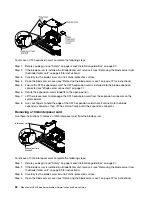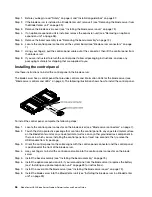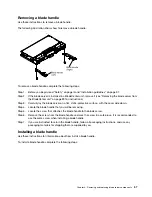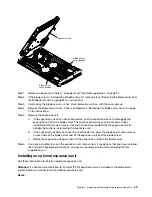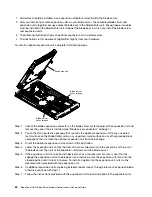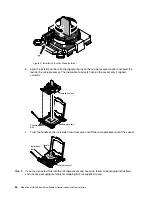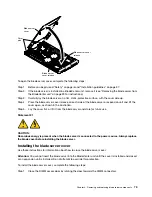B are “L” for smaller low core microprocessors, and “H” for larger high core microprocessors. Installation
Tool B supports the following families of microprocessors: E5-26xx, E5-46xx, E5-26xx v2, E5-46xx v2.
Microprocessor Installation Tools A and B are shown in the following illustration.
H
Installation tool
Microprocessor
Cover
Microprocessor
Installation tool
Microprocessor Installation Tool A
Microprocessor Installation Tool B
Figure 1. Microprocessor installation tools
Step 1. Before you begin, read “Safety” on page iii and “Installation guidelines” on page 37.
Step 2. If the blade server is installed in a BladeCenter unit, remove it (see “Removing the blade server from
the BladeCenter unit” on page 39 for instructions).
Step 3. Remove the blade server cover (see “Removing the blade server cover” on page 72 for
instructions).
Step 4. If an optional expansion unit is installed, remove the expansion unit (see “Removing an optional
Step 5. Locate the microprocessor that will be removed (see “Blade server connectors” on page 7).
Step 6. Remove the heat sink.
Attention:
Do not touch the thermal material on the bottom of the heat sink. Touching the thermal
material will contaminate it. If the thermal material on the microprocessor or heat sink becomes
contaminated, wipe off the contaminated thermal material on the microprocessor or heat sink with
the alcohol wipes and reapply clean thermal grease to the heat sink.
a. Loosen the screw on one side of the heat sink to break the seal with the microprocessor.
b. Use a screwdriver or 10mm hex wrench to loosen the screws on the heat sink, rotating each
screw two full turns until each screw is loose.
c. Use your fingers to gently pull the heat sink from the microprocessor.
Attention:
Do not use any tools or sharp objects to lift the release levers on the microprocessor
socket. Doing so might result in permanent damage to the system board.
Step 7. Open the microprocessor socket release levers and retainer.
62
BladeCenter HS23 Blade ServerProblem Determination and Service Guide
Summary of Contents for BladeCenter HS23 1929
Page 1: ...BladeCenter HS23 Blade Server Problem Determination and Service Guide Machine Types 7875 1929 ...
Page 284: ...268 BladeCenter HS23 Blade ServerProblem Determination and Service Guide ...
Page 289: ...Taiwan BSMI RoHS declaration Appendix B Notices 273 ...
Page 290: ...274 BladeCenter HS23 Blade ServerProblem Determination and Service Guide ...
Page 296: ...280 BladeCenter HS23 Blade ServerProblem Determination and Service Guide ...
Page 297: ......
Page 298: ...Part Number 00KC215 Printed in China 1P P N 00KC215 ...
Page 299: ... 1P00KC215 ...