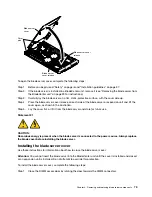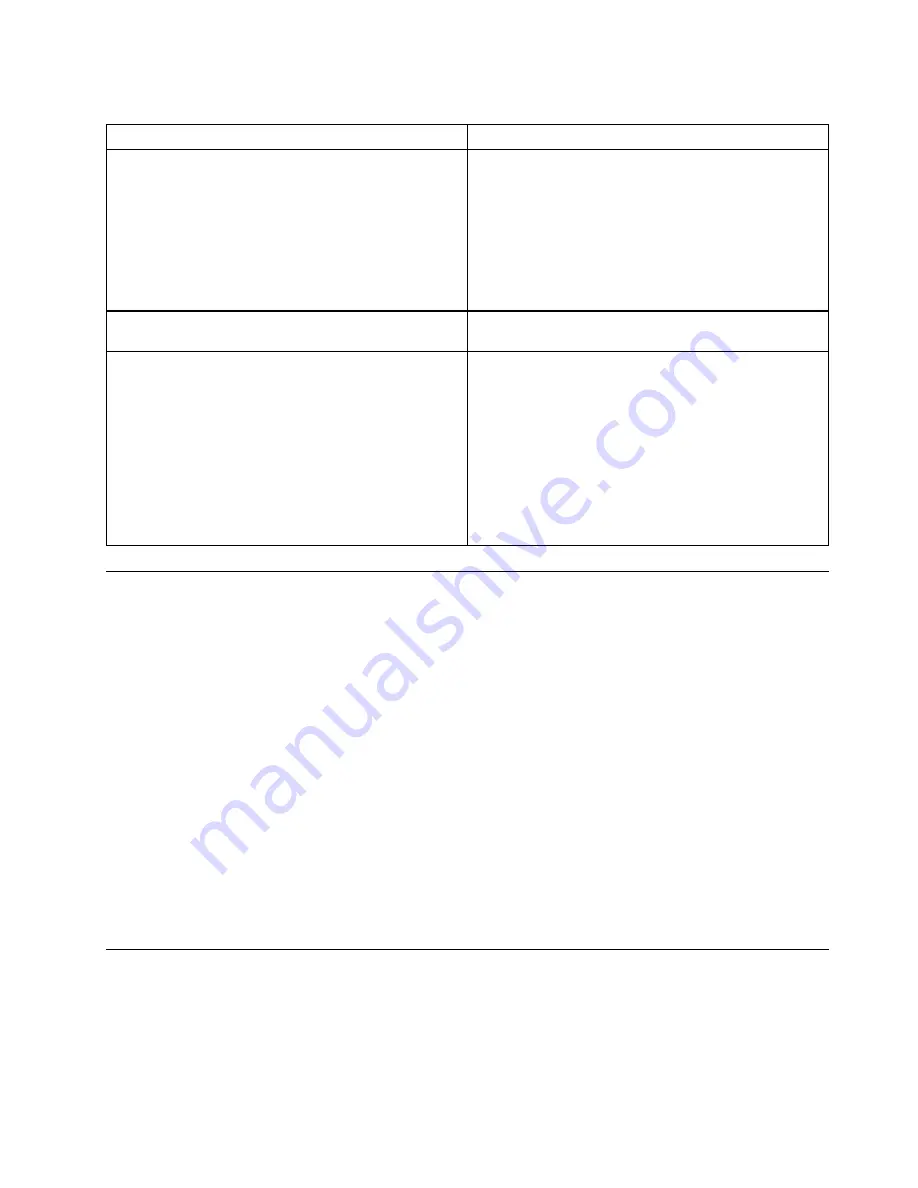
Table 5. Methods for viewing event logs
Condition
Action
The blade server is not hung and is connected to a
network.
Use any of the following methods:
• In a web browser, type the IP address of the advanced
management module and go to the Event Log page.
• Run Portable DSA to view the event logs or create an
output file that you can send to IBM service and
support.
• Use IPMItool to view the system-event log.
The blade server is not hung and is not connected to a
network.
Use IPMItool locally to view the system-event log.
The blade server is hung.
• If DSA Preboot is installed, restart the blade server and
press F2 to start DSA Preboot and view the event logs.
• If DSA Preboot is not installed, insert the DSA Preboot
CD and restart the blade server to start DSA Preboot
and view the event logs.
• Alternatively, you can restart the blade server and
press F1 to start the Setup utility and view the POST
event log or system-event log. For more information,
see “Viewing event logs through the Setup utility” on
page 79.
POST
Use this information for more about POST self-test errors for the blade server.
When you turn on the blade server, it performs a series of tests to check the operation of the blade server
components and some optional devices in the server. This series of tests is called the power-on self-test, or
POST.
Note:
This server does not use beep codes for server status.
If a power-on password is set, you must type the password and press Enter, when you are prompted, for
POST to run.
If POST is completed without detecting any problems, the server startup will continue.
If POST detects a problem, an error message is displayed. See “POST/UEFI diagnostic codes” on page 81
for more information.
If POST detects a problem, an error message is sent to the POST event log, see “Event logs” on page 79 for
more information.
POST/UEFI diagnostic codes
Use this information to diagnose and resolve POST/UEFI error for the blade server.
UEFI/POST diagnostic error codes can be generated when the server starts up or while the server is running.
UEFI/POST codes are logged in the IMM event log in the server.
81
Summary of Contents for BladeCenter HS23 1929
Page 1: ...BladeCenter HS23 Blade Server Problem Determination and Service Guide Machine Types 7875 1929 ...
Page 284: ...268 BladeCenter HS23 Blade ServerProblem Determination and Service Guide ...
Page 289: ...Taiwan BSMI RoHS declaration Appendix B Notices 273 ...
Page 290: ...274 BladeCenter HS23 Blade ServerProblem Determination and Service Guide ...
Page 296: ...280 BladeCenter HS23 Blade ServerProblem Determination and Service Guide ...
Page 297: ......
Page 298: ...Part Number 00KC215 Printed in China 1P P N 00KC215 ...
Page 299: ... 1P00KC215 ...