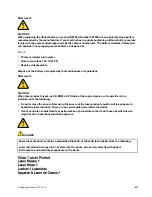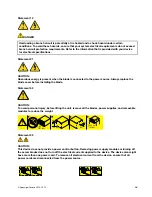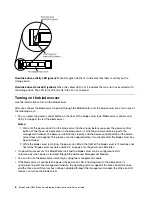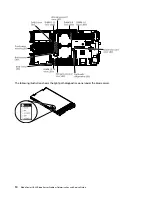This document explains how to use the functions of the IMM2 that is installed in an IBM server. The IMM2
works with IBM UEFI firmware to provide systems-management capability for System x® servers and
blade servers.
•
Advanced Management Module Messages Guide
This document provides a complete list of all non-device specific events and recommended actions,
sorted by event ID. Device specific event information is in the documentation for the device.
•
Advanced Management Module Command-Line Interface Reference Guide
This document explains how to use the advanced management module command-line interface (CLI) to
directly access the BladeCenter management functions. The command-line interface also provides
access to the text-console command prompt on each blade server through a Serial over LAN (SOL)
connection.
•
Advanced Management Module Messages Guide
This document provides a complete list of all non-device-specific events and recommended actions,
sorted by event ID. For event information that is specific to this blade server, see “IMM error messages”
on page 105 for more information.
•
Safety Labels
This document is in PDF on the IBM
System x Documentation
CD. This document provides the Simplified
Chinese, Mongolian, Tibetan, Uygur, and Zhuang translated versions of the product safety labels.
In addition to the documentation in this library, be sure to review the
Planning and Installation Guide
for your
BladeCenter unit for information to help you prepare for system installation and configuration.
To check for updated documentation and technical updates, go to http://www.ibm.com/supportportal/.
Notices and statements in this document
Use this information to understand the most common documentation notices and statements and how they
are used.
The caution and danger statements in this document are also in the multilingual
Safety Information
document, which is on the IBM
Documentation
CD. Each statement is numbered for reference to the
corresponding statement in the
Safety Information
document.
The following notices and statements are used in this document:
•
Note:
These notices provide important tips, guidance, or advice.
•
Important:
These notices provide information or advice that might help you avoid inconvenient or
problem situations.
•
Attention:
These notices indicate possible damage to programs, devices, or data. An attention notice is
placed just before the instruction or situation in which damage might occur.
•
Caution:
These statements indicate situations that can be potentially hazardous to you. A caution
statement is placed just before the description of a potentially hazardous procedure step or situation.
•
Danger:
These statements indicate situations that can be potentially lethal or extremely hazardous to you.
A danger statement is placed just before the description of a potentially lethal or extremely hazardous
procedure step or situation.
Features and specifications
Use this table to view specific information about the blade server, such as blade server hardware features
and the dimensions of the blade server.
2
BladeCenter HS23 Blade ServerProblem Determination and Service Guide
Summary of Contents for BladeCenter HS23 1929
Page 1: ...BladeCenter HS23 Blade Server Problem Determination and Service Guide Machine Types 7875 1929 ...
Page 284: ...268 BladeCenter HS23 Blade ServerProblem Determination and Service Guide ...
Page 289: ...Taiwan BSMI RoHS declaration Appendix B Notices 273 ...
Page 290: ...274 BladeCenter HS23 Blade ServerProblem Determination and Service Guide ...
Page 296: ...280 BladeCenter HS23 Blade ServerProblem Determination and Service Guide ...
Page 297: ......
Page 298: ...Part Number 00KC215 Printed in China 1P P N 00KC215 ...
Page 299: ... 1P00KC215 ...