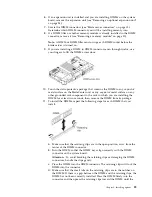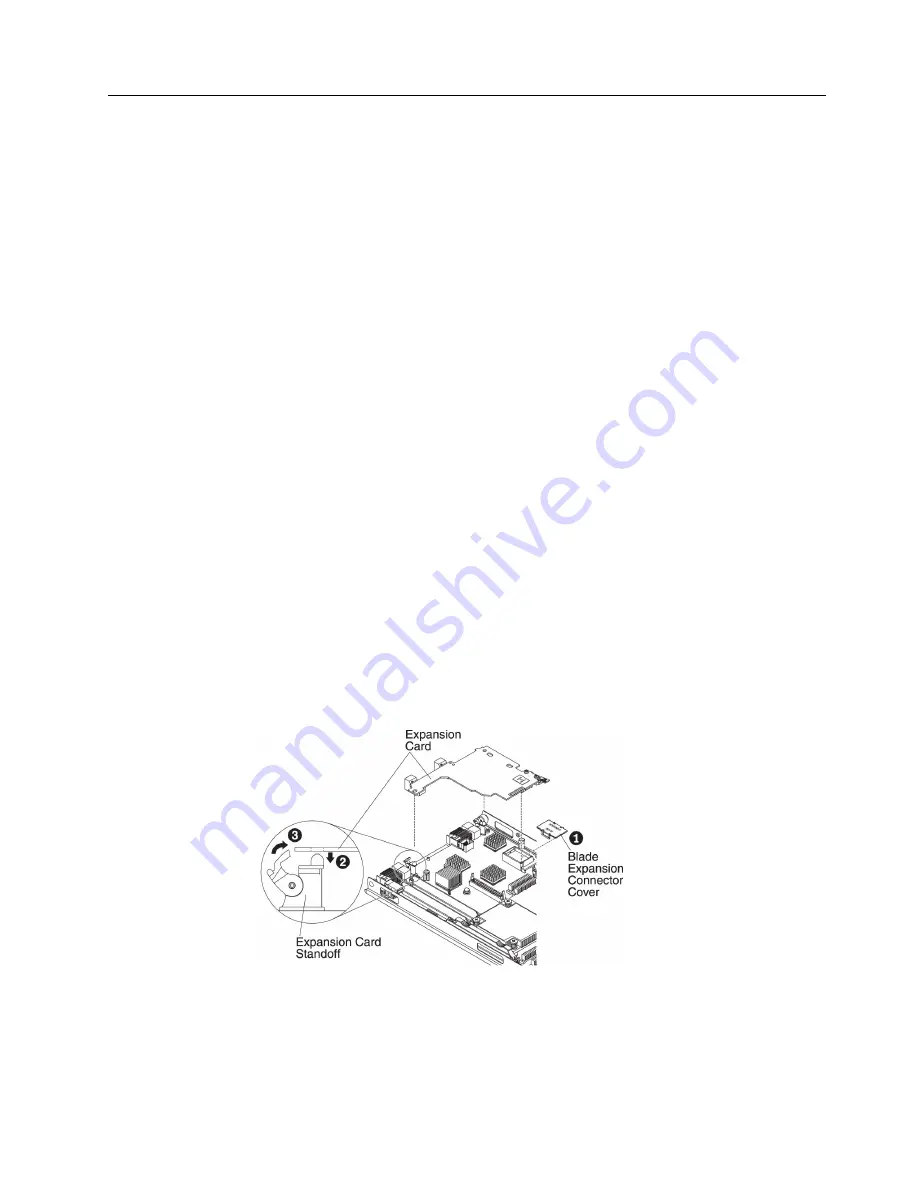
I/O expansion cards
Use this information to install an I/O expansion card in the blade server.
The blade server has two I/O expansion connectors on the system board. One
connector supports horizontal combination-form-factor (CFFh) expansion cards and
the other connector supports vertical-combination-I/O (CIOv) expansion cards. See
http://www.ibm.com/systems/info/x86servers/serverproven/compat/us/ for a
list of available I/O expansion cards for your blade server.
Make sure that the BladeCenter unit and the I/O modules to which the I/O
expansion card is mapped support the network-interface type of the I/O expansion
card. For example, if you add an Ethernet expansion card to a blade server, the
I/O modules in I/O-module bays 3 and 4 on the BladeCenter unit must both be
compatible with the expansion card. All other expansion cards that are installed in
other blade servers in the BladeCenter unit must also be compatible with these I/O
modules. In this example, you can then install two Ethernet switch modules, two
pass-thru modules, or one Ethernet switch module and one pass-thru module in
the BladeCenter unit. Because pass-thru modules are compatible with a variety of
I/O expansion cards, installing two pass-thru modules enables the use of several
types of compatible I/O expansion cards in blade servers within the same
BladeCenter unit.
Installing a horizontal-compact-form-factor expansion card
Use these instructions to install a compact-form-factor expansion card in the blade
server.
The blade server supports a horizontal-combination-form-factor (CFFh) expansion
card. The following illustration shows how to install a CFFh expansion card.
Attention:
If the expansion card is not running at the speed supported by the
card, you can change the maximum speed of the PCIe bus in the Setup Utility by
selecting System Settings and Devices and I/O Ports.
To install a CFFh expansion card, complete the following steps:
1.
Before you begin, read “Safety” on page v and “Installation guidelines” on
page 17.
2.
If the blade server is installed in a BladeCenter unit, remove it (see
“Removing the blade server from the BladeCenter unit” on page 20 for
instructions).
Chapter 3. Installing options
39
Summary of Contents for BladeCenter HS23
Page 12: ...xii BladeCenter HS23 Types 7875 and 1929 Installation and User s Guide ...
Page 28: ...16 BladeCenter HS23 Types 7875 and 1929 Installation and User s Guide ...
Page 62: ...50 BladeCenter HS23 Types 7875 and 1929 Installation and User s Guide ...
Page 84: ...72 BladeCenter HS23 Types 7875 and 1929 Installation and User s Guide ...
Page 98: ...86 BladeCenter HS23 Types 7875 and 1929 Installation and User s Guide ...
Page 102: ...90 BladeCenter HS23 Types 7875 and 1929 Installation and User s Guide ...
Page 103: ......
Page 104: ...Part Number 00AK736 Printed in USA 1P P N 00AK736 1P00AK736 ...