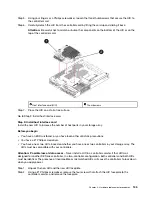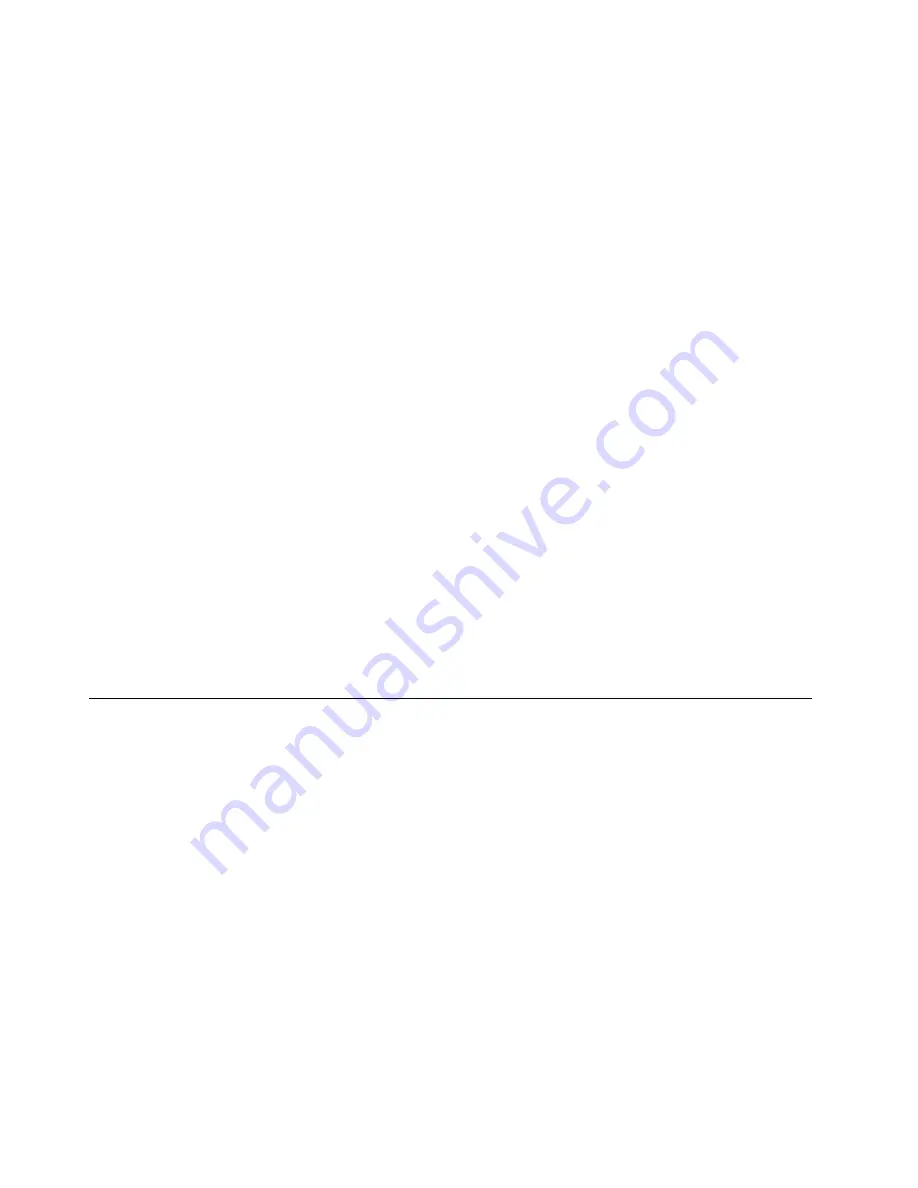
Complete drive replacement (12-drive or 24-drive)
You complete the drive replacement to confirm that the new drive is working correctly.
Step 1. Check the Power LED and the Attention LED on the drive you replaced. (When you first insert a
drive, its Attention LED might be on. However, the LED should go off within a minute.)
• Power LED is on or blinking, and the Attention LED is off: Indicates that the new drive is working
correctly.
• Power LED is off: Indicates that the drive might not be installed correctly. Remove the drive, wait
30 seconds, and then reinstall it.
• Attention LED is on: Indicates that the new drive might be defective. Replace it with another new
drive.
Step 2. If the Recovery Guru in ThinkSystem System Manager still shows an issue, select
Recheck
to
ensure the problem has been resolved.
Step 3. If the Recovery Guru indicates that drive reconstruction did not start automatically, start
reconstruction manually, as follows:
Note:
Perform this operation only when instructed to do so by technical support or the Recovery
Guru.
a. Select
Hardware
.
b. Click the drive that you replaced.
c. From the drive's context menu, select
Reconstruct
.
d. Confirm that you want to perform this operation.When the drive reconstruction completes, the
volume group is in an Optimal state.
Step 4. As required, reinstall the bezel.
Step 5. If you are instructed to return the failed part, follow all packaging instructions and use any
packaging materials that are provided.
Your drive replacement is complete. You can resume normal operations.
Host interface cards
A host interface card (HIC) can optionally be installed within a controller canister. The controller includes
built-in host ports on the controller card itself, as well as host ports on the optional HIC. Host ports that are
built into the controller are called baseboard host ports. Host ports that are built into the HIC are called HIC
ports.
Overview and requirements
Before you add, upgrade or replace a host interface card, you need to be aware of certain requirements and
considerations.
Host interface card overview
You can add, upgrade, or replace a host interface card (HIC) in the following controller shelves:
• DE2000 controller shelf
• DE4000 controller shelf
• DE6000 controller shelf
You controller comes with two 16 Gb/s FC or 10 Gb/s iSCSI baseboard host ports. Depending on the
controller model, the following types of HICs in each controller model:
120
ThinkSystem DE Series Hardware Installation and Maintenance Guide for 2U Enclosures
Summary of Contents for DE120S
Page 96: ...90 ThinkSystem DE Series Hardware Installation and Maintenance Guide for 2U Enclosures ...
Page 282: ...276 ThinkSystem DE Series Hardware Installation and Maintenance Guide for 2U Enclosures ...
Page 284: ...278 ThinkSystem DE Series Hardware Installation and Maintenance Guide for 2U Enclosures ...
Page 291: ......
Page 292: ......