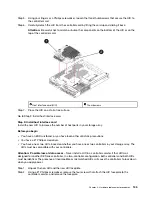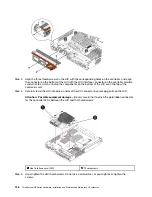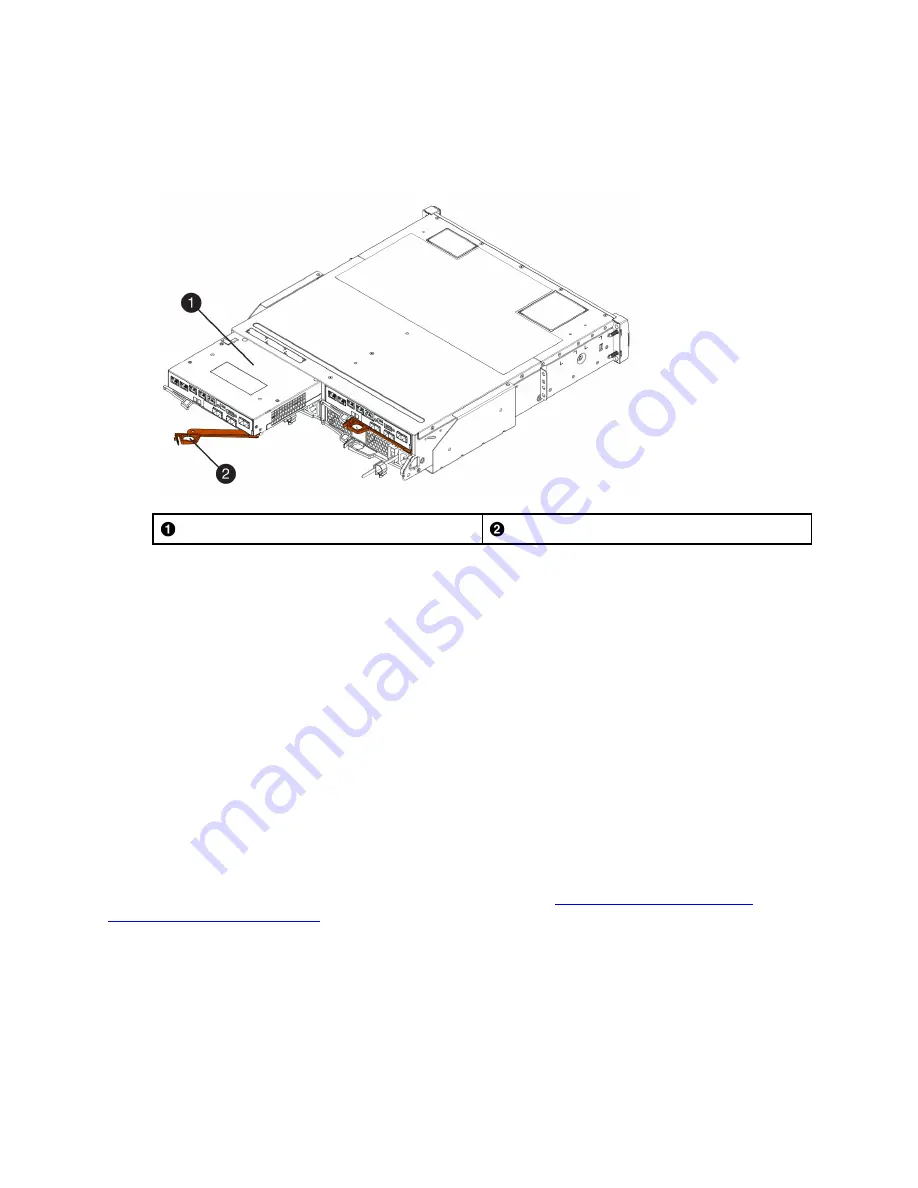
Step 2. With the cam handle in the open position, slide the controller canister all the way into the controller
shelf.
The following figure is an example of a 2U controller shelf:
Controller canister
Cam handle
Step 3. Move the cam handle to the left to lock the controller canister in place.
Step 4. Reconnect all the cables you removed.
Attention:
Do not connect data cables to the new HIC ports at this time.
Step 5. (Optional) If you are adding HICs to the second controller, repeat all steps to remove the second
controller canister, install the second HIC, and reinstall the second controller canister.
Go to Complete adding a host interface card.
Complete adding a host interface card
You complete the process of adding a host interface card (HIC) by checking the controller LEDs and seven-
segment display, and then confirming that the controller's status is Optimal.
Before you begin
• You have installed any new host hardware needed for the new host ports, such as switches or host bus
adapters (HBAs).
• You have all cables, transceivers, switches, and host bus adapters (HBAs) needed to connect the new
host ports. For information about compatible hardware, refer to the
DE Series Product Support Site
or the
the Lenovo ServerProven website
.
• You have installed ThinkSystem Storage Manager on a management station, so you can use the storage
array's command line interface (CLI). If this software has not yet been installed, follow the instructions in
the “Windows express configuration” on page 32, “VMware express configuration” on page 49, or “Linux
express configuration” on page 64 to download and install it.
Step 1. Turn on the two power switches at the back of the controller shelf.
• Do not turn off the power switches during the power-on process, which typically takes 90
seconds or less to complete.
128
ThinkSystem DE Series Hardware Installation and Maintenance Guide for 2U Enclosures
Summary of Contents for DE120S
Page 96: ...90 ThinkSystem DE Series Hardware Installation and Maintenance Guide for 2U Enclosures ...
Page 282: ...276 ThinkSystem DE Series Hardware Installation and Maintenance Guide for 2U Enclosures ...
Page 284: ...278 ThinkSystem DE Series Hardware Installation and Maintenance Guide for 2U Enclosures ...
Page 291: ......
Page 292: ......