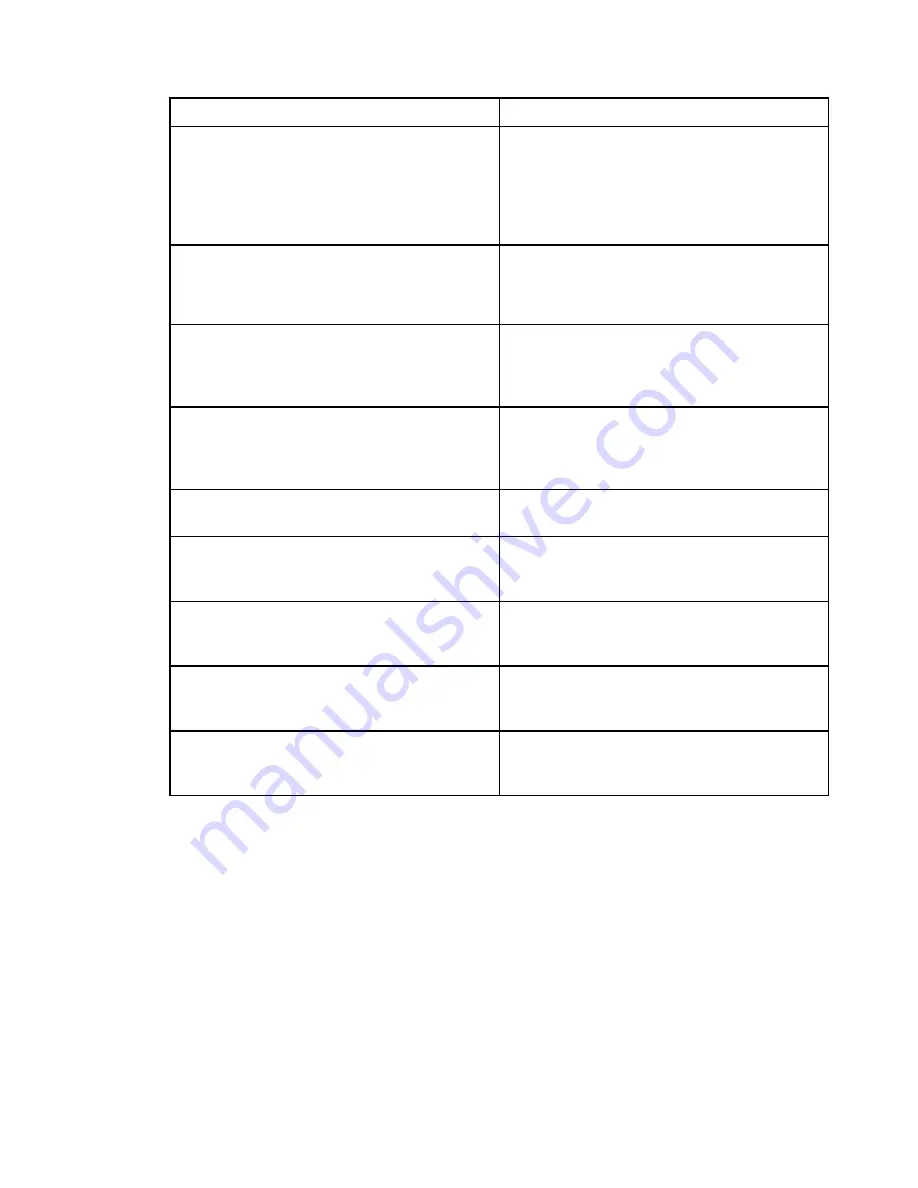
If you encounter this firmware download error... Then do the following...
Either controller in a state other than Optimal
One of the storage array controllers needs
attention. This condition must be corrected
before the firmware can be upgraded. Launch
System Manager and use the Recovery Guru to
resolve the problem.
Mismatched Storage Partition information
between Controller Object Graphs
An error occurred while validating the data on
the controllers. Contact technical support to
resolve this issue.
SPM Verify Database Controller check fails
A storage partitions mapping database error
occurred on a controller. Contact technical
support to resolve this issue.
Configuration Database Validation (If
supported by the storage array’s controller
version)
A configuration database error occurred on a
controller. Contact technical support to resolve
this issue.
MEL Related Checks
Contact technical support to resolve this issue.
More than 10 DDE Informational or Critical
MEL events were reported in the last 7 days
Contact technical support to resolve this issue.
More than 2 Page 2C Critical MEL Events were
reported in the last 7 days
Contact technical support to resolve this issue.
More than 2 Degraded Drive Channel Critical
MEL events were reported in the last 7 days
Contact technical support to resolve this issue.
More than 4 critical MEL entries in the last 7
days
Contact technical support to resolve this issue.
Your controller software upgrade is complete. You can resume normal operations.
Upgrade drive firmware
You upgrade your drives' firmware to make sure you have all the latest features and bug fixes.
Download drive firmware files from support site
You download the drive firmware files from the Lenovo Support Web site to your management client.
Step 1.
Enter a valid DE Series controller Machine Type in the
Find Your Product
field. For example,
7Y70, 7Y71, 7Y74, 7Y75, 7Y76, 7Y77, 7Y78, 7Y79 or 7Y80.
Step 2.
Select
Driver & Software
.
Step 3.
Select
Software and Utilities
.
Step 4.
Select
Hard Disk Drive Firmware Update
.
169
Summary of Contents for DE120S
Page 96: ...90 ThinkSystem DE Series Hardware Installation and Maintenance Guide for 2U Enclosures ...
Page 282: ...276 ThinkSystem DE Series Hardware Installation and Maintenance Guide for 2U Enclosures ...
Page 284: ...278 ThinkSystem DE Series Hardware Installation and Maintenance Guide for 2U Enclosures ...
Page 291: ......
Page 292: ......
















































