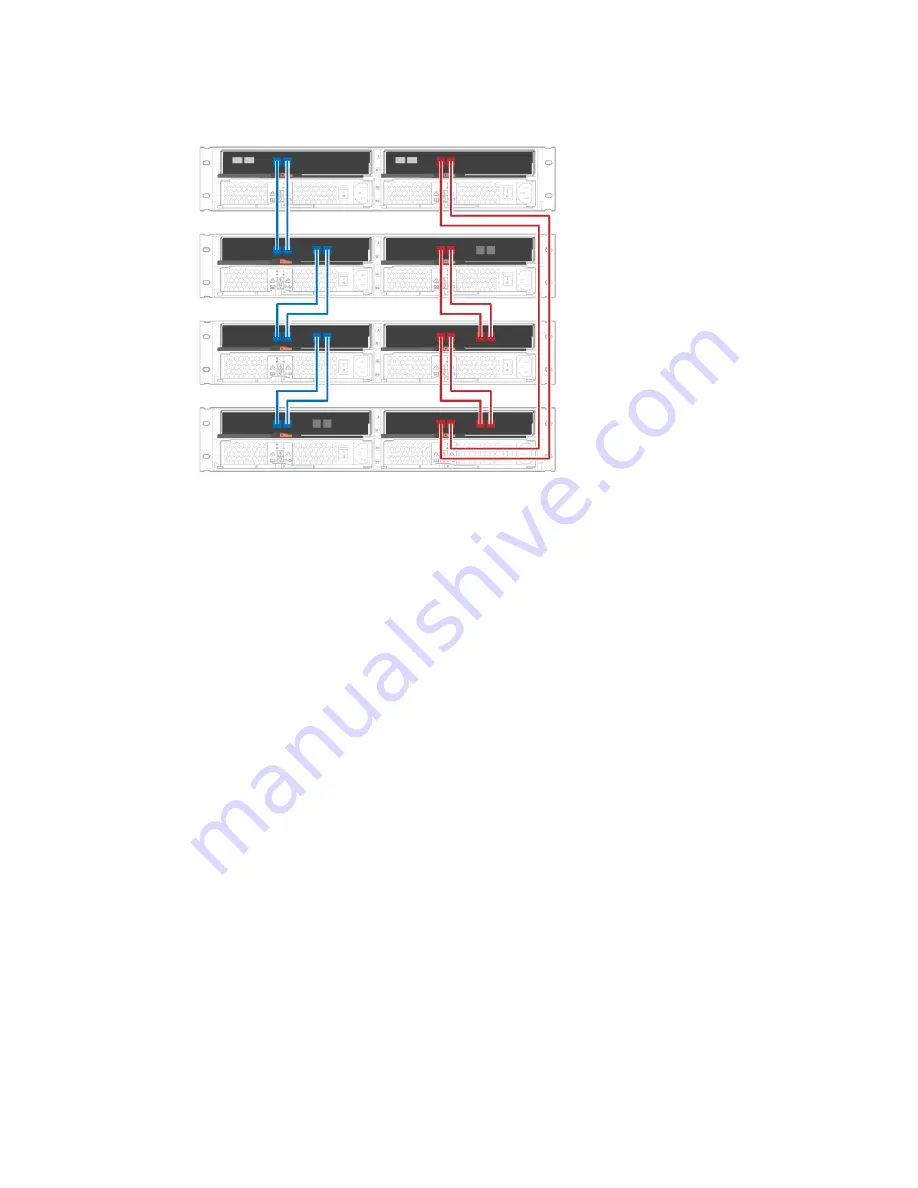
A controller shelf and 12-drive or 24-drive shelves
Power cabling
You must connect each component's power supplies to separate power circuits.
Before you begin
• You have confirmed that your location provides the necessary power.
• The two power switches on the two shelf power supplies must be turned off.
The power source for your storage system must be able to accommodate the power requirements of the new
drive shelf. For information about the power input for your storage system, see the Specifications in “DE
Series hardware overview” on page 1.
Step 1. Connect the two power cables for each shelf to different power distribution units (PDUs) in the
cabinet or rack.
Hot adding a drive shelf
You can add a new drive shelf while power is still applied to the other components of the storage system.
You can configure, reconfigure, add, or relocate storage system capacity without interrupting user access to
data.
To maintain system integrity, you must follow the procedure exactly in the order presented.
Prepare to add the drive shelf
Before you hot add a drive shelf, you must check for critical events and check the status of the IOMs.
Before you begin
• The power source for your storage system must be able to accommodate the power requirements of the
new drive shelf. For the power specification for your drive shelf, see the “Specifications of drive shelves”
on page 18.
System setup and configuration
27
Summary of Contents for DE120S
Page 96: ...90 ThinkSystem DE Series Hardware Installation and Maintenance Guide for 2U Enclosures ...
Page 282: ...276 ThinkSystem DE Series Hardware Installation and Maintenance Guide for 2U Enclosures ...
Page 284: ...278 ThinkSystem DE Series Hardware Installation and Maintenance Guide for 2U Enclosures ...
Page 291: ......
Page 292: ......
















































