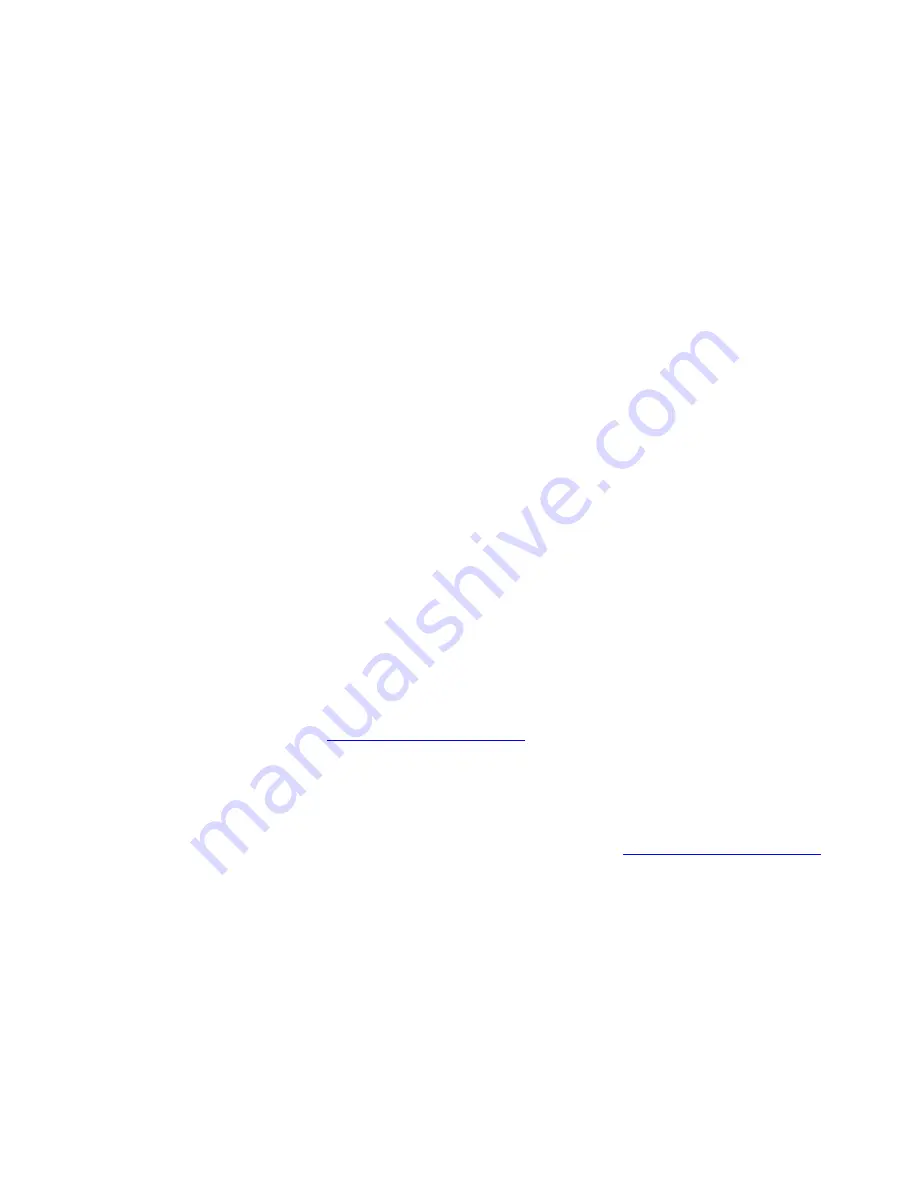
Configure management port IP addresses
Configure the management port for communication between the management station and array controllers.
Before you begin
• You have obtained the network configuration information from your network administrator for the
controllers (IP address, subnet mask, and gateway or IP address and routable IP address).
• You have turned on the legacy management interface (SYMbol). If you have disabled the interface, see the
ThinkSystem System Manager online help
or the
Command Line Reference
for information on re-enabling
it.
For detailed information on how to configure your management port, refer to the
Installation and Setup
Instructions
that comes with your system.
Configure the multipath software
Multipath software provides a redundant path to the storage array in case one of the physical paths is
disrupted. Before you can use multipathing, you need to install ThinkSystem Storage Manager. This software
contains the multipath package for Windows.
Windows installations use the native MPIO Device Specific Module (DSM) driver for failover. When you install
ThinkSystem Storage Manager, the DSM driver is installed and enabled. You do not need to take further
action to use multipath.
Installing ThinkSystem Storage Manager
Perform the following steps to install ThinkSystem Storage Manager and use the multipath package for
Windows.
Before you begin
• You must have the correct administrator or superuser privileges.
• You must have ensured that the system that will contain the ThinkSystem Storage Manager client has the
following minimum requirements:
–
RAM
: 2 GB for Java Runtime Engine
–
OS/Architecture
: Refer to
DE Series Product Support Site
Drivers&Software
➙
Product Firmware
for
guidance on determining the supported operating system versions and architectures.
–
Disk space
: 5 GB
You will install the ThinkSystem Storage Manager software on the management station.
Step 1. Download the ThinkSystem Storage Manager software release from
DE Series Product Support Site
Drivers&Software
➙
Product Firmware
Step 2. Run the ThinkSystem Storage Manager installer. Do one of the following depending on the
operating system:
System setup and configuration
35
Summary of Contents for DE120S
Page 96: ...90 ThinkSystem DE Series Hardware Installation and Maintenance Guide for 2U Enclosures ...
Page 282: ...276 ThinkSystem DE Series Hardware Installation and Maintenance Guide for 2U Enclosures ...
Page 284: ...278 ThinkSystem DE Series Hardware Installation and Maintenance Guide for 2U Enclosures ...
Page 291: ......
Page 292: ......
















































