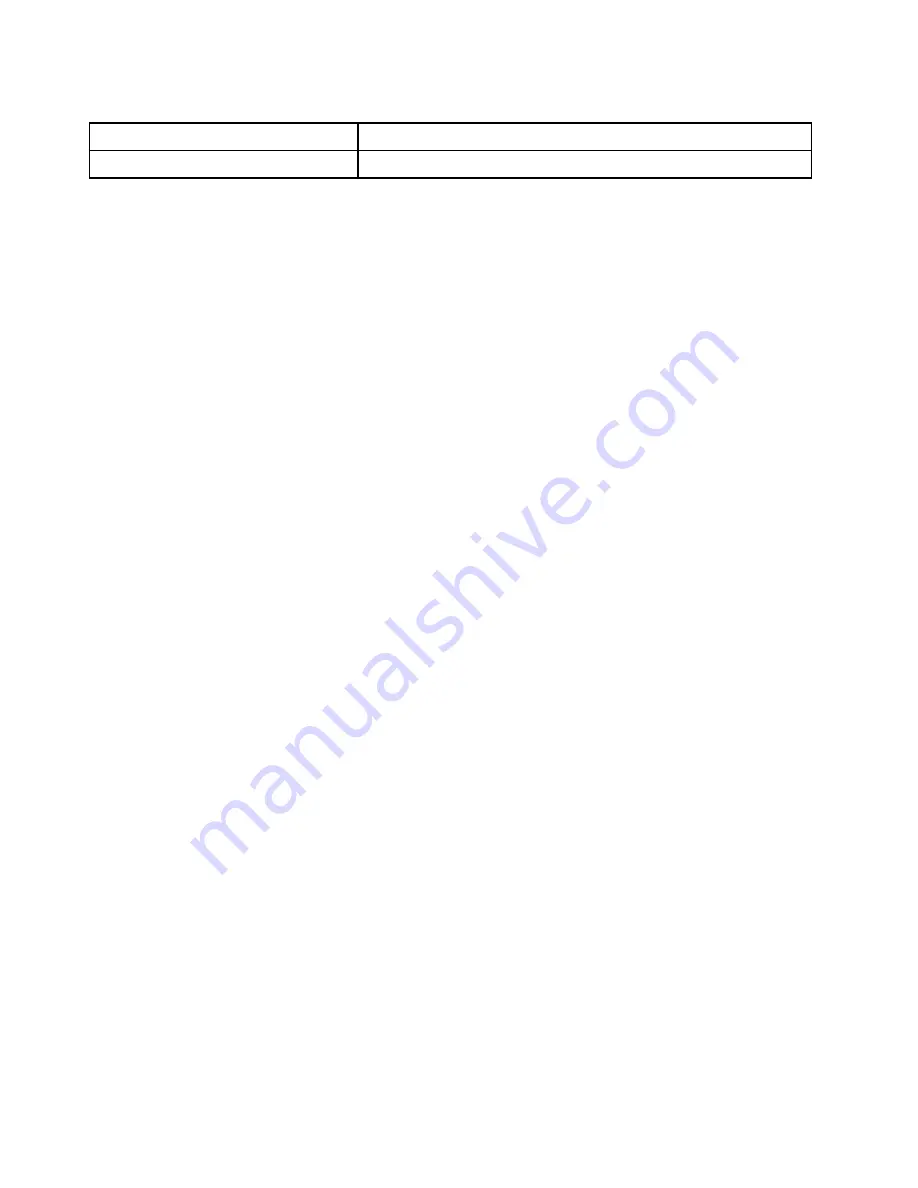
Mapping host
Mapping host name
Host OS type
Perform iSCSI-specific tasks
For the iSCSI protocol, you configure the switches and configure networking on the array side and the host
side. Then you verify the IP network connections.
Configuring the switches - iSCSI, Windows
You configure the switches according to the vendor’s recommendations for iSCSI. These recommendations
might include both configuration directives as well as code updates.
You must ensure the following:
• You have two separate networks for high availability. Make sure that you isolate your iSCSI traffic to
separate network segments.
• You have enabled send and receive hardware flow control
end to end
.
• You have disabled priority flow control.
• If appropriate, you have enabled jumbo frames.
Notes:
• Port channels/LACP is not supported on the controller's switch ports. Host-side LACP is not
recommended; multipathing provides the same, and in some cases better, benefits.
• Forward Error Correction (FEC) must be turned off for 25G iSCSI network.
Configuring networking - iSCSI Windows
You can set up your iSCSI network in many ways, depending on your data storage requirements.
Consult your network administrator for tips on selecting the best configuration for your environment.
An effective strategy for configuring the iSCSI network with basic redundancy is to connect each host port
and one port from each controller to separate switches and partition each set of host and controller ports on
separate network segments using VLANs.
You must enable send and receive hardware flow control
end to end
. You must disable priority flow control.
If you are using jumbo frames within the IP SAN for performance reasons, make sure to configure the array,
switches, and hosts to use jumbo frames. Consult your operating system and switch documentation for
information on how to enable jumbo frames on the hosts and on the switches. To enable jumbo frames on
the array, complete the steps in
Configuring array-side networking—iSCSI
.
Note:
Many network switches have to be configured above 9,000 bytes for IP overhead. Consult your switch
documentation for more information.
Configuring array-side networking - iSCSI, Windows
You use the ThinkSystem System Manager GUI to configure iSCSI networking on the array side.
Before you begin
• You must know the IP address or domain name for one of the storage array controllers.
40
ThinkSystem DE Series Hardware Installation and Maintenance Guide for 2U Enclosures
Summary of Contents for DE120S
Page 96: ...90 ThinkSystem DE Series Hardware Installation and Maintenance Guide for 2U Enclosures ...
Page 282: ...276 ThinkSystem DE Series Hardware Installation and Maintenance Guide for 2U Enclosures ...
Page 284: ...278 ThinkSystem DE Series Hardware Installation and Maintenance Guide for 2U Enclosures ...
Page 291: ......
Page 292: ......
















































