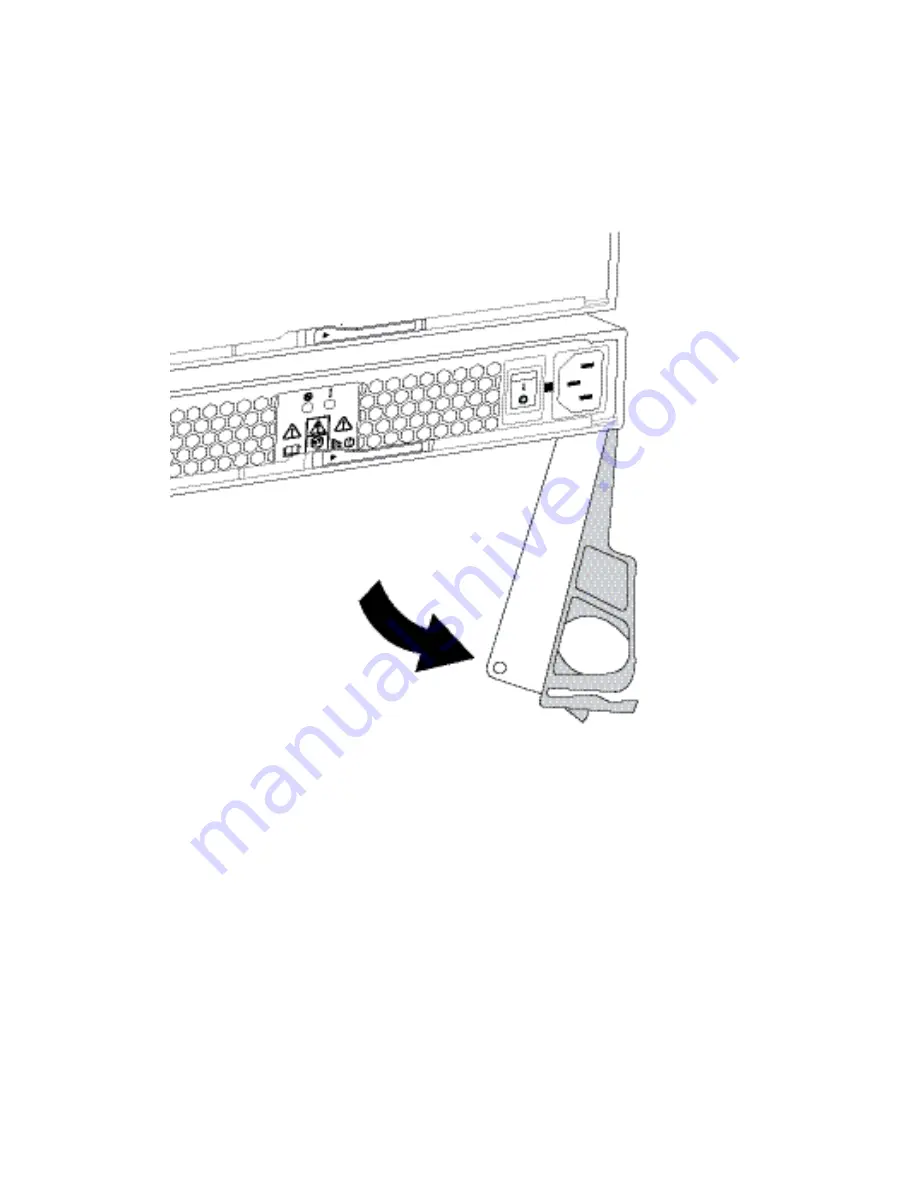
a. Turn off the power switch on the power supply.
b. Open the power cord retainer, and then unplug the power cord from the power supply.
c. Unplug the power cord from the power source.
Step 3. Squeeze the latch on the power supply cam handle, and then open the cam handle to fully release
the power supply from the mid plane.
Step 4. Use the cam handle to slide the power supply out of the system.
Attention:
When removing a power supply, always use two hands to support its weight.
As you remove the power supply, a flap swings into place to block the empty bay, helping to
maintain air flow and cooling.
Go to Install new power supply.
Install new power supply
You install a new power supply to replace the failed one. When you install a power supply (referred to in
ThinkSystem System Manager as a
power-fan canister
), you slide the part into the shelf, close the cam
handle, reconnect the power cord, and reapply power.
Before you begin
• You have a replacement power supply that is supported for your controller shelf or drive shelf model.
• You have unpacked the replacement power supply.
.
Hardware replacement procedures
115
Summary of Contents for DE120S
Page 96: ...90 ThinkSystem DE Series Hardware Installation and Maintenance Guide for 2U Enclosures ...
Page 282: ...276 ThinkSystem DE Series Hardware Installation and Maintenance Guide for 2U Enclosures ...
Page 284: ...278 ThinkSystem DE Series Hardware Installation and Maintenance Guide for 2U Enclosures ...
Page 291: ......
Page 292: ......
















































