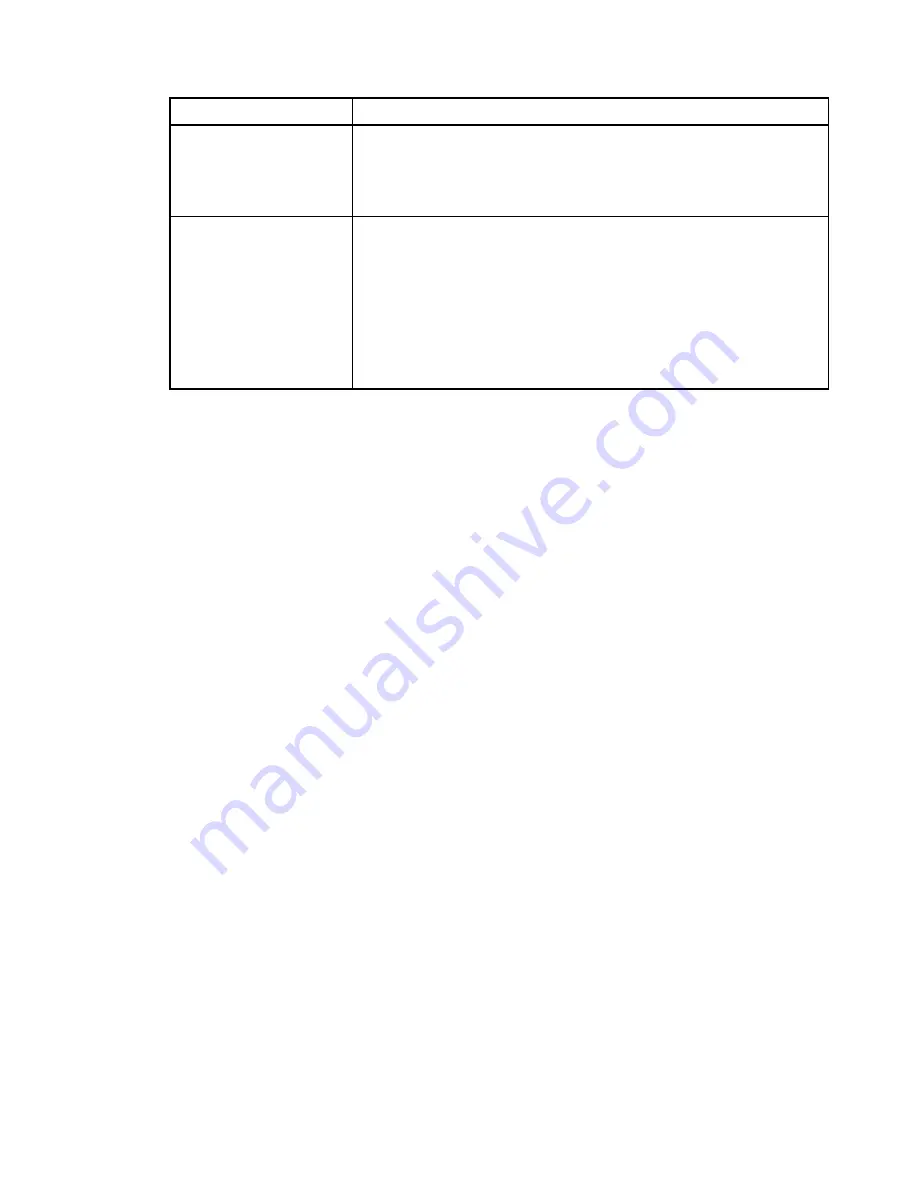
Port setting
Description
Enable VLAN support
(Available by clicking
Show
more settings
.)
Important:
This option is only available in an iSCSI environment.
Select this option to enable a VLAN and enter its ID. A VLAN is a logical
network that behaves like it is physically separate from other physical and
virtual local area networks (LANs) supported by the same switches, the same
routers, or both.
Enable ethernet priority
(Available by clicking
Show
more settings
.)
Important:
This option is only available in an iSCSI environment.
Select this option to enable the parameter that determines the priority of
accessing the network. Use the slider to select a priority between 1 and 7.
In a shared local area network (LAN) environment, such as Ethernet, many
stations might contend for access to the network. Access is on a first-come,
first-served basis. Two stations might try to access the network at the same
time, which causes both stations to back off and wait before trying again.
This process is minimized for switched Ethernet, where only one station is
connected to a switch port.
Step 11. Click
Finish
.
Step 12. Close System Manager.
Configuring host-side networking—iSCSI
Configuring iSCSI networking on the host side enables the VMware iSCSI initiator to establish a session with
the array.
In this express method for configuring iSCSI networking on the host side, you allow the ESXi host to carry
iSCSI traffic over four redundant paths to the storage.
After you complete this task, the host is configured with a single vSwitch containing both VMkernel ports and
both VMNICs.
For additional information on configuring iSCSI networking for VMware, see the vSphere Documentation
Center for your version of vSphere.
Step 1. Configure the switches that will be used to carry iSCSI storage traffic.
Step 2. Enable send and receive hardware flow control
end to end
.
Step 3. Disable priority flow control.
Step 4. Complete the array side iSCSI configuration.
Step 5. Use two NIC ports for iSCSI traffic.
Step 6. Use either the vSphere client or vSphere web client to perform the host-side configuration.
The interfaces vary in functionality and the exact workflow will vary.
Verifying IP network connections - iSCSI, VMware
You verify Internet Protocol (IP) network connections by using ping tests to ensure the host and array are
able to communicate.
Step 1. On the host, run one of the following commands, depending on whether jumbo frames are enabled:
If jumbo frames are not enabled, run this command:
vmkping
<iSCSI_target_IP_address>
If jumbo frames are enabled, run the p
piin
ng
g command with a payload size of 8,972 bytes. The IP and
ICMP combined headers are 28 bytes, which when added to the payload, equals 9,000 bytes. The
System setup and configuration
59
Summary of Contents for DE120S
Page 96: ...90 ThinkSystem DE Series Hardware Installation and Maintenance Guide for 2U Enclosures ...
Page 282: ...276 ThinkSystem DE Series Hardware Installation and Maintenance Guide for 2U Enclosures ...
Page 284: ...278 ThinkSystem DE Series Hardware Installation and Maintenance Guide for 2U Enclosures ...
Page 291: ......
Page 292: ......
















































