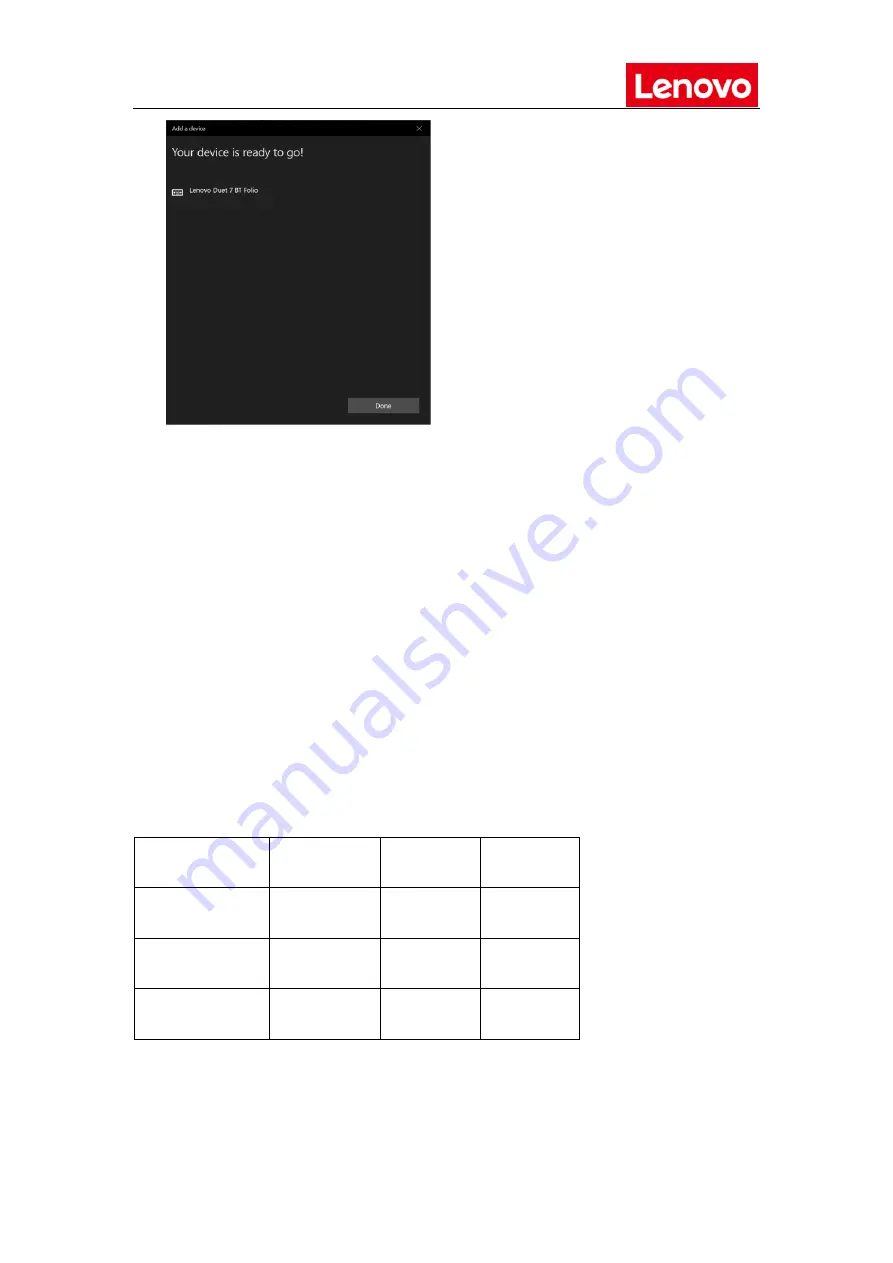
3.
Low power and charging instructions:
When the orange led under the folio case switch starts flashing, it indicates that the keyboard is
in low power and needs to be charged. Connect the duet 7 host to the keyboard cable and start
charging. When charging, the orange LED is always on and off after full charging.
4.
Back connection Description:
If the duet 7 host is successfully connected to folio case, the Bluetooth connection will be
automatically made after the keyboard is turned on next time. If the connection is not successful,
please check whether the Bluetooth switch of duet 7 host is on, or turn up the switch on the right
side of the keyboard for 2 seconds, release it, the white LED flashes, enter the pairing mode, and
then re connect the Bluetooth according to one of the above two methods.
5.
Product parameters
:
Bluetooth
version
BT5.0
Working
hours
>20
天
Battery
capacity
850mAh
Charging
current
400mAh
Charging
voltage
DC 5V
Working
distance
10m
Working
temperature
5
℃~
45
℃
Working
humidity
10%
~
85%
①
It is calculated by two hours of normal use per day.
六、
Hot key function description
:























