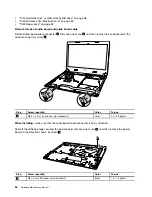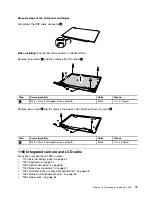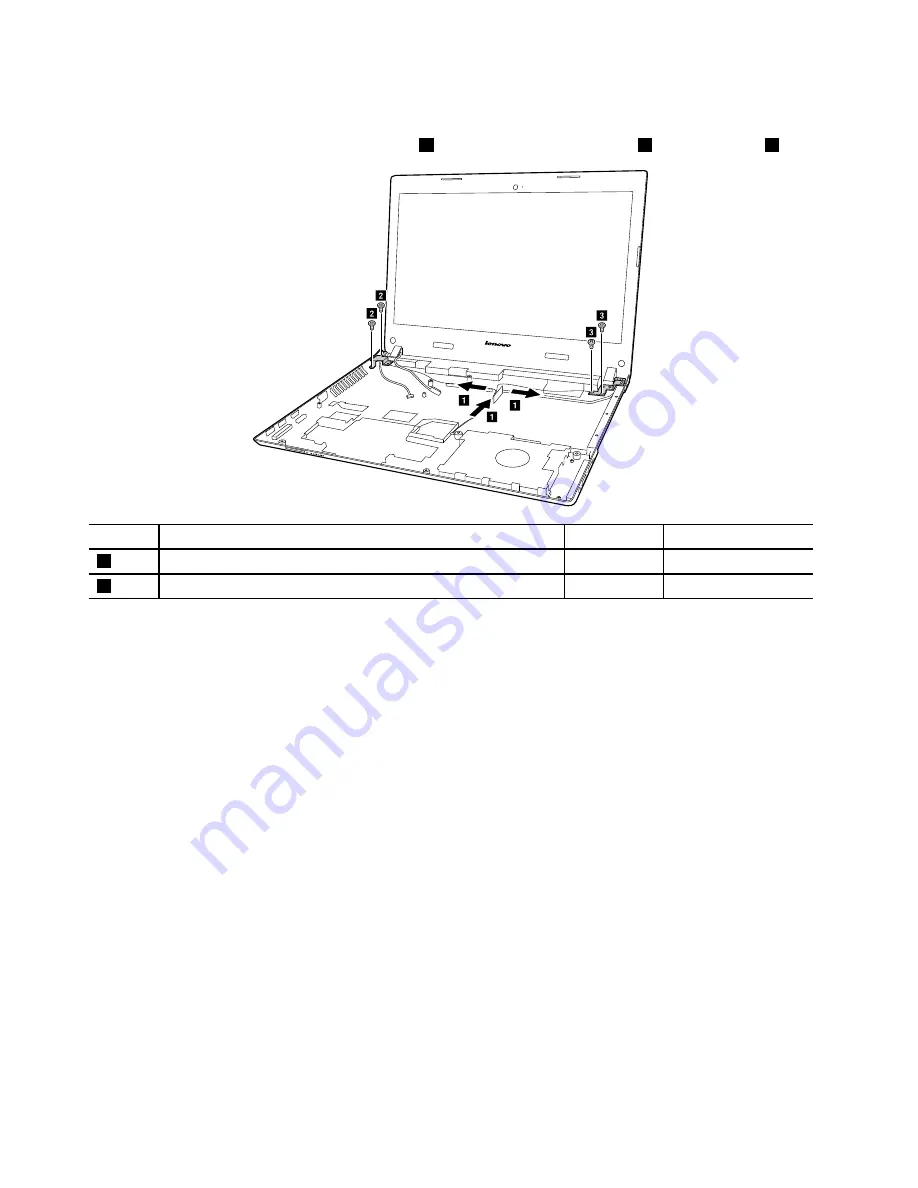
Removal steps of the LCD unit and DC-in cable
Release the antenna cables from the cable guide
1
, and then remove two screws
2
and two screws
3
.
b
b
c
c
a
a
a
Step
Screw (quantity)
Color
Torque
2
M2.5 × 6mm, flat-headed, nylon-coated (2)
Black
2.0– 2.5 kgfcm
3
M2.5 × 4mm, flat-headed, nylon-coated (2)
Silver
2.0– 2.5 kgfcm
When installing:
• Route the antenna cables along the cable guides. As you route the cables, make sure that they are
not subjected to any tension. Tension could cause the cables to be damaged by the cable guides,
or a wire to be broken.
• Make sure that the LCD connector is attached firmly and make sure that you do not pinch the antenna
cables when you attach the LCD assembly. Route the LCD cable along the cable guides.
72
Hardware Maintenance Manual
Summary of Contents for E40-80
Page 1: ...Hardware Maintenance Manual Lenovo E40 80 ...
Page 4: ...ii Hardware Maintenance Manual ...
Page 6: ...iv Hardware Maintenance Manual ...
Page 11: ...DANGER DANGER DANGER DANGER DANGER Chapter 1 Safety information 5 ...
Page 12: ...6 Hardware Maintenance Manual ...
Page 13: ...PERIGO PERIGO PERIGO PERIGO Chapter 1 Safety information 7 ...
Page 14: ...PERIGO PERIGO PERIGO PERIGO DANGER 8 Hardware Maintenance Manual ...
Page 15: ...DANGER DANGER DANGER DANGER DANGER DANGER Chapter 1 Safety information 9 ...
Page 16: ...DANGER VORSICHT VORSICHT VORSICHT VORSICHT 10 Hardware Maintenance Manual ...
Page 17: ...VORSICHT VORSICHT VORSICHT VORSICHT Chapter 1 Safety information 11 ...
Page 18: ...12 Hardware Maintenance Manual ...
Page 19: ...Chapter 1 Safety information 13 ...
Page 20: ...14 Hardware Maintenance Manual ...
Page 21: ...Chapter 1 Safety information 15 ...
Page 22: ...16 Hardware Maintenance Manual ...
Page 23: ...Chapter 1 Safety information 17 ...
Page 24: ...18 Hardware Maintenance Manual ...
Page 30: ...24 Hardware Maintenance Manual ...
Page 34: ...28 Hardware Maintenance Manual ...
Page 36: ...30 Hardware Maintenance Manual ...
Page 38: ...32 Hardware Maintenance Manual ...
Page 56: ...50 Hardware Maintenance Manual ...
Page 84: ...78 Hardware Maintenance Manual ...
Page 89: ......
Page 90: ......