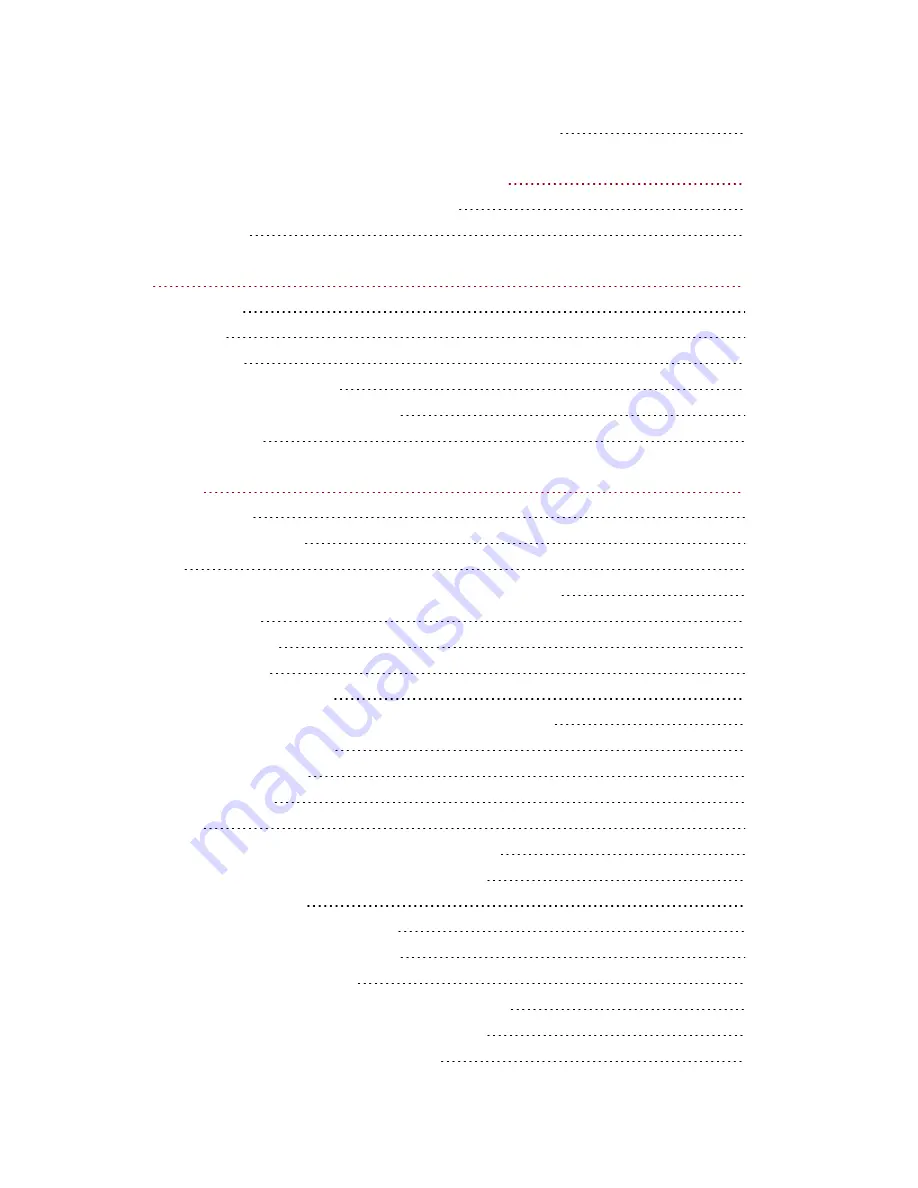
Setting the Display Language for Your EZ Media & Backup Center
23
Securing Your EZ Media & Backup Center and Contents
24
How Do I Secure My EZ Media & Backup Center?
25
Security Settings
26
Users
27
Users Overview
28
Adding Users
29
Managing Users
30
Changing User Information
30
Changing User Access Permissions
31
Deleting Users
31
Sharing Files
32
Sharing Overview
33
Interfaces for Sharing
33
Shares
34
What are Shares and How Do I Organize Content with Them?
34
Adding Shares
35
Managing Shares
36
Deleting Shares
37
Using Protocols to Share Files
38
What Are Protocols and How Do I Use Them to Share Files?
38
AFP File Sharing for Macs
38
Bluetooth File Sharing
38
FTP File Sharing
38
TFTP
39
Managing File Sharing with Web Access (http/https)
39
WebDAV: Managing Files Using HTTP or HTTPS
39
Windows File Sharing
39
Sharing Content through the Home Page
40
Sharing Your Content with the World
40
Adding a Custom Home Page
40
Automatically Sending Content to Multiple People at Once
42
How to Set Up an Email Distribution Active Folder
42
Sharing Content Using Social Media: Overview
43
iv
Summary of Contents for EZ Media & Backup Center
Page 1: ...EZ Media Backup Center with LifeLine 4 1 User Guide ...
Page 9: ...Setting up Your EZ Media Backup Center Setting up Your EZ Media Backup Center 1 CHAPTER 1 ...
Page 21: ...Device Configuration Options Device Configuration Options 13 CHAPTER 2 ...
Page 35: ...Users Users 27 CHAPTER 4 ...
Page 40: ...Sharing Files Sharing Files 32 CHAPTER 5 ...
Page 55: ...Drive Management Drive Management 47 CHAPTER 6 ...
Page 57: ...Backing up and Restoring Your Content Backing up and Restoring Your Content 49 CHAPTER 7 ...
Page 80: ...Sharing Content Using Social Media Sharing Content Using Social Media 72 CHAPTER 9 ...
Page 86: ...Media Management Media Management 78 CHAPTER 10 ...
Page 105: ...Hardware Management Hardware Management 97 CHAPTER 13 ...
Page 111: ...Additional Support Additional Support 103 CHAPTER 14 ...
Page 114: ...Legal Legal 106 CHAPTER 15 ...





































