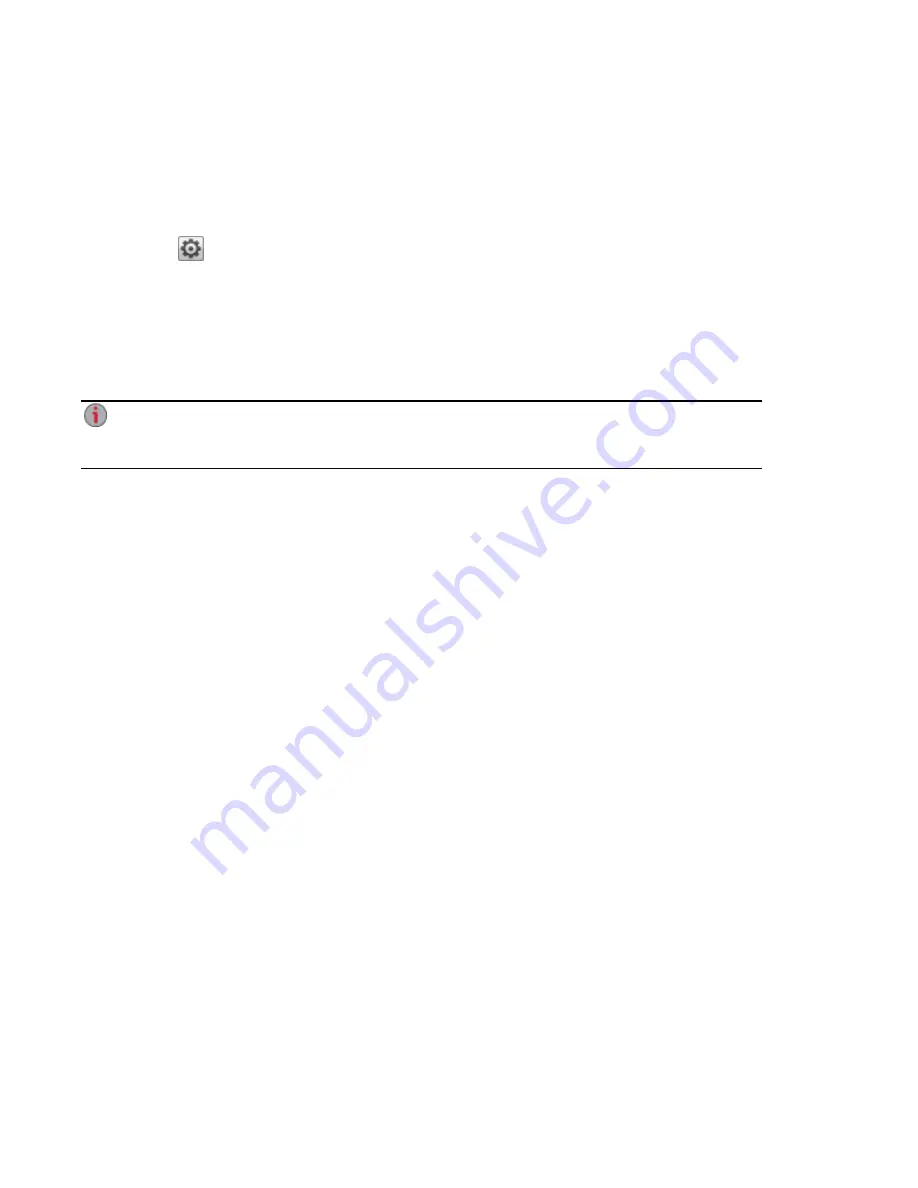
Managing Drives
The Drive Management feature shows drive model and size information.
Global Drive Management Settings
1. Click
Settings to access the global drive management settings available on your EZ Media.
2. Select the link Perform an offline file system check then reboot if any of the following
conditions exist on your EZ Media:
○
Data is unavailable
○
Data is missing after an unclean shutdown
○
You are concerned about the integrity of the file system
This option will take the volume offline for some time. The check could take up to several hours,
depending on the size of the volume and other factors. During the check, data will be
inaccessible. When the check is completed, it will reboot the device.
Drive Management
48
Managing Drives
Summary of Contents for EZ Media & Backup Center
Page 1: ...EZ Media Backup Center with LifeLine 4 1 User Guide ...
Page 9: ...Setting up Your EZ Media Backup Center Setting up Your EZ Media Backup Center 1 CHAPTER 1 ...
Page 21: ...Device Configuration Options Device Configuration Options 13 CHAPTER 2 ...
Page 35: ...Users Users 27 CHAPTER 4 ...
Page 40: ...Sharing Files Sharing Files 32 CHAPTER 5 ...
Page 55: ...Drive Management Drive Management 47 CHAPTER 6 ...
Page 57: ...Backing up and Restoring Your Content Backing up and Restoring Your Content 49 CHAPTER 7 ...
Page 80: ...Sharing Content Using Social Media Sharing Content Using Social Media 72 CHAPTER 9 ...
Page 86: ...Media Management Media Management 78 CHAPTER 10 ...
Page 105: ...Hardware Management Hardware Management 97 CHAPTER 13 ...
Page 111: ...Additional Support Additional Support 103 CHAPTER 14 ...
Page 114: ...Legal Legal 106 CHAPTER 15 ...
















































