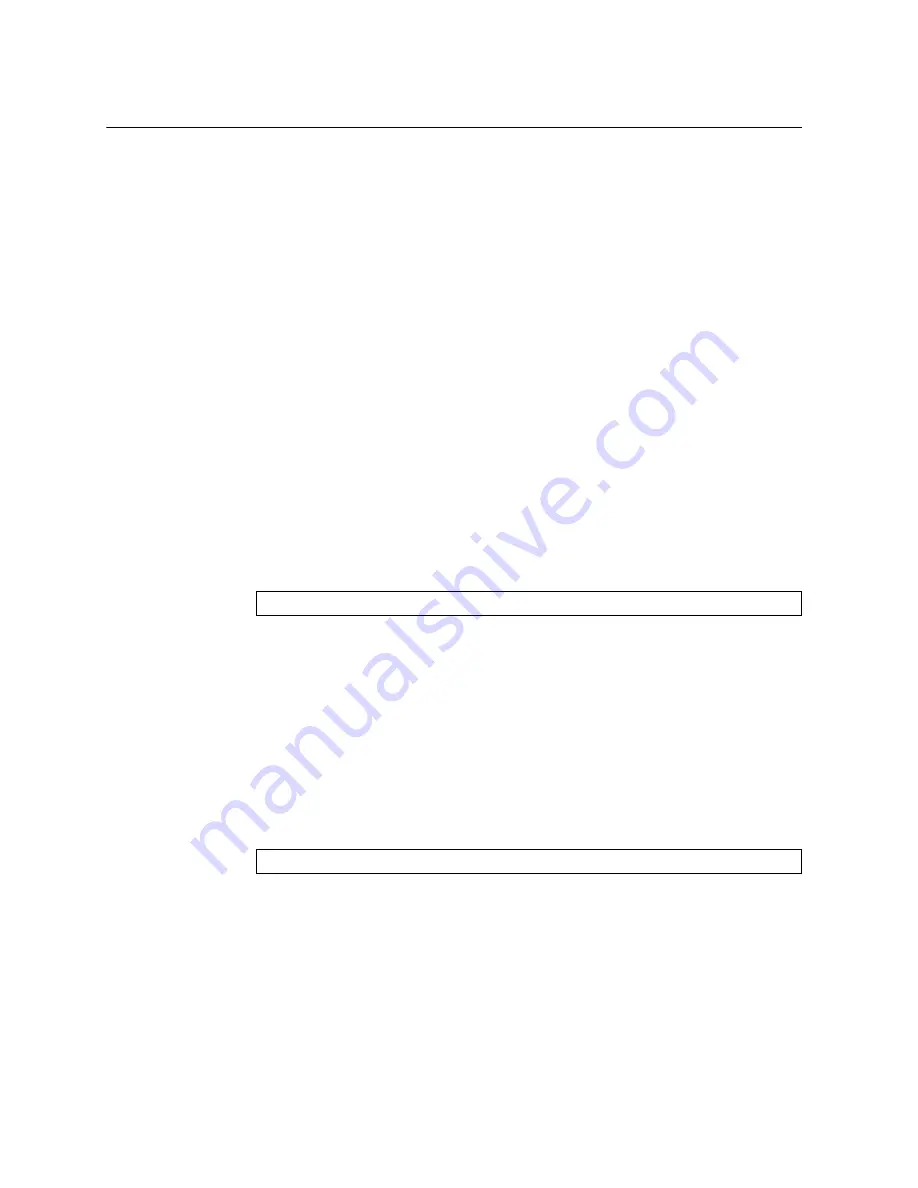
88
CN4093 Application Guide for N/OS 8.4
Changing the Switch Passwords
It
is
recommended
that
you
change
the
administrator
and
user
passwords
after
initial
configuration
and
as
regularly
as
required
under
your
network
security
policies.
To
change
the
administrator
password,
you
must
login
using
the
administrator
password.
Note:
If
you
download
user
and
password
information
to
a
switch
running
a
version
of
ENOS
earlier
than
8.4,
or
if
you
revert
the
switch
to
a
version
of
ENOS
earlier
than
8.4,
your
passwords
will
not
be
transferred
because
the
encryption
algorithm
changed.
Changing the Default Administrator Password
The
administrator
has
complete
access
to
all
menus,
information,
and
configuration
commands,
including
the
ability
to
change
both
the
user
and
administrator
passwords.
The
default
administrator
account
is
USERID
.
The
default
password
for
the
administrator
account
is
PASSW0RD
(with
a
zero).
To
change
the
administrator
password,
use
the
following
procedure:
1.
Connect
to
the
switch
and
log
in
as
the
administrator.
2.
Use
the
following
command
to
change
the
administrator
password:
Changing the Default User Password
The
user
login
has
limited
control
of
the
switch.
Through
a
user
account,
you
can
view
switch
information
and
statistics,
but
you
can’t
make
configuration
changes.
The
default
password
for
the
user
account
is
user
.
This
password
can
be
changed
from
the
user
account.
The
administrator
can
change
all
passwords,
as
shown
in
the
following
procedure.
1.
Connect
to
the
switch
and
log
in
as
the
administrator.
2.
Use
the
following
command
to
change
the
user
password:
CN 4093(config)#
access user administrator-password
<password>
CN 4093(config)#
access user user-password
<password>
Summary of Contents for Flex System Fabric CN4093
Page 27: ... Copyright Lenovo 2017 27 Part 1 Getting Started ...
Page 28: ...28 CN4093 Application Guide for N OS 8 4 ...
Page 58: ...58 CN4093 Application Guide for N OS 8 4 ...
Page 72: ...72 CN4093 Application Guide for N OS 8 4 ...
Page 85: ... Copyright Lenovo 2017 85 Part 2 Securing the Switch ...
Page 86: ...86 CN4093 Application Guide for N OS 8 4 ...
Page 98: ...98 CN4093 Application Guide for N OS 8 4 ...
Page 112: ...112 CN4093 Application Guide for N OS 8 4 ...
Page 136: ...136 CN4093 Application Guide for N OS 8 4 ...
Page 156: ...156 CN4093 Application Guide for N OS 8 4 ...
Page 192: ...192 CN4093 Application Guide for N OS 8 4 ...
Page 228: ...228 CN4093 Application Guide for N OS 8 4 ...
Page 229: ... Copyright Lenovo 2017 229 Part 4 Advanced Switching Features ...
Page 230: ...230 CN4093 Application Guide for N OS 8 4 ...
Page 298: ...298 CN4093 Application Guide for N OS 8 4 ...
Page 382: ...382 CN4093 Application Guide for N OS 8 4 ...
Page 392: ...392 CN4093 Application Guide for N OS 8 4 ...
Page 416: ...416 CN4093 Application Guide for N OS 8 4 ...
Page 452: ...452 CN4093 Application Guide for N OS 8 4 ...
Page 466: ...466 CN4093 Application Guide for N OS 8 4 ...
Page 496: ...496 CN4093 Application Guide for N OS 8 4 ...
Page 508: ...508 CN4093 Application Guide for N OS 8 4 ...
Page 510: ...510 CN4093 Application Guide for N OS 8 4 ...
Page 514: ...514 CN4093 Application Guide for N OS 8 4 ...
Page 538: ...538 CN4093 Application Guide for N OS 8 4 ...
Page 539: ... Copyright Lenovo 2017 539 Part 7 Network Management ...
Page 540: ...540 CN4093 Application Guide for N OS 8 4 ...
Page 554: ...554 CN4093 Application Guide for N OS 8 4 ...
Page 576: ...576 CN4093 Application Guide for N OS 8 4 ...
Page 596: ...596 CN4093 Application Guide for N OS 8 4 ...
Page 604: ...604 CN4093 Application Guide for N OS 8 4 ...
Page 609: ... Copyright Lenovo 2017 609 Part 9 Appendices ...
Page 610: ...610 CN4093 Application Guide for N OS 8 4 ...
Page 626: ...626 CN4093 Application Guide for N OS 8 4 ...
Page 633: ......
Page 634: ...Part Number 00MY375 Printed in USA IP P N 00MY375 ...
















































