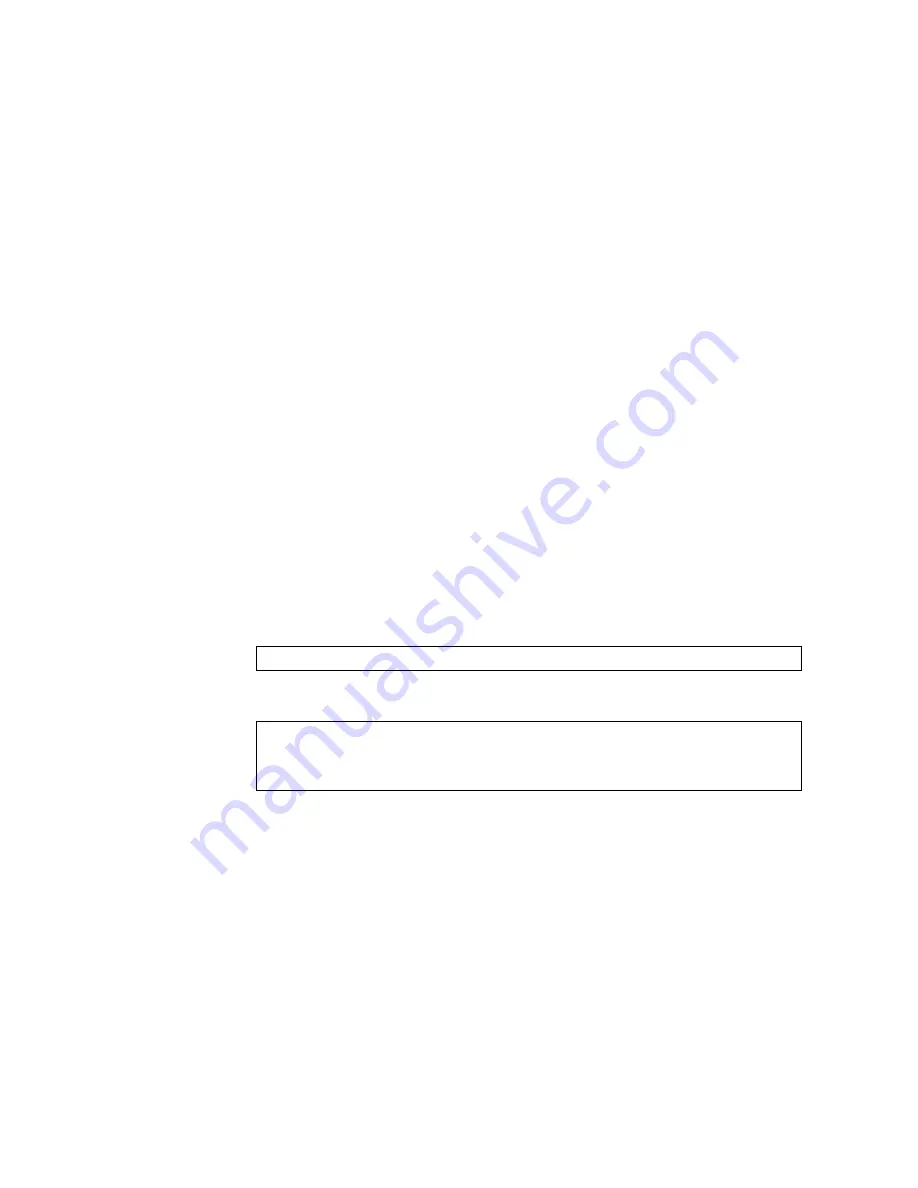
278
CN4093 Application Guide for N/OS 8.4
vNICs for FCoE Using the Emulex VFA
Similar
to
the
iSCSI
application,
when
using
the
Emulex
VFA
for
Lenovo
chassis
systems,
FCoE
traffic
is
expected
to
occur
only
on
vNIC
pipe
2.
In
this
case,
the
additional
vNIC
configuration
for
FCoE
support
is
minimal.
Consider
an
example
where
the
Fibre
Channel
network
is
connected
to
an
FCoE
Forwarder
(FCF)
bridge
via
bridge
port
EXT4,
and
to
an
ENode
on
port
INT1.
1.
The
following
steps
are
required
as
part
of
the
regular
FCoE
configuration
(see
a.
Disable
the
FIP
Snooping
automatic
VLAN
creation.
b.
Disable
FIP
Snooping
on
all
external
ports
not
used
for
FCoE.
FIP
snooping
should
be
enabled
only
on
ports
connected
to
an
FCF
or
ENode.
c.
Turn
on
CEE
and
FIP
Snooping.
d.
Manually
configure
the
FCoE
ports
and
VLAN:
enable
VLAN
tagging
on
all
FCoE
ports,
and
place
FCoE
ports
into
a
supported
VLAN.
When
CEE
is
turned
on
and
the
regular
FCoE
configuration
is
complete,
FCoE
traffic
will
be
automatically
assigned
to
PFC
priority
3,
and
be
initially
allocated
50%
of
port
bandwidth
via
ETS.
The
following
steps
are
specific
to
vNIC
configuration.
2.
On
the
NIC,
ensure
that
FCoE
traffic
occurs
on
vNIC
pipe
2
only.
Refer
to
your
Emulex
VFA
documentation
for
details.
3.
On
the
switch,
enable
the
vNIC
feature.
4.
(Optional)
For
additional
security,
set
the
desired
operation
mode
for
FCoE
ports:
No
additional
configuration
for
vNIC
pipes
or
vNIC
groups
is
required
for
FCoE.
However,
for
other
networks
connected
to
the
switch,
appropriate
vNIC
pipes
and
vNIC
groups
should
be
configured
as
normal,
if
desired.
CN 4093 #
vnic enable
CN 4093(config)#
fcoe fips port INT1 fcf-mode off
(Select
ENode
port;
Set
as
ENode
connection)
CN 4093(config)#
fcoe fips port EXT4 fcf-mode on
(Select
FCF
port;
Set
as
FCF
connection)
Summary of Contents for Flex System Fabric CN4093
Page 27: ... Copyright Lenovo 2017 27 Part 1 Getting Started ...
Page 28: ...28 CN4093 Application Guide for N OS 8 4 ...
Page 58: ...58 CN4093 Application Guide for N OS 8 4 ...
Page 72: ...72 CN4093 Application Guide for N OS 8 4 ...
Page 85: ... Copyright Lenovo 2017 85 Part 2 Securing the Switch ...
Page 86: ...86 CN4093 Application Guide for N OS 8 4 ...
Page 98: ...98 CN4093 Application Guide for N OS 8 4 ...
Page 112: ...112 CN4093 Application Guide for N OS 8 4 ...
Page 136: ...136 CN4093 Application Guide for N OS 8 4 ...
Page 156: ...156 CN4093 Application Guide for N OS 8 4 ...
Page 192: ...192 CN4093 Application Guide for N OS 8 4 ...
Page 228: ...228 CN4093 Application Guide for N OS 8 4 ...
Page 229: ... Copyright Lenovo 2017 229 Part 4 Advanced Switching Features ...
Page 230: ...230 CN4093 Application Guide for N OS 8 4 ...
Page 298: ...298 CN4093 Application Guide for N OS 8 4 ...
Page 382: ...382 CN4093 Application Guide for N OS 8 4 ...
Page 392: ...392 CN4093 Application Guide for N OS 8 4 ...
Page 416: ...416 CN4093 Application Guide for N OS 8 4 ...
Page 452: ...452 CN4093 Application Guide for N OS 8 4 ...
Page 466: ...466 CN4093 Application Guide for N OS 8 4 ...
Page 496: ...496 CN4093 Application Guide for N OS 8 4 ...
Page 508: ...508 CN4093 Application Guide for N OS 8 4 ...
Page 510: ...510 CN4093 Application Guide for N OS 8 4 ...
Page 514: ...514 CN4093 Application Guide for N OS 8 4 ...
Page 538: ...538 CN4093 Application Guide for N OS 8 4 ...
Page 539: ... Copyright Lenovo 2017 539 Part 7 Network Management ...
Page 540: ...540 CN4093 Application Guide for N OS 8 4 ...
Page 554: ...554 CN4093 Application Guide for N OS 8 4 ...
Page 576: ...576 CN4093 Application Guide for N OS 8 4 ...
Page 596: ...596 CN4093 Application Guide for N OS 8 4 ...
Page 604: ...604 CN4093 Application Guide for N OS 8 4 ...
Page 609: ... Copyright Lenovo 2017 609 Part 9 Appendices ...
Page 610: ...610 CN4093 Application Guide for N OS 8 4 ...
Page 626: ...626 CN4093 Application Guide for N OS 8 4 ...
Page 633: ......
Page 634: ...Part Number 00MY375 Printed in USA IP P N 00MY375 ...
















































