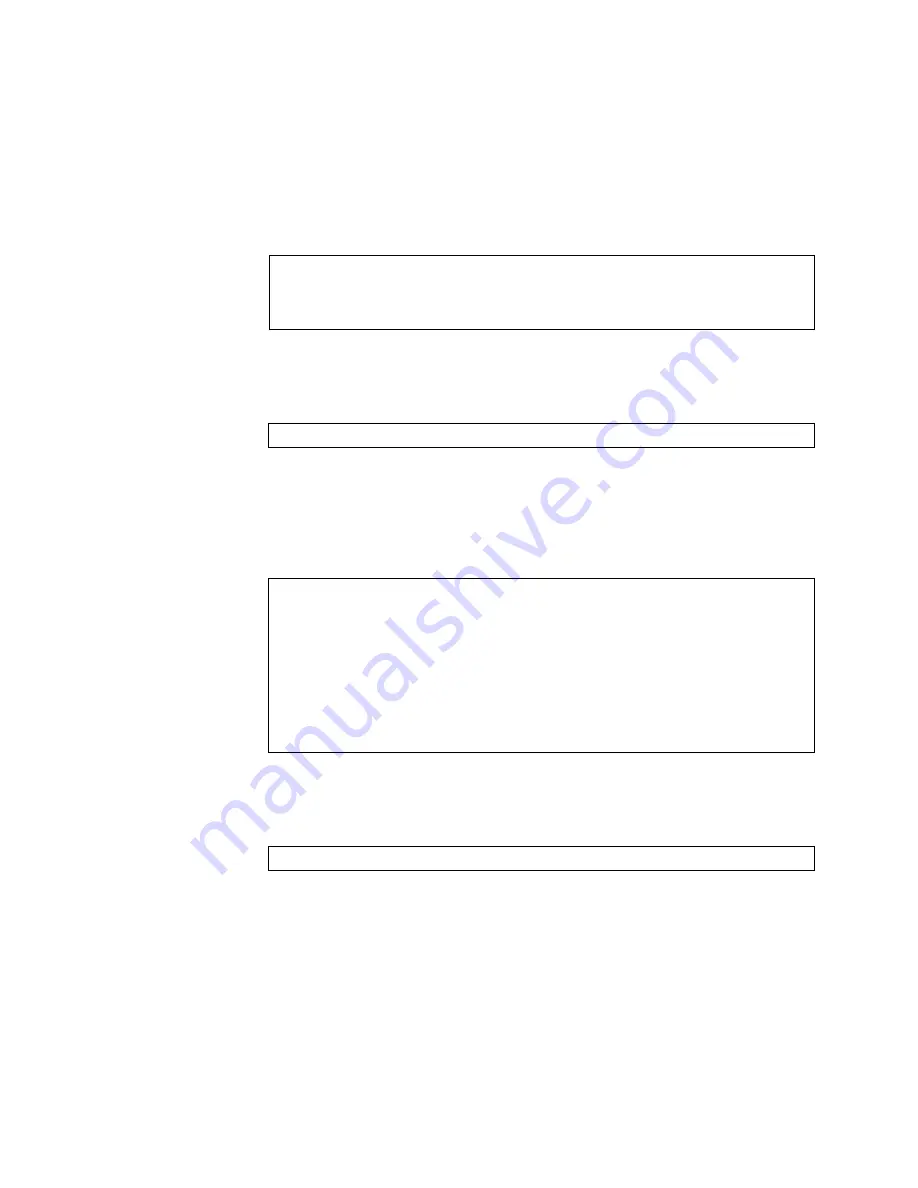
© Copyright Lenovo 2017
Chapter 1: Switch Administration
37
Configuring HTTPS Access to the BBI
The
BBI
can
also
be
accessed
via
a
secure
HTTPS
connection.
1.
Enable
HTTPS.
By
default,
BBI
access
via
HTTPS
is
enabled
on
the
switch.
To
disable
or
re
‐
enable
BBI
access
via
HTTPS,
use
the
following
commands:
2.
Set
the
HTTPS
server
port
number
(optional).
The
default
HTTPS
web
server
port
to
access
the
BBI
is
port
443.
However,
you
can
change
the
default
Web
server
port
with
the
following
command:
3.
Generate
the
HTTPS
certificate.
Accessing
the
BBI
via
HTTPS
requires
that
you
generate
a
certificate
to
be
used
during
the
key
exchange.
A
default
certificate
is
created
the
first
time
HTTPS
is
enabled,
but
you
can
create
a
new
certificate
defining
the
information
you
want
to
be
used
in
the
various
fields.
4.
Save
the
HTTPS
certificate.
The
certificate
is
valid
only
until
the
switch
is
rebooted.
To
save
the
certificate
so
that
it
is
retained
beyond
reboot
or
power
cycles,
use
the
following
command:
When
a
client
(such
as
a
web
browser)
connects
to
the
switch,
the
client
is
asked
to
accept
the
certificate
and
verify
that
the
fields
match
what
is
expected.
Once
BBI
access
is
granted
to
the
client,
the
BBI
can
be
used
as
described
in
the
Enterprise
NOS
BBI
Quick
Guide
.
CN 4093(config)#
no access https enable
(Disable
HTTPS
access)
‐
or
‐
CN 4093(config)#
access https enable
(Enable
HTTPS
access)
CN 4093(config)#
access https port
<x>
CN 4093(config)#
access https generate-certificate
Country Name (2 letter code) []:
<country
code>
State or Province Name (full name) []:
<state>
Locality Name (eg, city) []:
<city>
Organization Name (eg, company) []:
<company>
Organizational Unit Name (eg, section) []:
<org.
unit>
Common Name (eg, YOUR name) []:
<name>
Email (eg, email address) []:
address>
Confirm generating certificate? [y/n]:
y
Generating certificate. Please wait (approx 30 seconds)
restarting SSL agent
CN 4093(config)#
access https save-certificate
Summary of Contents for Flex System Fabric CN4093
Page 27: ... Copyright Lenovo 2017 27 Part 1 Getting Started ...
Page 28: ...28 CN4093 Application Guide for N OS 8 4 ...
Page 58: ...58 CN4093 Application Guide for N OS 8 4 ...
Page 72: ...72 CN4093 Application Guide for N OS 8 4 ...
Page 85: ... Copyright Lenovo 2017 85 Part 2 Securing the Switch ...
Page 86: ...86 CN4093 Application Guide for N OS 8 4 ...
Page 98: ...98 CN4093 Application Guide for N OS 8 4 ...
Page 112: ...112 CN4093 Application Guide for N OS 8 4 ...
Page 136: ...136 CN4093 Application Guide for N OS 8 4 ...
Page 156: ...156 CN4093 Application Guide for N OS 8 4 ...
Page 192: ...192 CN4093 Application Guide for N OS 8 4 ...
Page 228: ...228 CN4093 Application Guide for N OS 8 4 ...
Page 229: ... Copyright Lenovo 2017 229 Part 4 Advanced Switching Features ...
Page 230: ...230 CN4093 Application Guide for N OS 8 4 ...
Page 298: ...298 CN4093 Application Guide for N OS 8 4 ...
Page 382: ...382 CN4093 Application Guide for N OS 8 4 ...
Page 392: ...392 CN4093 Application Guide for N OS 8 4 ...
Page 416: ...416 CN4093 Application Guide for N OS 8 4 ...
Page 452: ...452 CN4093 Application Guide for N OS 8 4 ...
Page 466: ...466 CN4093 Application Guide for N OS 8 4 ...
Page 496: ...496 CN4093 Application Guide for N OS 8 4 ...
Page 508: ...508 CN4093 Application Guide for N OS 8 4 ...
Page 510: ...510 CN4093 Application Guide for N OS 8 4 ...
Page 514: ...514 CN4093 Application Guide for N OS 8 4 ...
Page 538: ...538 CN4093 Application Guide for N OS 8 4 ...
Page 539: ... Copyright Lenovo 2017 539 Part 7 Network Management ...
Page 540: ...540 CN4093 Application Guide for N OS 8 4 ...
Page 554: ...554 CN4093 Application Guide for N OS 8 4 ...
Page 576: ...576 CN4093 Application Guide for N OS 8 4 ...
Page 596: ...596 CN4093 Application Guide for N OS 8 4 ...
Page 604: ...604 CN4093 Application Guide for N OS 8 4 ...
Page 609: ... Copyright Lenovo 2017 609 Part 9 Appendices ...
Page 610: ...610 CN4093 Application Guide for N OS 8 4 ...
Page 626: ...626 CN4093 Application Guide for N OS 8 4 ...
Page 633: ......
Page 634: ...Part Number 00MY375 Printed in USA IP P N 00MY375 ...
















































