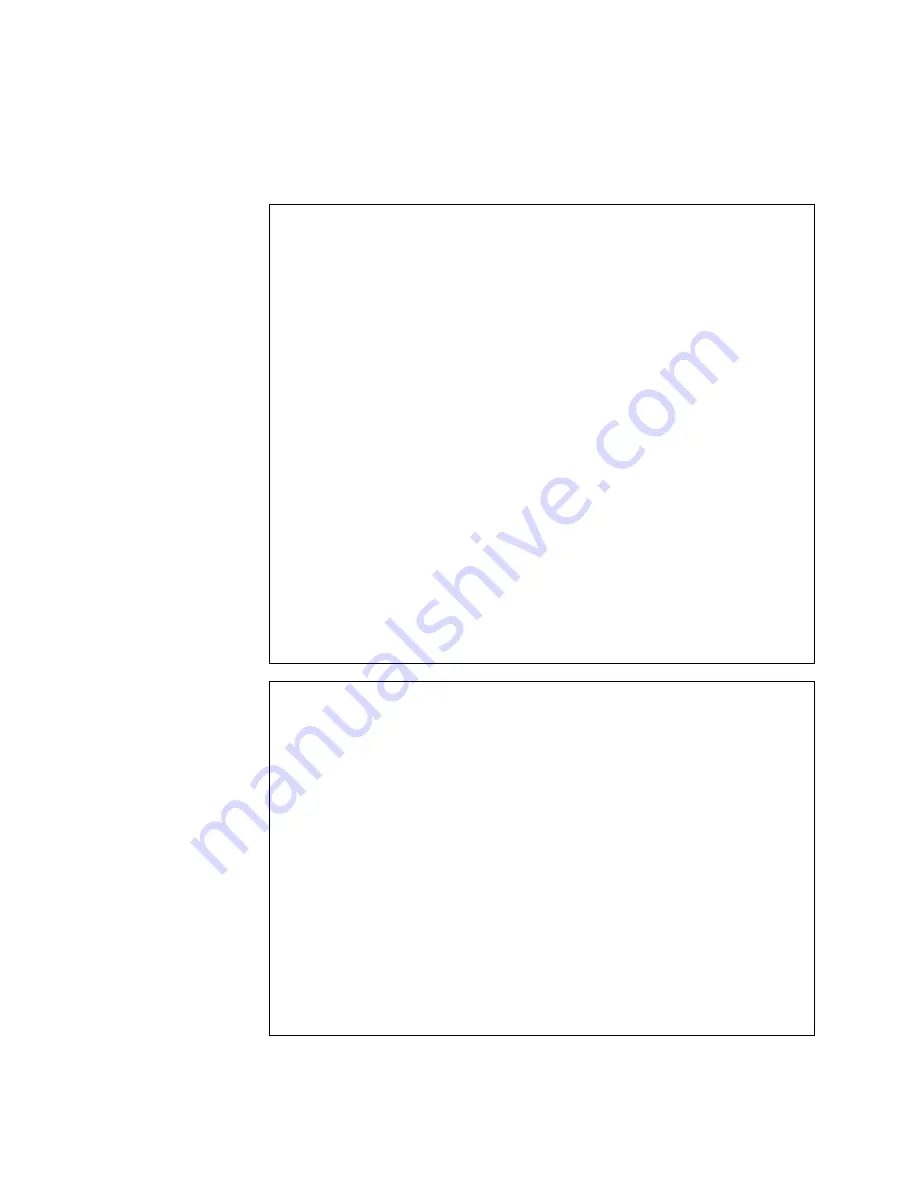
© Copyright Lenovo 2017
Chapter 1: Switch Administration
45
Redundant Mode Configuration Example
This
example
shows
the
parameters
available
for
configuration
in
Redundant
mode:
CN 4093# #
easyconnect
Configure Switch Redundant mode (yes/no)?
y
Note: It is recommended to select Basic system configuration in order to
set the management IP address used for vLAG health check.
Configure Basic system (yes/no)?
y
Configure this switch as vLAG Primary or Secondary Peer
(primary/secondary)?
prim
The following ISL ports will be enabled:
Select vLAG TierID (Default: 101)?
Select management IP address (Current: 192.168.49.50)?
Enter management netmask (Current: 255.255.255.0)?
Select Peer IP address for vLAG healthcheck (Default: 1.1.1.2)?
Warning: vLAG healthcheck Peer IP is not reachable.
Do you want to select another Peer IP (yes/no)? y
Select Peer IP address for vLAG healthcheck (Default: 1.1.1.2)?
Warning: vLAG healthcheck Peer IP is not reachable.
Do you want to select another Peer IP (yes/no)? n
The following Uplink ports will be enabled:
The following Downlink ports will be enabled:
Please enter "none" for no hostname.
Enter hostname(Default: Primary VLAG)?
Please enter "none" for no gateway.
Enter management gateway:(Default: 0.0.0.0)?
Pending switch configuration:
vLAG switch type: Primary
ISL Ports:
vLAG TierID: 101
vLAG Peer IP: 1.1.1.2
Uplink Ports:
Downlink Ports:
Disabled Ports: empty
Hostname: Primary VLAG
Management interface:
IP: 192.168.49.50
Netmask: 255.255.255.0
Gateway: 0.0.0.0
Confirm erasing current config to re-configure Easy Connect (yes/no)?
Summary of Contents for Flex System Fabric CN4093
Page 27: ... Copyright Lenovo 2017 27 Part 1 Getting Started ...
Page 28: ...28 CN4093 Application Guide for N OS 8 4 ...
Page 58: ...58 CN4093 Application Guide for N OS 8 4 ...
Page 72: ...72 CN4093 Application Guide for N OS 8 4 ...
Page 85: ... Copyright Lenovo 2017 85 Part 2 Securing the Switch ...
Page 86: ...86 CN4093 Application Guide for N OS 8 4 ...
Page 98: ...98 CN4093 Application Guide for N OS 8 4 ...
Page 112: ...112 CN4093 Application Guide for N OS 8 4 ...
Page 136: ...136 CN4093 Application Guide for N OS 8 4 ...
Page 156: ...156 CN4093 Application Guide for N OS 8 4 ...
Page 192: ...192 CN4093 Application Guide for N OS 8 4 ...
Page 228: ...228 CN4093 Application Guide for N OS 8 4 ...
Page 229: ... Copyright Lenovo 2017 229 Part 4 Advanced Switching Features ...
Page 230: ...230 CN4093 Application Guide for N OS 8 4 ...
Page 298: ...298 CN4093 Application Guide for N OS 8 4 ...
Page 382: ...382 CN4093 Application Guide for N OS 8 4 ...
Page 392: ...392 CN4093 Application Guide for N OS 8 4 ...
Page 416: ...416 CN4093 Application Guide for N OS 8 4 ...
Page 452: ...452 CN4093 Application Guide for N OS 8 4 ...
Page 466: ...466 CN4093 Application Guide for N OS 8 4 ...
Page 496: ...496 CN4093 Application Guide for N OS 8 4 ...
Page 508: ...508 CN4093 Application Guide for N OS 8 4 ...
Page 510: ...510 CN4093 Application Guide for N OS 8 4 ...
Page 514: ...514 CN4093 Application Guide for N OS 8 4 ...
Page 538: ...538 CN4093 Application Guide for N OS 8 4 ...
Page 539: ... Copyright Lenovo 2017 539 Part 7 Network Management ...
Page 540: ...540 CN4093 Application Guide for N OS 8 4 ...
Page 554: ...554 CN4093 Application Guide for N OS 8 4 ...
Page 576: ...576 CN4093 Application Guide for N OS 8 4 ...
Page 596: ...596 CN4093 Application Guide for N OS 8 4 ...
Page 604: ...604 CN4093 Application Guide for N OS 8 4 ...
Page 609: ... Copyright Lenovo 2017 609 Part 9 Appendices ...
Page 610: ...610 CN4093 Application Guide for N OS 8 4 ...
Page 626: ...626 CN4093 Application Guide for N OS 8 4 ...
Page 633: ......
Page 634: ...Part Number 00MY375 Printed in USA IP P N 00MY375 ...
















































