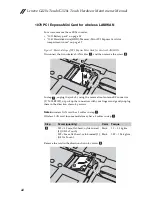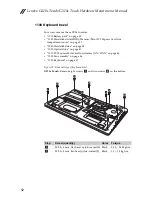Lenovo G410s Touch/G510s Touch Hardware Maintenance Manual
56
Figure 11. Removal steps of system board
G510s Touch:
Loosen the screws
. Detach the LCD connector
, optical disk
drive board connector, IO board and LED board connector in the direction
shown by arrows
, unplug the speakers and DC-IN cable connector in the
direction shown by arrows
.
Step
Screw (quantity)
Color Torque
M2.5 × 3 mm, flat-head, nylok-coated (4)
Black
1.5 ~ 2.0 kgfcm
a
b
c d
e f
a
a
a
a
d
c
e
f
b
a