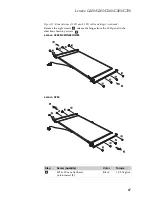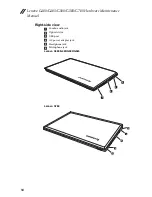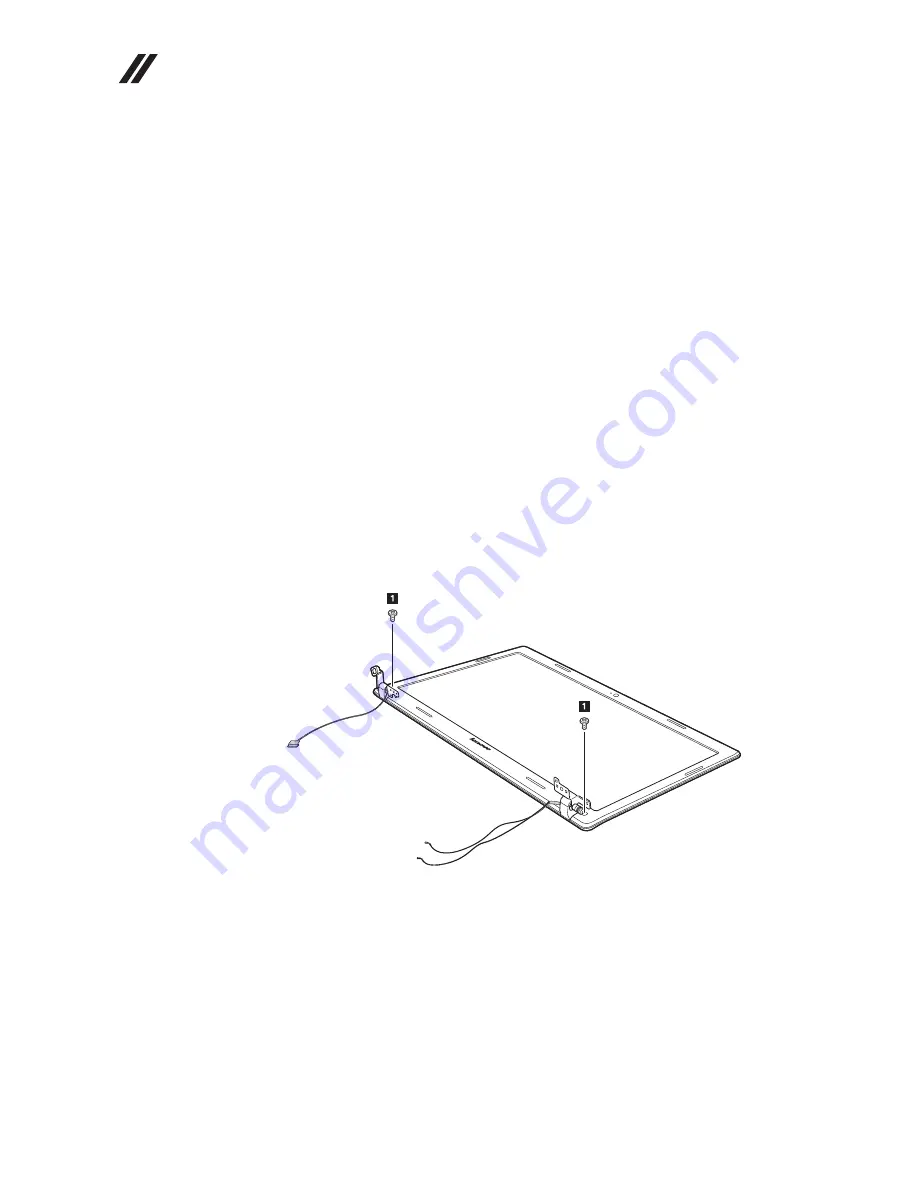
Lenovo G480/G485/G580/G585/G780 Hardware Maintenance
Manual
82
1160 LCD front bezel
For access, remove these FRUs in order:
• “1010 Battery pack” on page 34
• “1020 Dummy card” on page 35
• “1030 Optical drive/Hard disk drive (HDD)/Memory/Central processing
unit/Mini PCI Express Card slot compartment cover” on page 36
• “1040 Hard disk drive” on page 39
• “1050 Optical drive” on page 43
• “1060 DIMM” on page 45
• “1070 PCI Express Mini Card for wireless LAN/WAN” on page 47
• “1080 Keyboard” on page 49
• “1090 Keyboard bezel” on page 52
• “1100 Speakers (Lenovo G480/G485/G580/G585)” on page 59
• “1110 System board” on page 60
• “1120 LCD unit” on page 70
Figure 16. Removal steps of LCD front bezel
Remove the two screws
.
Lenovo G480/G485/G580/G585
a