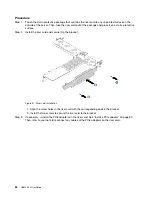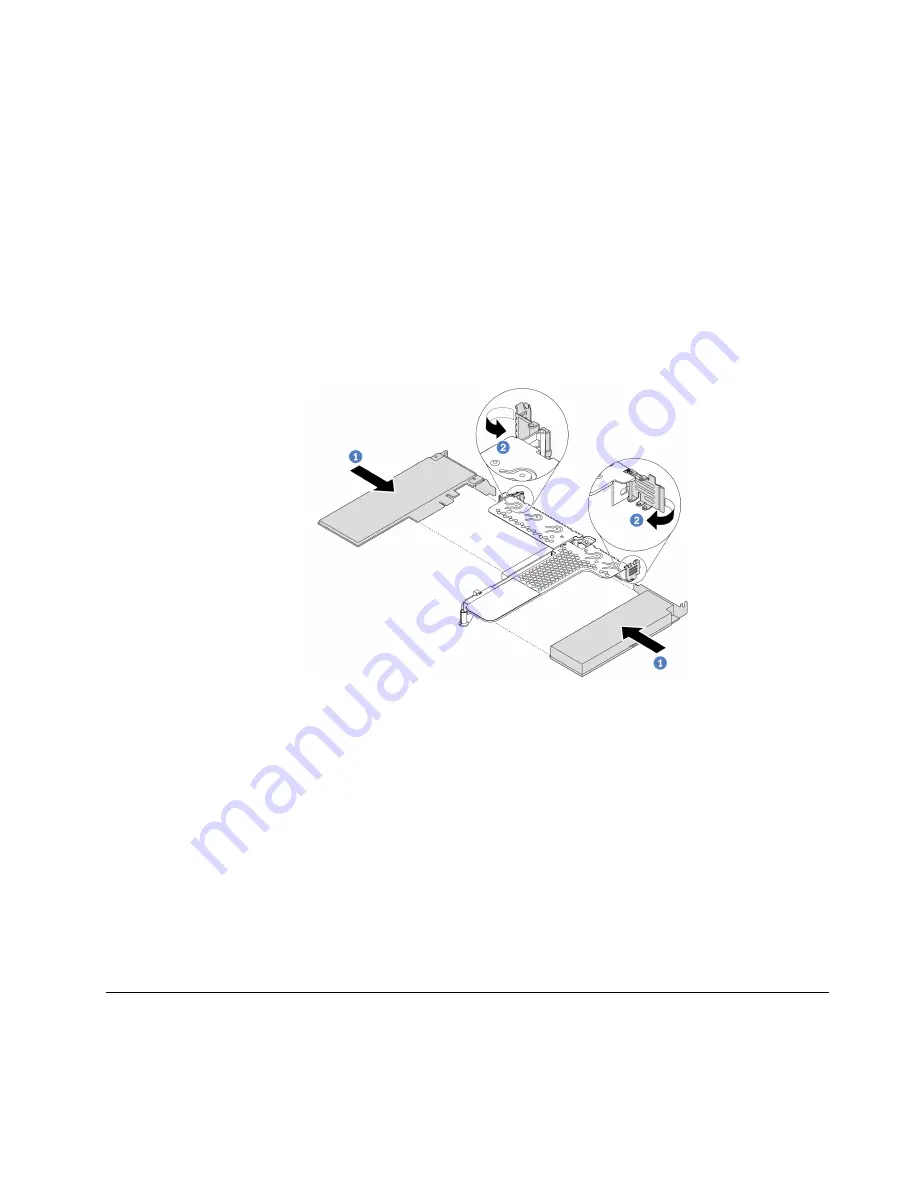
• Read “Installation Guidelines” on page 25 to ensure that you work safely.
• Power off the server and disconnect all power cords for this task.
• Prevent exposure to static electricity, which might lead to system halt and loss of data, by keeping static-
sensitive components in their static-protective packages until installation, and handling these devices with
an electrostatic-discharge wrist strap or other grounding system.
Procedure
Step 1. Touch the static-protective package that contains the PCIe adapter to any unpainted surface on
the outside of the server. Then, take the PCIe adapter out of the package and place it on a static-
protective surface.
Step 2. Locate the correct PCIe slot for the PCIe adapter. For information about the PCIe slots and
supported PCIe adapters, see “Rear view” on page 11.
Step 3. Install the PCIe adapter and secure it to the riser assembly.
Figure 54. PCIe adapter installation into the LP-FH riser assembly
a. Align the PCIe adapter with the PCIe slot on the riser card. Then, carefully press the PCIe
adapter straight into the slot until it is securely seated and its bracket also is secured.
b. Rotate the latch on the riser bracket to the closed position.
Note:
The procedure for installing a PCIe adapter is similar for different types of riser assembly. In
this topic, the LP-FH riser assembly is used as an example.
Step 4. Connect the cables to the PCIe adapter in the riser assembly.
After you finish
1. Reinstall the riser assembly. See “Install a riser card” on page 83.
2. Complete the parts replacement. See “Complete the parts replacement” on page 113.
Riser card replacement
Use this information to remove and install a riser card.
.
Hardware replacement procedures
81
Summary of Contents for HR650X V2
Page 1: ...HR650X V2 User Guide Machine Types 7D4D ...
Page 8: ......
Page 14: ...6 HR650X V2 User Guide ...
Page 30: ...22 HR650X V2 User Guide ...
Page 122: ...114 HR650X V2 User Guide ...
Page 152: ...144 HR650X V2 User Guide ...
Page 176: ...168 HR650X V2 User Guide ...
Page 182: ...174 HR650X V2 User Guide ...
Page 186: ...178 HR650X V2 User Guide ...
Page 190: ...182 HR650X V2 User Guide ...
Page 191: ......
Page 192: ......