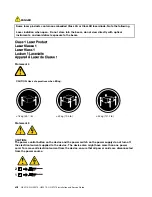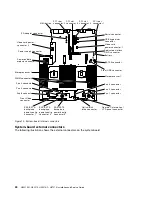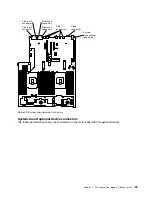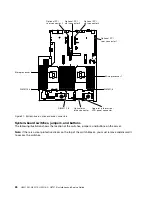Lenovo XClarity Energy Manager is a tool for data center power management. It models the
data center physical hierarchy and monitors power and temperature at the server level and the
group level. By analyzing power and temperature data, Lenovo XClarity Energy Manager helps
you improve business continuity and increase power efficiency. For more information, go to
http://support.lenovo.com/us/en/downloads/ds101160.
•
Lenovo ToolsCenter Suite CLI
Lenovo ToolsCenter Suite CLI is a collection of server management tools that utilize a command-line
interface program to manage firmware, hardware, and operating systems for CMM, IMM, and
Flex-IOM based systems using the applications. Lenovo ToolsCenter Suite CLI is comprised of
individual ToolsCenter application modules that are easily updated. For more information, go to
https://support.lenovo.com/us/en/documents/LNVO-CENTER.
•
Integrated management module 2.1 (IMM2.1)
The IMM2.1 combines service processor functions, video controller, and remote presence and
blue-screen capture features in a single chip. The IMM provides advanced service-processor control,
monitoring, and alerting function. If an environmental condition exceeds a threshold or if a system
component fails, the IMM lights LEDs to help you diagnose the problem, records the error in the IMM
event log, and alerts you to the problem. Optionally, the IMM also provides a virtual presence capability
for remote server management capabilities. The IMM provides remote server management through the
following industry-standard interfaces:
– Intelligent Platform Management Interface (IPMI) version 2.0
– Simple Network Management Protocol (SNMP) version 3.0; SNMP Trap version 1.0
– Common Information Model (CIM)
– Web browser
Some of the features that are unique to the IMM are enhanced performance, higher-resolution remote
video, expanded security options, and Feature on Demand enablement for hardware and firmware options.
For additional information, see “Using the integrated management module” on page 40 and
the Integrated Management Module II User’s Guide at http://publib.boulder.ibm.com/infocenter/
systemx/documentation/topic/ com.lenovo.sysx.imm2.doc/ printable_doc.html.
•
Integrated network support
The server comes with an integrated dual-port Intel Gigabit Ethernet controller, which supports connection
to a 10 Mbps, 100 Mbps, or 1000 Mbps network. For more information, see “Configuring the Ethernet
controller” on page 43.
•
Integrated Trusted Platform Module (TPM)
This integrated security chip performs cryptographic functions and stores private and public secure keys.
It provides the hardware support for the Trusted Computing Group (TCG) specification. You can download
the software to support the TCG specification, when the software is available. You can enable TPM
support through the Setup Utility under the
System Security
menu option.
•
Large data-storage capacity
The models support two or four hot-swap Serial ATA (SATA) SSDs.
The models support six or twenty 2.5-inch hot-swap Serial ATA (SATA) hard disk drives or six 3.5-inch
hot-swap Serial Attached SCSI (SAS) hard disk drives.
With the hot-swap feature, you can add, remove, or replace SSDs and hard disk drives without turning off
the server.
•
Large system-memory capacity
The server can support up to 1536 GB of system memory. The server provides 24 dual inline memory
module (DIMM) connectors. The server memory controller supports error correcting code (ECC) for
PC4-19200 (DDR4-2400), DDR4 (fourth-generation double-data-rate), synchronous dynamic random
access memory (SDRAM) DIMMs.
The Lenovo Converged HX Series server
11
Summary of Contents for HX3510-G
Page 1: ...HX3510 G HX5510 HX5510 C HX7510 Installation and Service Guide Machine Type 8695 ...
Page 6: ...iv HX3510 G HX5510 HX5510 C HX7510 Installation and Service Guide ...
Page 62: ...50 HX3510 G HX5510 HX5510 C HX7510 Installation and Service Guide ...
Page 102: ...90 HX3510 G HX5510 HX5510 C HX7510 Installation and Service Guide ...
Page 112: ...100 HX3510 G HX5510 HX5510 C HX7510 Installation and Service Guide ...
Page 1222: ...1210 HX3510 G HX5510 HX5510 C HX7510 Installation and Service Guide ...
Page 1238: ...1226 HX3510 G HX5510 HX5510 C HX7510 Installation and Service Guide ...
Page 1239: ......
Page 1240: ......