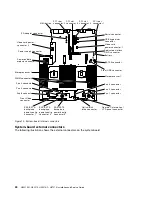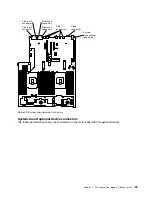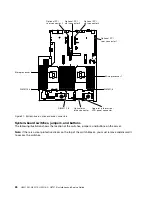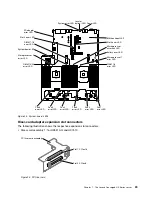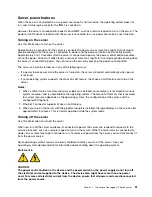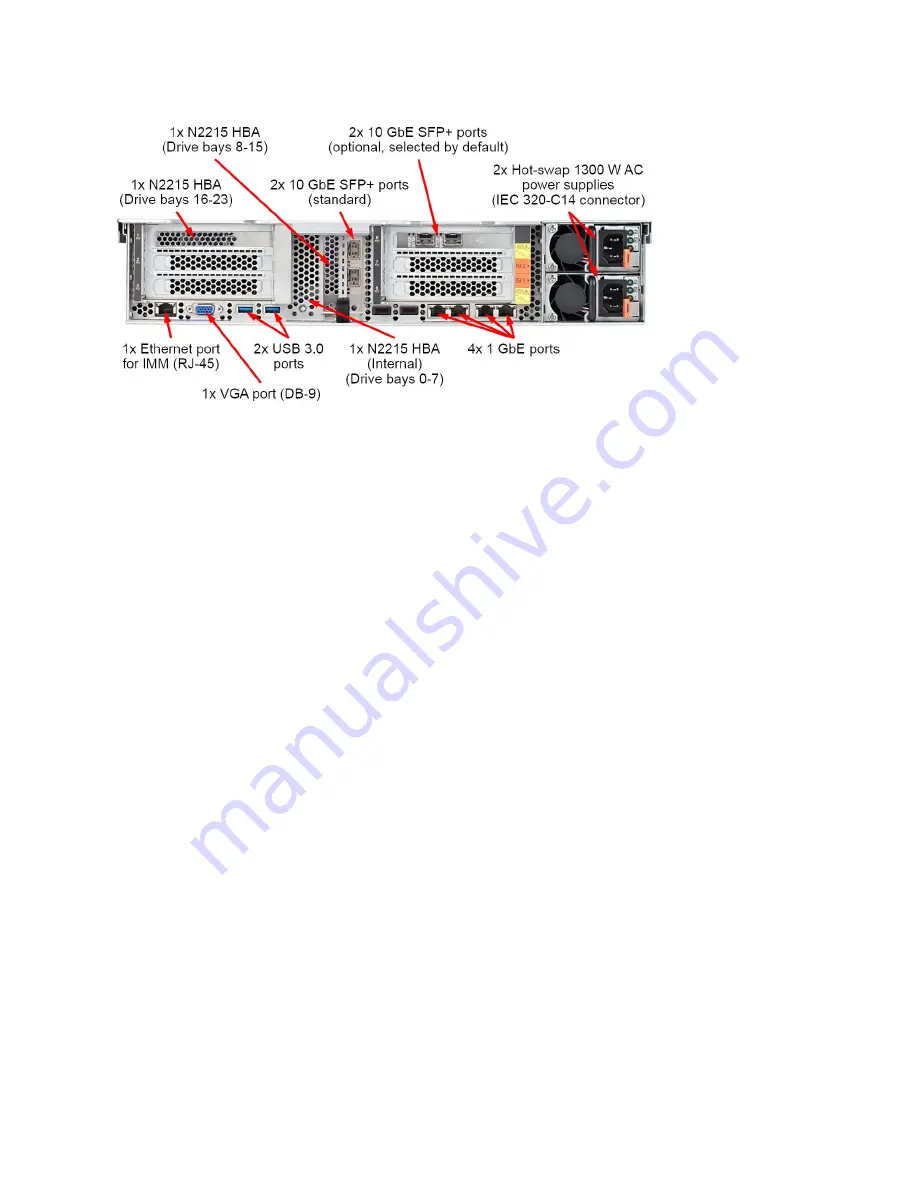
Figure 15. Rear view: HX7510 models
•
Power connector:
Connect the power cord to this connector.
Note:
Power supply 1 is the default/primary power supply. If power supply 1 fails, you must replace it
immediately.
•
Video connector:
Connect a monitor to this connector.
Note:
The maximum video resolution is 1600 x 1200 at 75 Hz.
•
Two USB 3.0 connectors :
Connect a USB device, such as a USB mouse or keyboard to any of these
connectors.
•
Systems-management Ethernet connector:
Use this connector to connect the server to a network for
full systems-management information control. This connector is used only by the IMM2.1. A dedicated
management network provides additional security by physically separating the management network
traffic from the production network. You can use the Setup Utility to configure the server to use a
dedicated systems management network or a shared network. See Using the Setup Utility in the
Problem
Determination and Service Guide
for more information.
•
Ethernet connectors:
Use either of these connectors to connect the server to a network. When you
enable shared Ethernet for IMM2.1 in the Setup Utility, you can access the IMM2.1 using either the
Ethernet 1 or the system-management Ethernet (default) connector. See Using the Setup Utility for
more information.
The following illustration shows the LEDs on the rear of the server.
20
HX3510-G, HX5510, HX5510-C, HX7510 Installation and Service Guide
Summary of Contents for HX3510-G
Page 1: ...HX3510 G HX5510 HX5510 C HX7510 Installation and Service Guide Machine Type 8695 ...
Page 6: ...iv HX3510 G HX5510 HX5510 C HX7510 Installation and Service Guide ...
Page 62: ...50 HX3510 G HX5510 HX5510 C HX7510 Installation and Service Guide ...
Page 102: ...90 HX3510 G HX5510 HX5510 C HX7510 Installation and Service Guide ...
Page 112: ...100 HX3510 G HX5510 HX5510 C HX7510 Installation and Service Guide ...
Page 1222: ...1210 HX3510 G HX5510 HX5510 C HX7510 Installation and Service Guide ...
Page 1238: ...1226 HX3510 G HX5510 HX5510 C HX7510 Installation and Service Guide ...
Page 1239: ......
Page 1240: ......