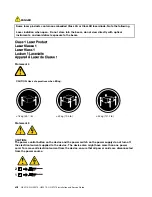Removing and replacing guidelines
System reliability guidelines . . . . . . . .
Working inside the server with the power
on . . . . . . . . . . . . . . . . . .
Handling static-sensitive devices
Returning a device or component . . . . .
High-level procedures for replacing
components
Replacing a front HDD/SSD. . . . . . . .
Replacing a power supply unit (PSU) . . . .
Replacing a chassis fan . . . . . . . . .
Replacing a network interface card (NIC)
Replacing an host bus adapter (HBA) . . . .
Replacing a memory DIMM . . . . . . . .
Replacing the SATADOM boot drive . . . .
Internal cable routing and connectors. . . . . .
General cable routing connections . . . . .
2.5-inch hard disk drive cable connection . .
3.5-inch hard disk drive cable connection . .
Removing and replacing structural parts
Removing the top cover . . . . . . . . .
Replacing the top cover . . . . . . . . .
Removing and replacing Tier 1 CRUs . . . . . .
Removing the power paddle module . . . .
Replacing the power paddle module . . . .
Removing the front USB assembly . . . . .
Replacing the front USB assembly . . . . .
Removing a hot-swap hard disk drive . . . .
Replacing a hot-swap hard disk drive . . . .
Removing a memory module . . . . . . .
Installing a memory module . . . . . . . .
Removing the fan cage assembly . . . . .
Replacing the fan cage assembly . . . . .
Removing a hot-swap fan . . . . . . . .
Replacing a hot-swap fan . . . . . . . .
Removing the media cage (also called
lightpath LCD operation panel assembly) . .
Replacing the media cage (also called
lightpath LCD operation panel assembly) . .
Removing a riser-card assembly . . . . . .
Replacing a riser-card assembly . . . . . .
Removing the dedicated slotless HBA
controller . . . . . . . . . . . . . . .
Replacing the dedicated slotless HBA
controller . . . . . . . . . . . . . . .
Removing an adapter . . . . . . . . . .
Replacing an adapter . . . . . . . . . .
Removing an EIA assembly . . . . . . . .
Replacing an EIA assembly . . . . . . . .
Removing a hot-swap ac power supply . . .
Replacing a hot-swap ac power supply . . .
Removing the 2.5-inch hot-swap hard disk
drive backplane . . . . . . . . . . . .
Replacing the 2.5-inch hot-swap hard disk
drive backplane . . . . . . . . . . . .
Removing the 3.5-inch hot-swap hard disk
drive backplane . . . . . . . . . . . .
Replacing the 3.5-inch hot-swap hard disk
drive backplane . . . . . . . . . . . .
Removing the coin-cell battery (also called
CMOS battery) . . . . . . . . . . . . .
Replacing the coin-cell battery (also called
CMOS battery) . . . . . . . . . . . . .
Removing the LCD system information display
panel
. . . . . . . . . . . . . . . .
Replacing the LCD system information display
panel
. . . . . . . . . . . . . . . .
Removing the operator information panel
assembly . . . . . . . . . . . . . . .
Replacing the operator information panel
assembly . . . . . . . . . . . . . . .
Removing and replacing Tier 2 CRUs . . . . . .
Removing the SATADOM . . . . . . . . .
Replacing the SATADOM . . . . . . . . .
Removing a microprocessor and heat sink . .
Replacing a microprocessor and heat sink . .
Removing the heat-sink retention module . .
Replacing the heat-sink retention module . .
Updating the server configuration . . . . . . .
How to send DSA data . . . . . . . . . . .
Appendix A. Integrated management
module II (IMM2) error messages .
IMM Events that automatically notify Support . .
List of IMM events . . . . . . . . . . . . .
Appendix B. UEFI/POST diagnostic
codes . . . . . . . . . . . . . . . . 1027
List of UEFI events . . . . . . . . . . . .
Appendix C. DSA diagnostic test
results . . . . . . . . . . . . . . . . 1051
DSA Broadcom network test results . . . . .
Test results for the DSA Broadcom network
test . . . . . . . . . . . . . . . .
Test results for the DSA Brocade test . . .
DSA checkpoint panel test results . . . . . .
ii
HX3510-G, HX5510, HX5510-C, HX7510 Installation and Service Guide
Summary of Contents for HX3510-G
Page 1: ...HX3510 G HX5510 HX5510 C HX7510 Installation and Service Guide Machine Type 8695 ...
Page 6: ...iv HX3510 G HX5510 HX5510 C HX7510 Installation and Service Guide ...
Page 62: ...50 HX3510 G HX5510 HX5510 C HX7510 Installation and Service Guide ...
Page 102: ...90 HX3510 G HX5510 HX5510 C HX7510 Installation and Service Guide ...
Page 112: ...100 HX3510 G HX5510 HX5510 C HX7510 Installation and Service Guide ...
Page 1222: ...1210 HX3510 G HX5510 HX5510 C HX7510 Installation and Service Guide ...
Page 1238: ...1226 HX3510 G HX5510 HX5510 C HX7510 Installation and Service Guide ...
Page 1239: ......
Page 1240: ......