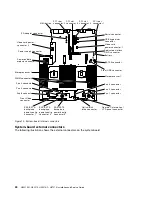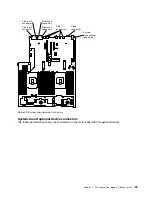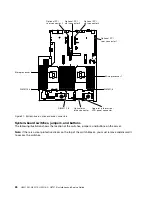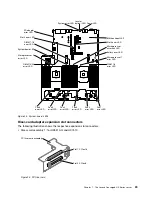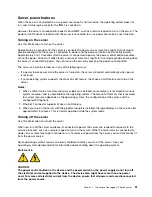The Lenovo ToolsCenter Suite CLI program is a collection of server management tools that utilize a
command line interface program to manage firmware, hardware, and operating systems. And it covers the
configuration function, which is an alternative to the Setup Utility for modifying UEFI settings. For more
information about using this program, see “Lenovo ToolsCenter Suite CLI program” on page 43.
•
Lenovo XClarity Administrator
Lenovo XClarity Administrator is a centralized, resource-management solution that simplifies infrastructure
management, speeds responses, and enhances the availability of Lenovo server systems and solutions. It
runs as a virtual appliance that automates discovery, inventory, tracking, monitoring, and provisioning for
Lenovo servers in a secure environment. For more information, see “Using Lenovo XClarity Administrator
” on page 43.
Using the Setup Utility
Use these instructions to start the Setup Utility.
Use the Unified Extensible Firmware Interface (UEFI) Setup Utility program to perform the following tasks:
• View configuration information
• View and change assignments for devices and I/O ports
• Set the date and time
• Set and change passwords
• Set the startup characteristics of the server and the order of startup devices
• Set and change settings for advanced hardware features
• View, set, and change settings for power-management features
• View and clear error logs
• Change interrupt request (IRQ) settings
• Resolve configuration conflicts
Starting the Setup Utility
Use this information to start up the Setup Utility.
To start the Setup Utility, complete the following steps:
Step 1.
Turn on the server.
Note:
Approximately 5 to 10 seconds after the server is connected to power, the power-control
button becomes active.
Step 2.
When the prompt
<F1> Setup
is displayed, press F1. If you have set an administrator password,
you must type the administrator password to access the full Setup Utility menu. If you do not type
the administrator password, a limited Setup Utility menu is available.
Step 3.
Select settings to view or change.
Setup Utility menu choices
Use the Setup Utility main menu to view and configure server configuration data and settings.
The following choices are on the Setup Utility main menu for the UEFI. Depending on the version of the
firmware, some menu choices might differ slightly from these descriptions.
•
System Information
Configuration information and instructions
35
Summary of Contents for HX3510-G
Page 1: ...HX3510 G HX5510 HX5510 C HX7510 Installation and Service Guide Machine Type 8695 ...
Page 6: ...iv HX3510 G HX5510 HX5510 C HX7510 Installation and Service Guide ...
Page 62: ...50 HX3510 G HX5510 HX5510 C HX7510 Installation and Service Guide ...
Page 102: ...90 HX3510 G HX5510 HX5510 C HX7510 Installation and Service Guide ...
Page 112: ...100 HX3510 G HX5510 HX5510 C HX7510 Installation and Service Guide ...
Page 1222: ...1210 HX3510 G HX5510 HX5510 C HX7510 Installation and Service Guide ...
Page 1238: ...1226 HX3510 G HX5510 HX5510 C HX7510 Installation and Service Guide ...
Page 1239: ......
Page 1240: ......