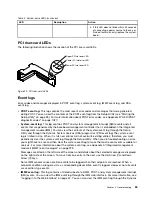AC power-supply LEDs
AC
DC
Error (!)
Description
Action
Notes
Off
Off
On
The power supply
has failed.
Replace the power supply.
Off
On/
Blinking
Off
The power supply
has failed.
Replace the power supply.
Off
On/
Blinking
On
The power supply
has failed.
Replace the power supply.
On
Off
Off
Power-supply not
fully seated, faulty
system board, or
the power supply
has failed.
1. Reseat the power supply.
2. Use the Power Configurator
utility to ensure current
system power consumption
is under limitation. For
more information and to
download the utility, go
to http://www.ibm.com/
systems/bladecenter/
resources/ powerconfig.html.
3. Check the error LEDs on
the system board and the
IMM2 error messages. Follow
steps in “Power problems” on
page 72 and “Solving power
problems” on page 81 until
the problem is solved.
Typically indicates a
power-supply is not
fully seated.
On
Off
On
The power supply
has failed.
Replace the power supply.
On
On/
Blinking
On
The power supply
has failed.
Replace the power supply.
System pulse LEDs
The following LEDs are on the system board and monitor the system power-on and power-off sequencing
and boot progress (see “System-board LEDs” on page 28 for the location of these LEDs).
Table 5. System pulse LEDs
LED
Description
Action
IMM2 heartbeat
IMM2 heartbeat boot process.
The following steps describe the different stages
of the IMM2 heartbeat sequencing process.
1. When this LED is blinking fast
(approximately 4Hz), this indicates,
that the IMM2 code is in the loading
process.
2. When this LED goes off momentarily, this
indicates that the IMM2 code has loaded
completely.
3. When this LED goes off momentarily and
then starts blinking slowing (approximately
1Hz), this indicates that IMM2 is fully
operational. You can now press the
power-control button to power-on the
server.
58
HX3510-G, HX5510, HX5510-C, HX7510 Installation and Service Guide
Summary of Contents for HX3510-G
Page 1: ...HX3510 G HX5510 HX5510 C HX7510 Installation and Service Guide Machine Type 8695 ...
Page 6: ...iv HX3510 G HX5510 HX5510 C HX7510 Installation and Service Guide ...
Page 62: ...50 HX3510 G HX5510 HX5510 C HX7510 Installation and Service Guide ...
Page 102: ...90 HX3510 G HX5510 HX5510 C HX7510 Installation and Service Guide ...
Page 112: ...100 HX3510 G HX5510 HX5510 C HX7510 Installation and Service Guide ...
Page 1222: ...1210 HX3510 G HX5510 HX5510 C HX7510 Installation and Service Guide ...
Page 1238: ...1226 HX3510 G HX5510 HX5510 C HX7510 Installation and Service Guide ...
Page 1239: ......
Page 1240: ......