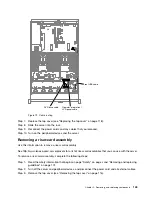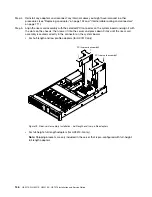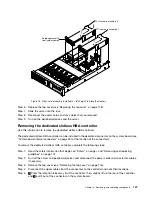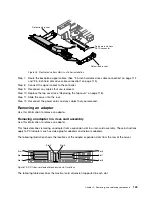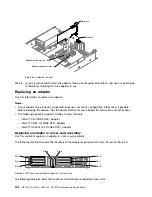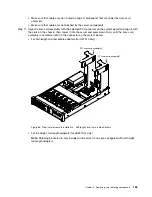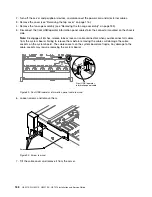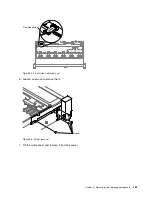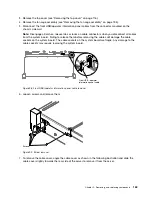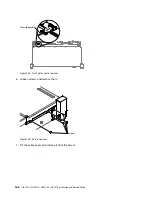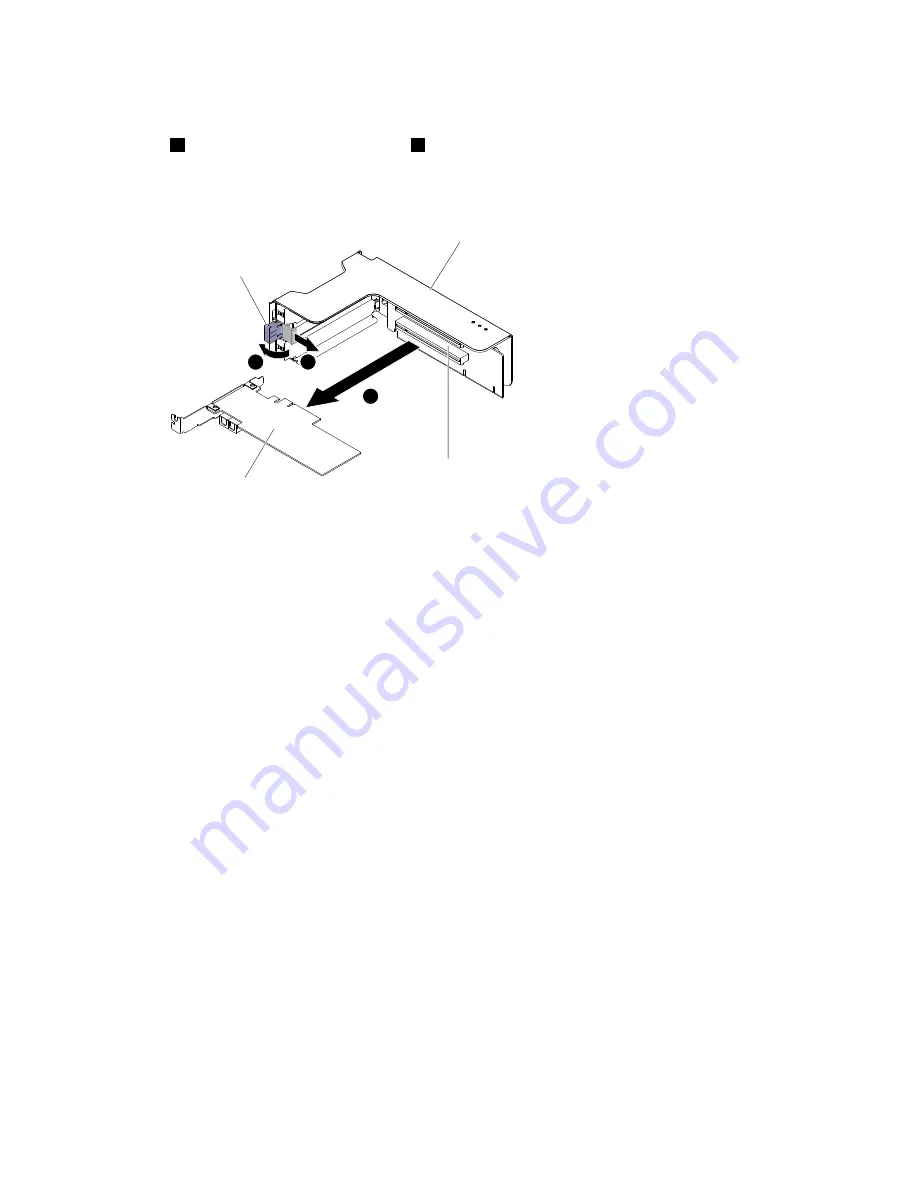
Figure 80. Full-height, full-length adapter
Step 7.
1
Slide the retention bracket; then,
2
rotate it to the open position.
Step 8.
Remove the screws if present. These screws can be fastened to the side of the riser-card assembly
for storage if needed.
1
3
2
Adapter
Adapter connector
Bracket
PCI riser-card assembly
Figure 81. Adapter removal
Step 9.
Carefully grasp the adapter by its top edge or upper corners, and pull the adapter from the PCI
expansion slot.
Step 10. If you are instructed to return the adapter, follow all packaging instructions, and use any packaging
materials for shipping that are supplied to you.
Removing an adapter in PCI expansion slot 4 or slot 5
Use this information to remove an adapter in PCI expansion slot 4 or slot 5.
To remove an adapter in PCI expansion slot 4 or slot 5, complete the following steps:
Step 1.
Read the safety information that begins on “Safety” on page v and “Removing and replacing
guidelines” on page 101.
Step 2.
Turn off the server and peripheral devices and disconnect all power cords; then, remove the top
cover (see “Removing the top cover” on page 116).
Step 3.
Press down on the left and right side latches and slide the server out of the rack enclosure until
both slide rails lock; then, remove the top cover (see “Removing the top cover” on page 116).
Step 4.
Disconnect any cables from the adapter (make note of the cable routing, in case you reinstall
the adapter later).
Step 5.
Rotate the bracket to the open position.
Step 6.
Remove the screws if present.
Step 7.
Carefully grasp the adapter by its top edge or upper corners, and pull the adapter out of the
connector.
.
Removing, and replacing components
151
Summary of Contents for HX3510-G
Page 1: ...HX3510 G HX5510 HX5510 C HX7510 Installation and Service Guide Machine Type 8695 ...
Page 6: ...iv HX3510 G HX5510 HX5510 C HX7510 Installation and Service Guide ...
Page 62: ...50 HX3510 G HX5510 HX5510 C HX7510 Installation and Service Guide ...
Page 102: ...90 HX3510 G HX5510 HX5510 C HX7510 Installation and Service Guide ...
Page 112: ...100 HX3510 G HX5510 HX5510 C HX7510 Installation and Service Guide ...
Page 1222: ...1210 HX3510 G HX5510 HX5510 C HX7510 Installation and Service Guide ...
Page 1238: ...1226 HX3510 G HX5510 HX5510 C HX7510 Installation and Service Guide ...
Page 1239: ......
Page 1240: ......