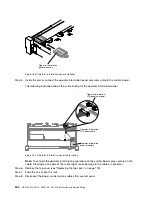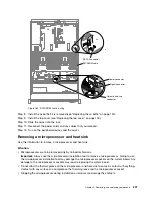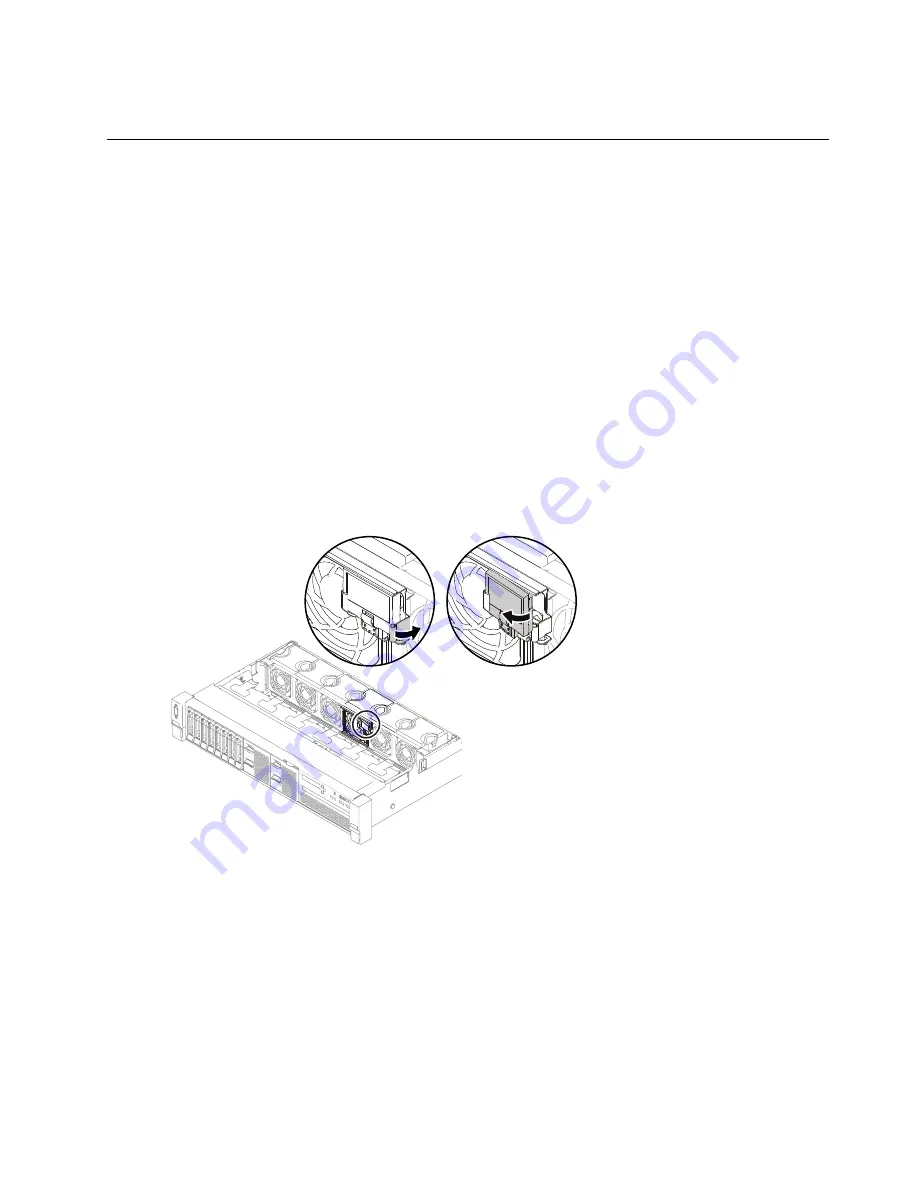
Step 9.
Turn on the peripheral devices and the server.
Removing and replacing Tier 2 CRUs
You may install a Tier 2 CRU yourself or request Lenovo to install it, at no additional charge, under the type
of warranty service that is designated for your server.
The illustrations in this document might differ slightly from your hardware.
Removing the SATADOM
Use this information to remove the SATADOM.
To remove the SATADOM, complete the following steps:
Step 1.
Read the safety information that begins on “Safety” on page v and “Removing and replacing
guidelines” on page 101.
Step 2.
Turn off the server and peripheral devices and disconnect the power cords and all external cables.
Step 3.
Remove the top cover (see “Removing the top cover” on page 116).
Step 4.
Disconnect the cables that are connected to the SATADOM.
Step 5.
Pivot the SATADOM bracket latch and then remove the SATADOM from the bracket.
00
00
00
00
00
00
00
00
0000
0000
0000
0000
0000
0000
0
0
0
0
0
0
00
00
00
00
00
00
00
00
000000
000000
000000
000000
000000
0000000000000000000000
0000000000000000000000
0000000000000000000000
0000000000000000000000
0000000000000000000000
0000000000000000000000
0000000000000000000000
0000000000000000000000
0000000000000000000000
0000000000000000000000
0000000000000000000000
0000000000000000000000
0000000000000000000000
0000000000000000000000
0000000000000000000000
0000000000000000000000
0000000000000000000000
0000000000000000000000
0000000000000000000000
0000000000000000000000
0000000000000000000000
0000000000000000000000
0000000000000000000000
0000000000000000000000
0000000000000000000000
0000000000000000000000
0000000000000000000000
0000000000000000000000
0000000000000000000000
0000000000000000000000
0000000000000000000000
0000000000000000000000
0000000000000000000000
0000000000000000000000
Figure 162. SATADOM removal
Step 6.
If you are instructed to return the SATADOM, follow all packaging instructions, and use any
packaging materials for shipping that are supplied to you.
Replacing the SATADOM
Use this information to replace the SATADOM boot drive.
To install the SATADOM, complete the following steps:
.
Removing, and replacing components
205
Summary of Contents for HX3510-G
Page 1: ...HX3510 G HX5510 HX5510 C HX7510 Installation and Service Guide Machine Type 8695 ...
Page 6: ...iv HX3510 G HX5510 HX5510 C HX7510 Installation and Service Guide ...
Page 62: ...50 HX3510 G HX5510 HX5510 C HX7510 Installation and Service Guide ...
Page 102: ...90 HX3510 G HX5510 HX5510 C HX7510 Installation and Service Guide ...
Page 112: ...100 HX3510 G HX5510 HX5510 C HX7510 Installation and Service Guide ...
Page 1222: ...1210 HX3510 G HX5510 HX5510 C HX7510 Installation and Service Guide ...
Page 1238: ...1226 HX3510 G HX5510 HX5510 C HX7510 Installation and Service Guide ...
Page 1239: ......
Page 1240: ......