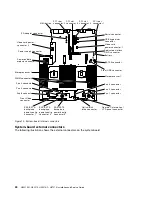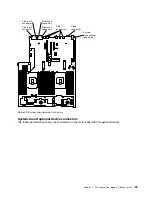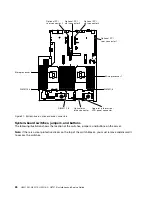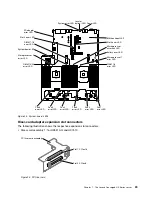Figure 7. Front view HX5510 and HX5510-C eight 3.5-inch-drive configuration
•
Rack release latches:
Press the latches on each front side of the server to slide the server out from the
rack enclosure.
•
Hard disk drive activity LEDs:
These green LEDs are on all hot swap drives.
– When this LED is flashing, it indicates that the drive is actively reading or writing data.
– For SAS and SATA drives, this LED is off when the drive is powered but not active.
•
Hard disk drive status LEDs:
This LED is used on hot-swap SAS or SATA hard disk drives. When
this LED is lit, it indicates that the drive has failed.
•
Operator information panel:
This panel contains controls and LEDs that provide information about the
status of the server. For information about the controls and LEDs on the operator information panel, see
“Operator information panel” on page 15.
•
USB connectors:
Connect a USB device, such as a USB mouse or keyboard to any of these connectors.
Operator information panel
The following illustration shows the controls and LEDs on the operator information panel (not on HX7510).
Operator information panel
• Type 1: for HX3350-G, HX5510, and HX5510-C
Check log LED
Locator button/
locator LED
Power-control button/
power-on LED
System-error LED
Figure 8. Operator information panel
• Type 2: for HX7510
The Lenovo Converged HX Series server
15
Summary of Contents for HX3510-G
Page 1: ...HX3510 G HX5510 HX5510 C HX7510 Installation and Service Guide Machine Type 8695 ...
Page 6: ...iv HX3510 G HX5510 HX5510 C HX7510 Installation and Service Guide ...
Page 62: ...50 HX3510 G HX5510 HX5510 C HX7510 Installation and Service Guide ...
Page 102: ...90 HX3510 G HX5510 HX5510 C HX7510 Installation and Service Guide ...
Page 112: ...100 HX3510 G HX5510 HX5510 C HX7510 Installation and Service Guide ...
Page 1222: ...1210 HX3510 G HX5510 HX5510 C HX7510 Installation and Service Guide ...
Page 1238: ...1226 HX3510 G HX5510 HX5510 C HX7510 Installation and Service Guide ...
Page 1239: ......
Page 1240: ......