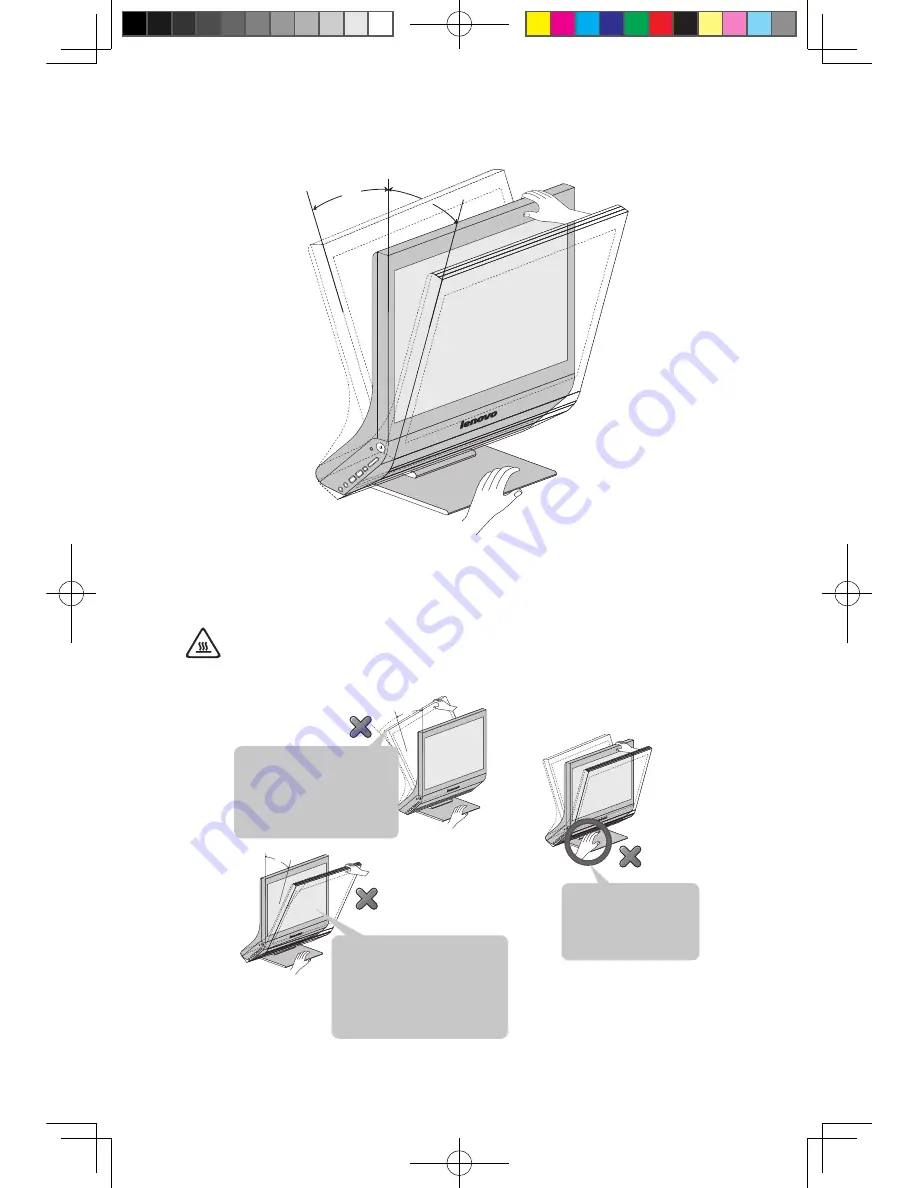
User Guide
1.3.4 Computer stand
5˚
15˚
Use the stand to position the display to your preference. It can be adjusted from 5˚
forward to 15˚ backward.
The stand provides stability to the computer; it is not a removable part.
.
Attention:
The.computer.stand.must.remain.installed.at.all.times.to.
ensure.maximum.system.stability.
Do.not.pull.the.screen.
forward.beyond.the.
stand’s.fixed.limit.of..
degrees,.or.the.computer.
could.fall.over.and.the.
screen.could.be.damaged.
Do.not.push.the.screen.
back.beyond.the.stand’s.
fixed.limit.of..degrees,.
or.the.computer.could
fall.over.
Do.not.put.your.
hand.on.the.stand.
joint.when.adjusting.
the.screen.
˚
˚
31039406_A6_UG_EN_V1.2.indd 5
2009.8.7 4:48:22 PM
Summary of Contents for IdeaCentre A600
Page 1: ...Version 1 2 2009 8 User Guide 31039406 31039406_A6_UG_FM_EN_V1 2 indd 1 2009 7 17 10 01 13 AM ...
Page 3: ...31039406_A6_UG_EN_V1 2 indd 2 2009 8 7 4 48 15 PM ...
Page 31: ...26 User Guide 31039406_A6_UG_EN_V1 2 indd 26 2009 8 7 4 48 38 PM ...
Page 41: ...36 User Guide 31039406_A6_UG_EN_V1 2 indd 36 2009 8 7 4 48 43 PM ...











































