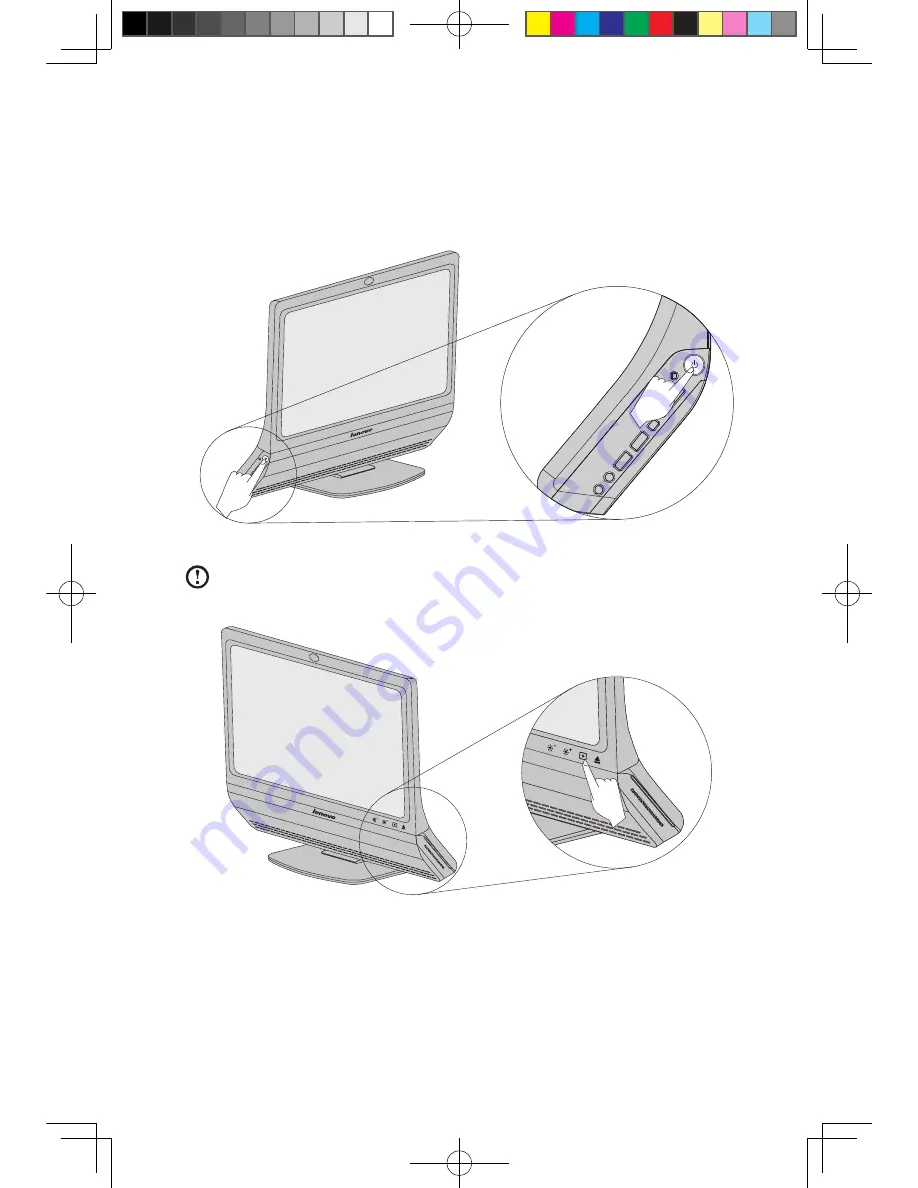
9
User Guide
Secure Digital PRO (SD pro)
1.4 Computer instruction
Press the power button on the side of this computer to turn it on.
.
Note:
The.buttons.at.the.bottom.of.the.screen.are.touch.buttons..When.
you.touch.these,.the.indicator.lights.turn.on.
31039406_A6_UG_EN_V1.2.indd 9
2009.8.7 4:48:27 PM
Summary of Contents for IdeaCentre A600
Page 1: ...Version 1 2 2009 8 User Guide 31039406 31039406_A6_UG_FM_EN_V1 2 indd 1 2009 7 17 10 01 13 AM ...
Page 3: ...31039406_A6_UG_EN_V1 2 indd 2 2009 8 7 4 48 15 PM ...
Page 31: ...26 User Guide 31039406_A6_UG_EN_V1 2 indd 26 2009 8 7 4 48 38 PM ...
Page 41: ...36 User Guide 31039406_A6_UG_EN_V1 2 indd 36 2009 8 7 4 48 43 PM ...















































