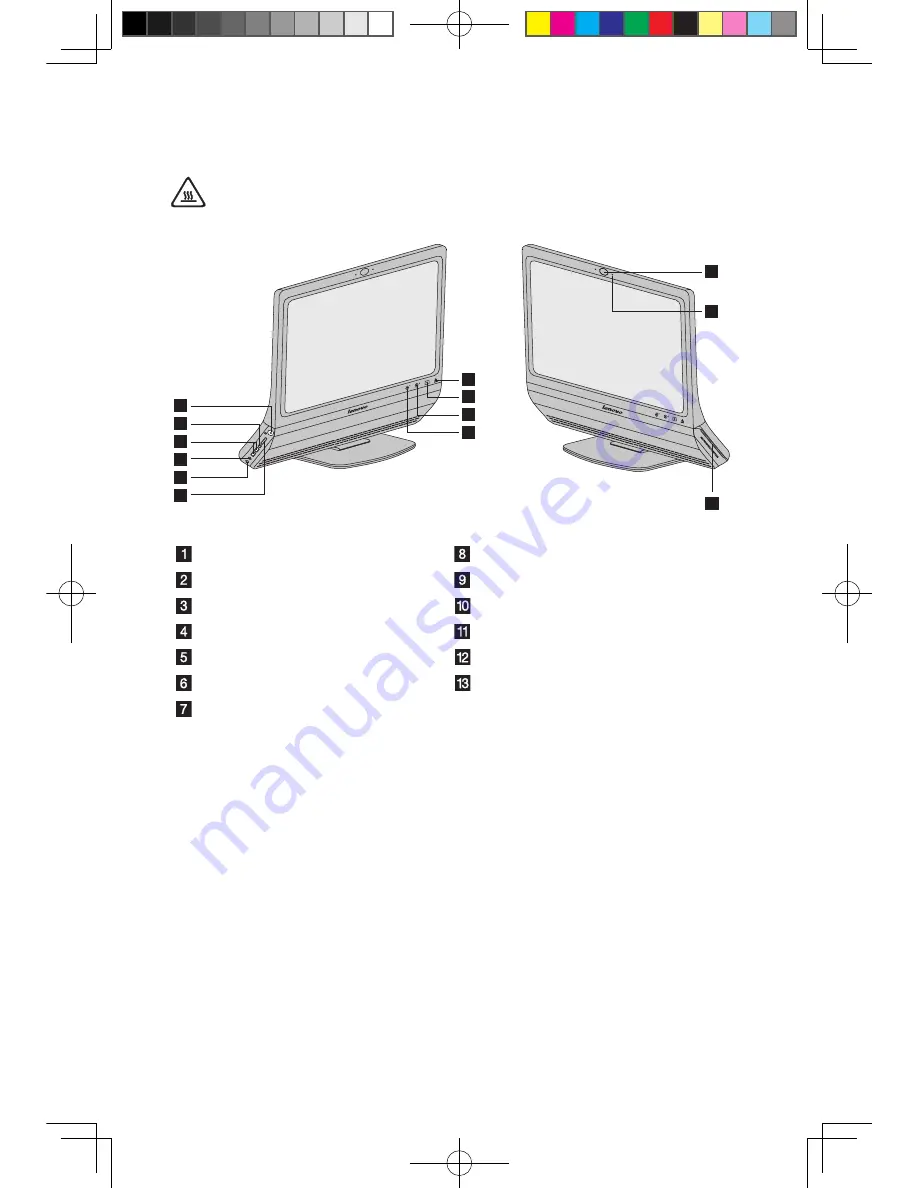
2
User Guide
1.1 Left and right view of the computer
.
Attention:
Be.sure.not.to.block.any.air.vents.on.the.computer..Blocked.
air.vents.can.cause.thermal.problems.
1
2
3
4
5
6
12
11
10
9
13
8
7
Power button
Camera
IEEE 1394 connector
Brightness down touch button
USB ports (2)
Brightness up touch button
Headphone connector
LCD On/Off
Microphone connector
Optical drive eject touch button
Memory card reader
Built-in microphone
Optical drive slot
31039406_A6_UG_EN_V1.2.indd 2
2009.8.7 4:48:19 PM
Summary of Contents for IdeaCentre A600
Page 1: ...Version 1 2 2009 8 User Guide 31039406 31039406_A6_UG_FM_EN_V1 2 indd 1 2009 7 17 10 01 13 AM ...
Page 3: ...31039406_A6_UG_EN_V1 2 indd 2 2009 8 7 4 48 15 PM ...
Page 31: ...26 User Guide 31039406_A6_UG_EN_V1 2 indd 26 2009 8 7 4 48 38 PM ...
Page 41: ...36 User Guide 31039406_A6_UG_EN_V1 2 indd 36 2009 8 7 4 48 43 PM ...








































