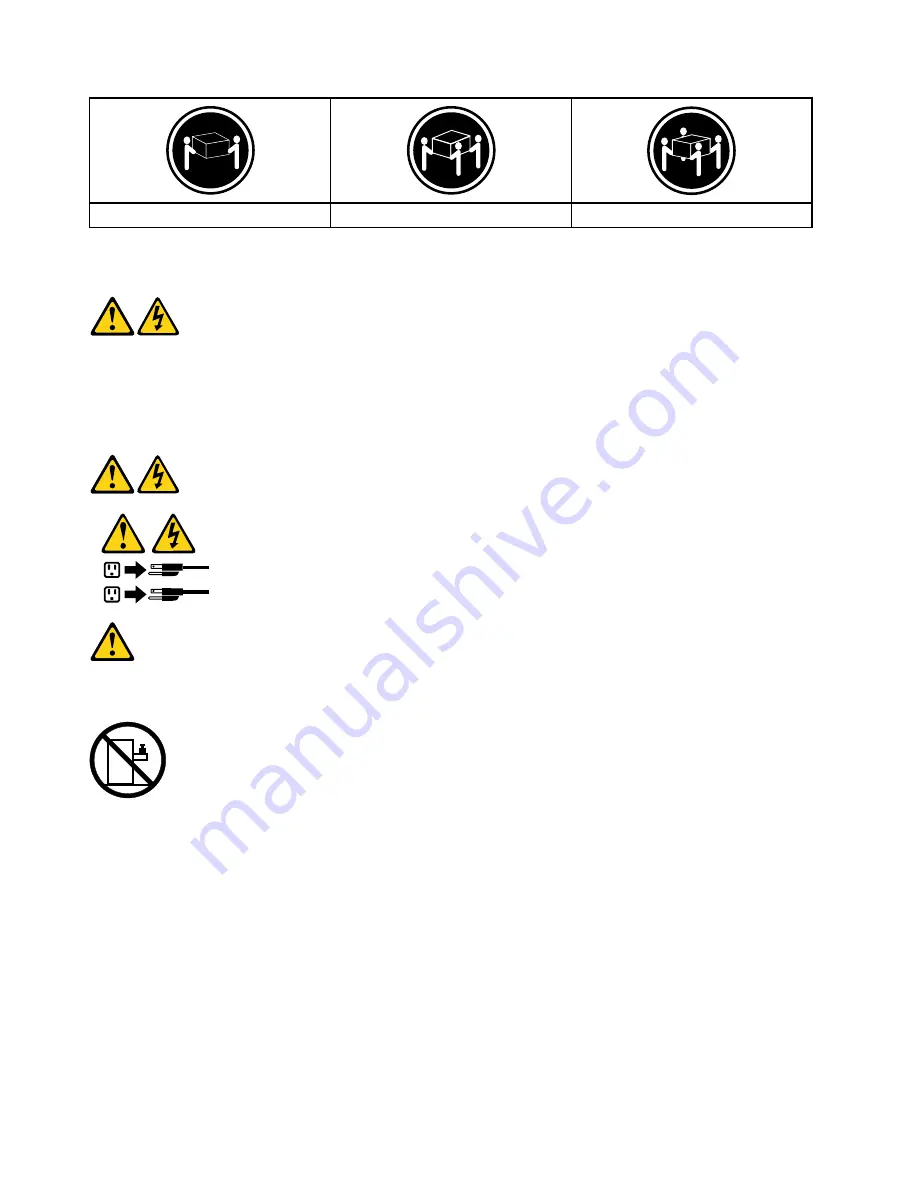
≥18 kg (37 lbs)
≥32 kg (70.5 lbs)
≥55 kg (121.2 lbs)
CAUTION:
Use safe practices when lifting.
CAUTION:
The power control button on the device and the power switch on the power supply do not turn off
the electrical current supplied to the device. The device also might have more than one power
cord. To remove all electrical current from the device, ensure that all power cords are disconnected
from the power source.
1
2
CAUTION:
Do not place any object weighing more than 82 kg (180 lbs.) on top of rack-mounted devices.
8
Lenovo N308 All-In-One PC Hardware Maintenance Manual
Summary of Contents for ideaCentre N308
Page 2: ......
Page 3: ...Lenovo N308 All In One PC Hardware Maintenance Manual Machine Types 10153 F0AH ...
Page 6: ...iv Lenovo N308 All In One PC Hardware Maintenance Manual ...
Page 8: ...2 Lenovo N308 All In One PC Hardware Maintenance Manual ...
Page 16: ...10 Lenovo N308 All In One PC Hardware Maintenance Manual ...
Page 29: ...Step 13 Reattach the rear cover Chapter 4 Replacing hardware 23 ...















































