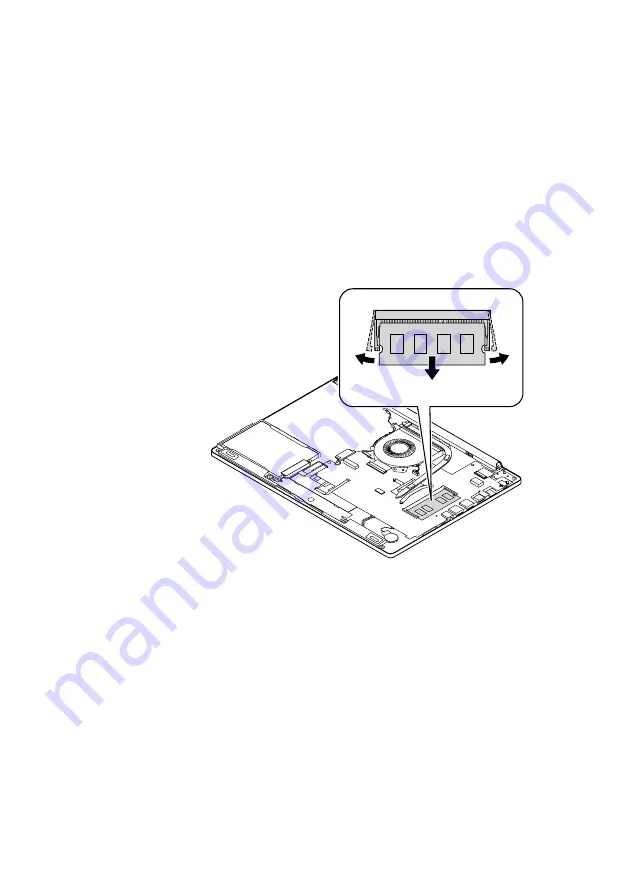
41
Lenovo ideapad 320-14ISK/ideapad 320H-14ISK/ideapad 320L-14ISK/ideapad 320R-14ISK/ideapad
320E-14ISK/ideapad 320-14IKB/ideapad 320H-14IKB/ideapad 320L-14IKB/ideapad 320R-14IKB/
ideapad 320E-14IKB
1050 DIMM
For access, remove these FRUs in order:
• “1010 Optical drive” on page 33
• “1020 Base cover” on page 34
• “1030 Battery pack” on page 37
• “1040 PCI Express Mini Card for wireless LAN” on page 39
Figure 5. Removal steps of DIMM
Release the two latches on both edges of the socket at the same time in the
directions shown by arrows
1
, and then unplug the DIMM in the direction
shown by arrow
2
.
a
a
b






























