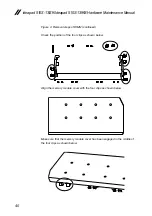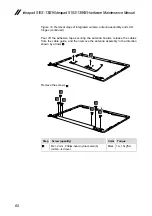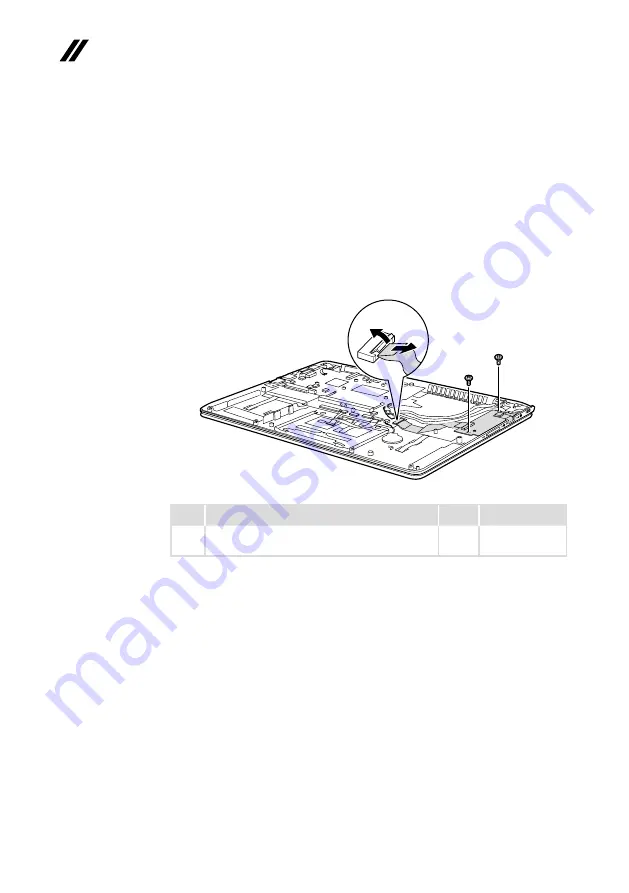
48
ideapad 510S-13ISK/ideapad 510S-13IKB Hardware Maintenance Manual
1080 IO board, DC-in cable
For access, remove these FRUs in order:
• “1010 Base cover” on page 33
• “1020 Battery pack” on page 35
• “1070 Fan assembly and Heat Sink assembly” on page 44
Figure 8. Removal steps of IO board, DC-in cable
Detach the IO board connector in the directions shown by arrows
1
and
2
.
Remove the screw
3
.
b
a
c
c
Step Screw (quantity)
Color Torque
3
M2 × 4 mm, Phillips-head, nylok-coated (2)
io board---log up
Silver
1.0~1.5 kgf*cm
When installing:
Make sure that the connector is attached firmly.