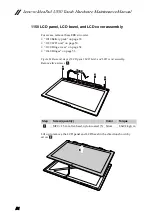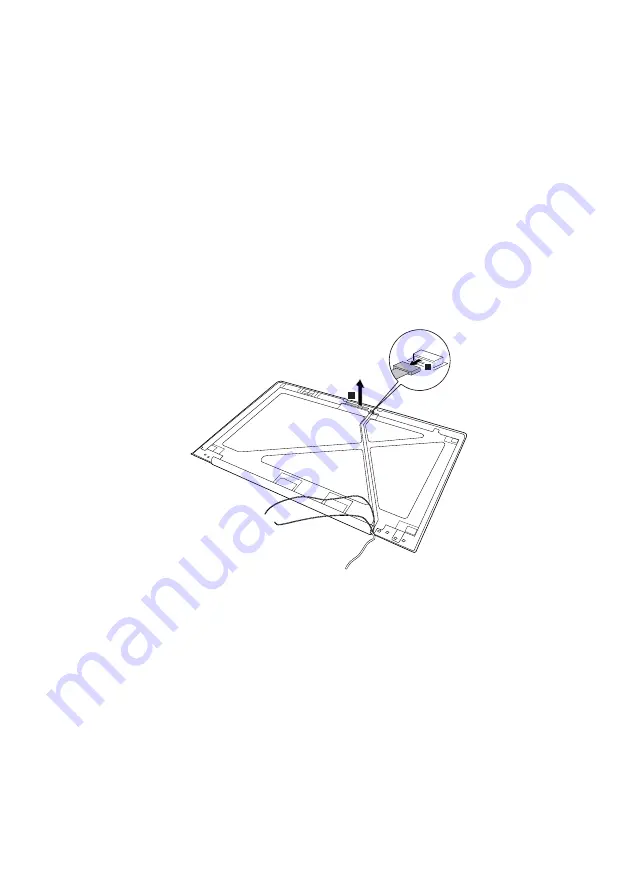
Lenovo IdeaPad U530 Touch
55
1160 Integrated camera
For
access,
remove
these
FRUs
in
order:
•
•
•
•
•
Figure
15.
Removal
steps
of
integrated
camera
Note:
The
integrated
camera
is
stuck
on
the
top
center
of
the
LCD
cover.
Disconnect
the
connector
in
the
direction
,
remove
the
integrated
camera
from
the
LCD
cover
in
the
direction
.
When installing:
Stick
the
integrated
camera
to
the
top
center
of
the
LCD
cover
and
adjust
the
placement
of
it
to
make
sure
the
connector
is
attached
firmly.
a
b
1
2