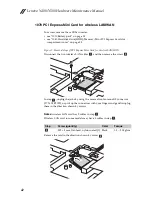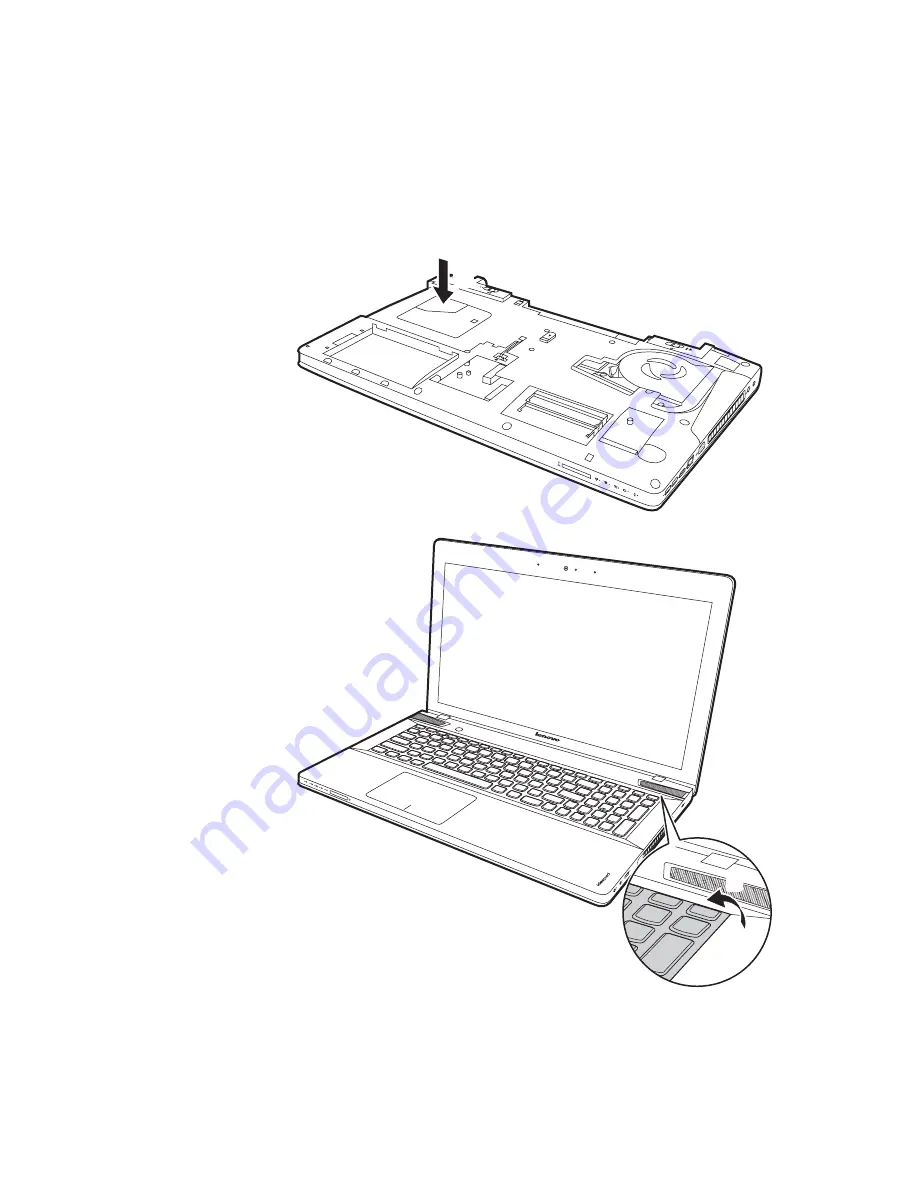
Lenovo Y400/Y500
45
Figure 8. Removal steps of keyboard (continued)
Push the back of the keyboard in the direction shown by arrow
. Loosen the
keyboard with fingers in the direction shown by arrow
. Lift the keyboard a
little
, and then detach the connectors in the direction shown by arrows
.
a
b
c
d e
a
Y500
b
Summary of Contents for IdeaPad Y400
Page 1: ...Lenovo Y400 Y500 Hardware Maintenance Manual ...
Page 103: ...Notices 99 ...