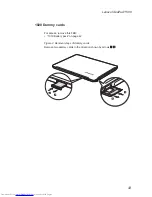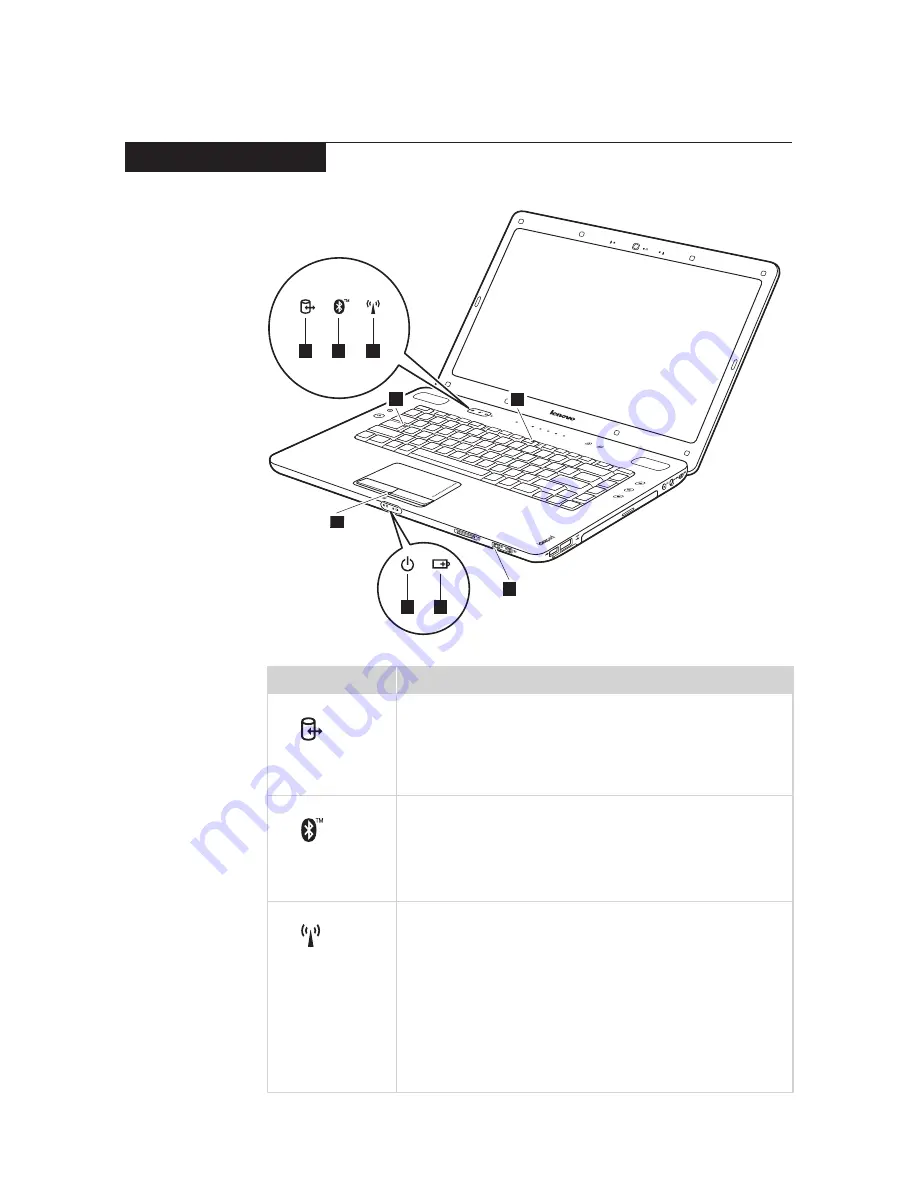
33
Lenovo IdeaPad Y560
Status indicators
The system status indicators below show the computer status:
1
2
3
6
7
5
9
8
4
Table 8. Status indicators
Indicator
Meaning
1
Drive in use
White:
Data is being read from or written to the hard disk
drive, the solid state drive, or the optical disk drive.
When this indicator is on, do not put the computer
into standby mode or turn off the computer.
Note:
Do not move the system while the white drive-in-use
light is on. Sudden physical shock could cause drive errors.
2
Bluetooth
White:
The bluetooth is switched on or the bluetooth radio
is turned on or the bluetooth radio is turned on and
connected to AP.
Flashing white:
User data is being transferred by bluetooth.
Off:
The bluetooth is switched off.
3
WLAN
White:
The wireless LAN radio is turned on and connected
to AP.
Blinking white:
The wireless LAN is switched on and the radio of
it is also turned off, or the wireless LAN radio is
turned on and not connected to AP.
Flashing white:
The wireless LAN radio is turned on and data is
being transmitted.
Off:
The wireless LAN is switched off and the radio of it
is also turned off.