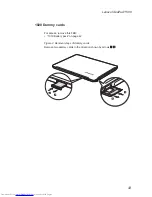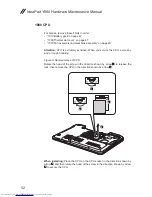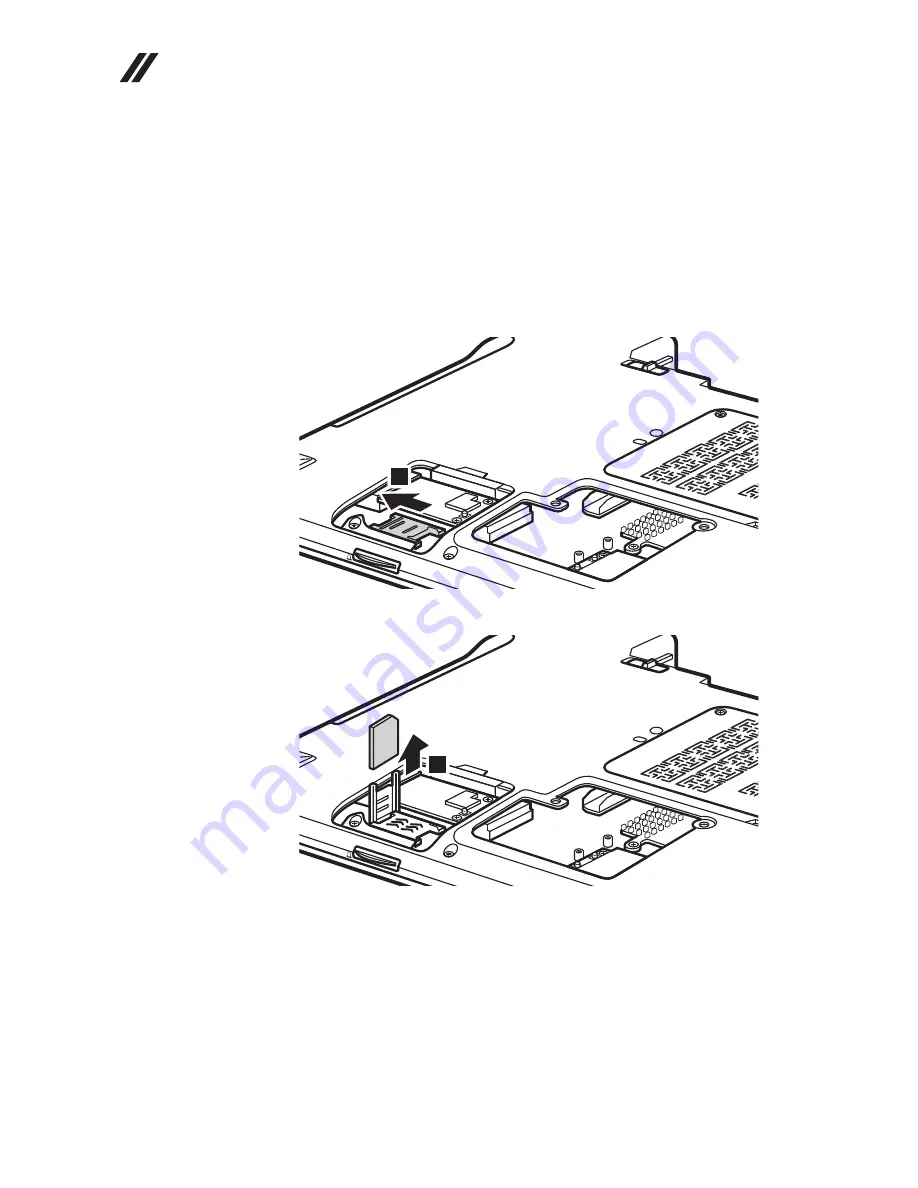
54
IdeaPad Y560 Hardware Maintenance Manual
1100 SIM card for Mobile Broadband
For access, remove these FRUs in order:
•
“1010 Battery pack” on page 42
•
“1090 SIM card slot cover” on page 53
Figure 10. Removal steps of SIM card for Mobile Broadband
Remove the SIM card in the direction shown by arrows
1
2
.
1
2
When installing:
Make sure that the beveled corner on the SIM card is inserted last and that the
golden contact area on the card faces downward.