113
Index
A
AC adapter
Jack
.............................................. 4
Using
......................................... 41
B
Battery
Charging
.................................... 44
Bluetooth
Connecting
................................ 55
Interoperability
....................... 101
Switch
........................................ 15
Usage Environment
................ 102
C
Camera
......................................... 15
,
26
Caring Your Computer
...................... 74
Cleaning
Computer Cover
....................... 79
Computer Display
.................... 80
Computer Keyboard
................. 79
Computer display
................................ 2
Customer Replaceable Unit (CRU)
parts list
..............................................93
Customer Support Center
.................70
D
Display
Adjusting
...................................11
Cleaning
....................................80
E
EasyCapture
.......................................26
F
FCC Statement
.................................103
Features
..............................................94
Frequently Asked Questions
.............56
Function key combinations
...............14
Summary of Contents for L7500 - IdeaPad U110
Page 1: ...Lenovo IdeaPad U110 User Guide User Guide V1 0 V1 0 ...
Page 14: ...3 Chapter 1 Getting to Know Your Computer Left side View ...
Page 16: ...5 Chapter 1 Getting to Know Your Computer Right side View ...
Page 18: ...7 Chapter 1 Getting to Know Your Computer Bottom View ...
Page 20: ...9 Chapter 1 Getting to Know Your Computer Front View System status indicators 18 ...
Page 128: ......
Page 129: ...New World New Thinking www lenovo com Lenovo China 2007 P N 147001745 ...