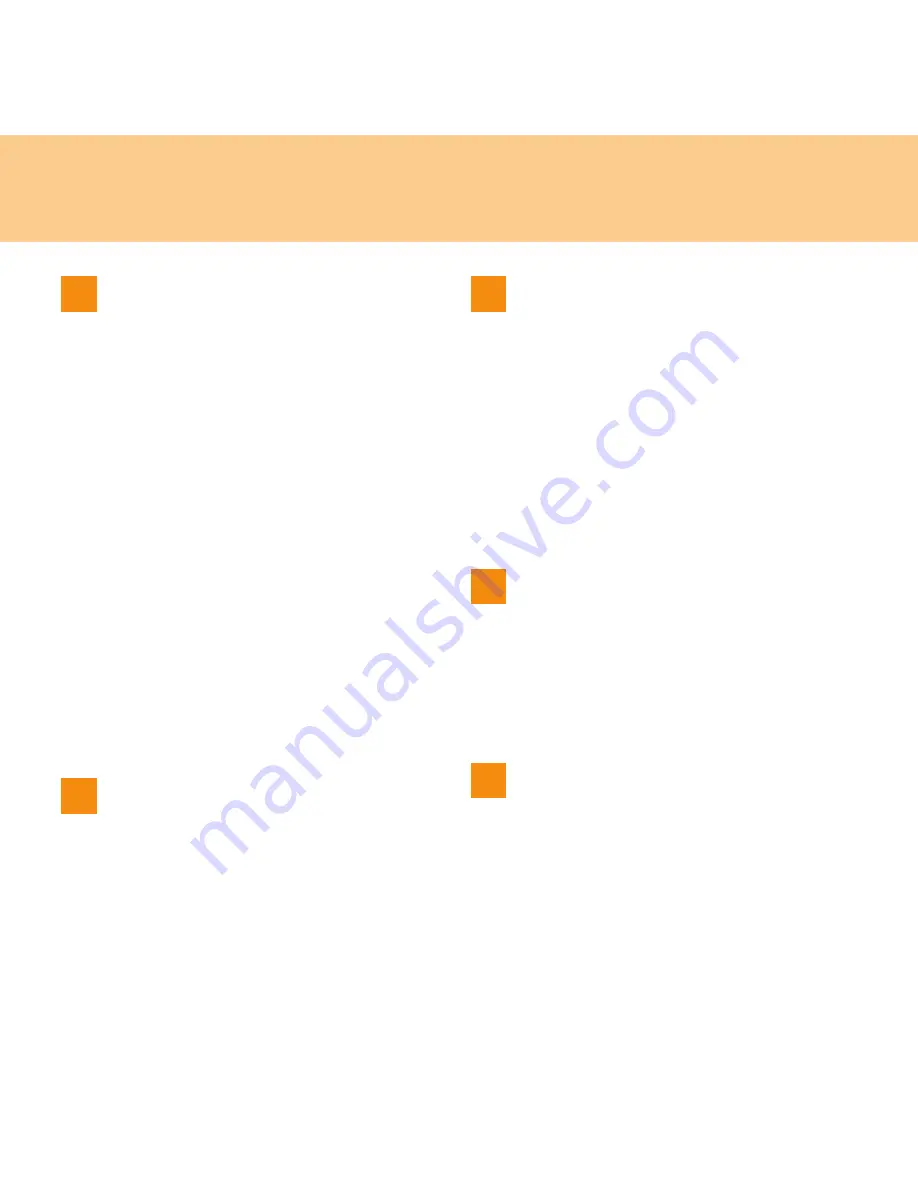
115
Index
P
Password
Problems
.................................... 60
Using
......................................... 33
PCI Express card (new card) slot
...... 49
Power button
........................................ 2
Problems
Battery
....................................... 66
Computer Screen
...................... 62
Display
...................................... 58
Hard Disk Drive
....................... 67
Hibernation Mode
.................... 61
Keyboard
................................... 60
Password
................................... 60
Sleep Mode
................................ 61
Sound
........................................ 65
Startup
....................................... 67
R
Read This First
....................................iii
S
Security
...............................................31
Security keyhole
...................................6
ShuttleCenter
.....................................23
Speaker
.................................................2
Specifications
......................................96
Storage Media
Handling
...................................77
System status indicators
......................2
T
Touch inductive panel
...................2
,
16
Touch pad
......................................2
,
12
Trademarks
......................................112
Troubleshooting
.................................58
U
USB port
.........................................6
,
46
Summary of Contents for L7500 - IdeaPad U110
Page 1: ...Lenovo IdeaPad U110 User Guide User Guide V1 0 V1 0 ...
Page 14: ...3 Chapter 1 Getting to Know Your Computer Left side View ...
Page 16: ...5 Chapter 1 Getting to Know Your Computer Right side View ...
Page 18: ...7 Chapter 1 Getting to Know Your Computer Bottom View ...
Page 20: ...9 Chapter 1 Getting to Know Your Computer Front View System status indicators 18 ...
Page 128: ......
Page 129: ...New World New Thinking www lenovo com Lenovo China 2007 P N 147001745 ...