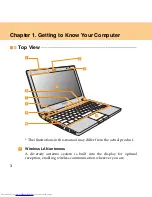2
Chapter 1. Getting to Know Your Computer
Integrated camera............................................................................ 26
Array Microphone (built-in)
The built-in microphone can be used for video conferencing, voice
narration, or simple audio recordings.
Computer display
LCD color display.
Speakers
Built-in stereo speakers.
System status indicators ................................................................ 18
Touch inductive panel..................................................................... 16
Novo button...................................................................................... 17
Power button
Use the Power button to turn on the computer.
Keyboard .......................................................................................... 13
Touch pad......................................................................................... 12
-
.
Summary of Contents for L7500 - IdeaPad U110
Page 1: ...Lenovo IdeaPad U110 User Guide User Guide V1 0 V1 0 ...
Page 14: ...3 Chapter 1 Getting to Know Your Computer Left side View ...
Page 16: ...5 Chapter 1 Getting to Know Your Computer Right side View ...
Page 18: ...7 Chapter 1 Getting to Know Your Computer Bottom View ...
Page 20: ...9 Chapter 1 Getting to Know Your Computer Front View System status indicators 18 ...
Page 128: ......
Page 129: ...New World New Thinking www lenovo com Lenovo China 2007 P N 147001745 ...