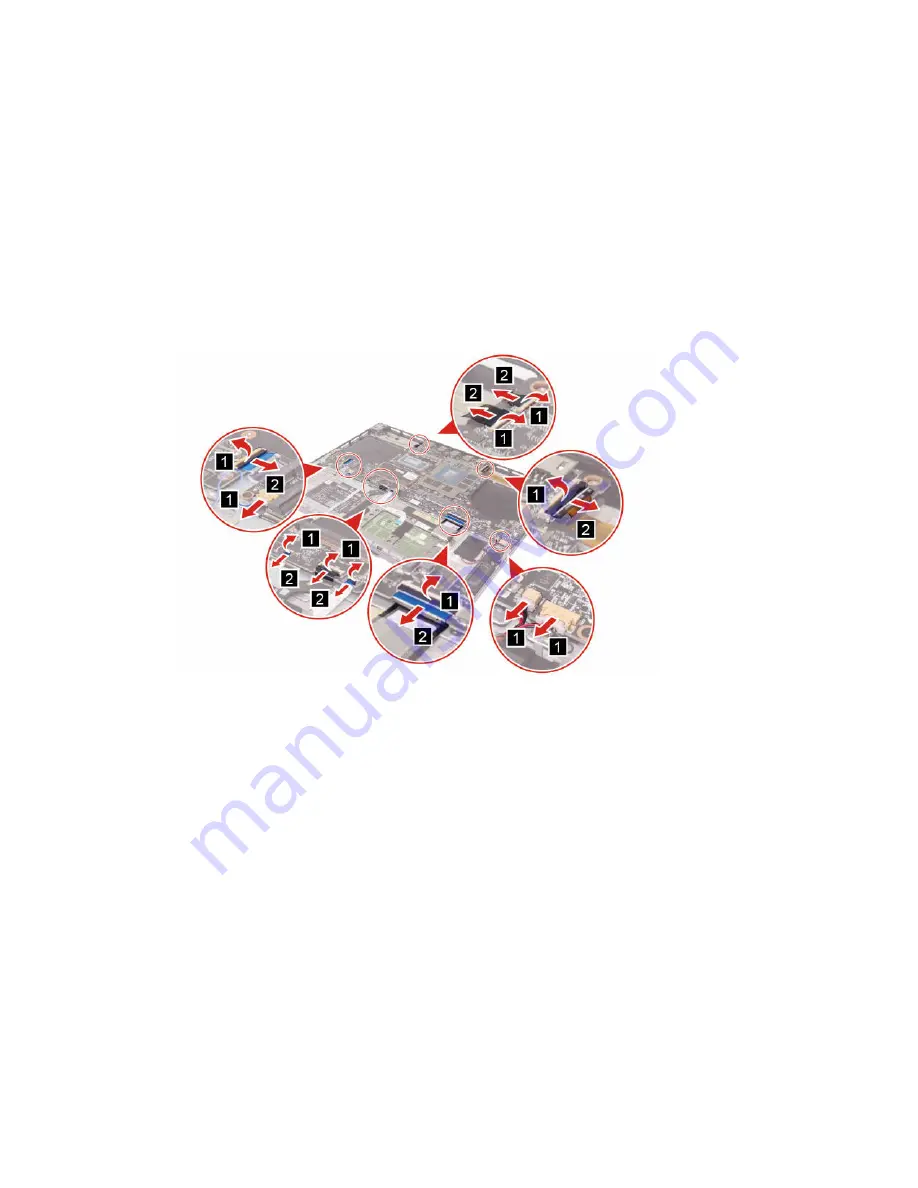
“Remove the 99.99 Wh battery pack (for selected models)” on page 31
“Remove the Wi-Fi card” on page 32
“Remove the solid-state drive” on page 37
“Remove the heat sink” on page 34
“Remove the heat sink” on page 34
“Remove the DC-in bracket” on page 40
Step 1. Disconnect the fingerprint cable, EDP cable, hall sensor board cable, speaker cables, coin cell
battery cable, keyboard and keybaord backlight cable, touchpad cable, USB board cable from
system board.
Figure 33. Disconnect all cables
Step 2. Remove one screw. Then, remove the system board hook.
.
49
Summary of Contents for Legion S7 16ARHA7
Page 1: ...Lenovo Legion S7 16 7 Hardware Maintenance Manual ...
Page 2: ...First Edition March 2022 Copyright Lenovo 2022 ...
Page 4: ...ii Lenovo Legion S7 16 7 Hardware Maintenance Manual ...
Page 6: ...iv Lenovo Legion S7 16 7 Hardware Maintenance Manual ...
Page 11: ...DANGER DANGER DANGER DANGER DANGER Chapter 1 Safety information 5 ...
Page 12: ...6 Lenovo Legion S7 16 7 Hardware Maintenance Manual ...
Page 13: ...PERIGO PERIGO PERIGO Chapter 1 Safety information 7 ...
Page 14: ...PERIGO PERIGO PERIGO PERIGO PERIGO 8 Lenovo Legion S7 16 7 Hardware Maintenance Manual ...
Page 15: ...DANGER DANGER DANGER DANGER Chapter 1 Safety information 9 ...
Page 16: ...DANGER DANGER DANGER DANGER VORSICHT 10 Lenovo Legion S7 16 7 Hardware Maintenance Manual ...
Page 17: ...VORSICHT VORSICHT VORSICHT VORSICHT Chapter 1 Safety information 11 ...
Page 18: ...VORSICHT VORSICHT VORSICHT 12 Lenovo Legion S7 16 7 Hardware Maintenance Manual ...
Page 19: ...Chapter 1 Safety information 13 ...
Page 20: ...14 Lenovo Legion S7 16 7 Hardware Maintenance Manual ...
Page 21: ...Chapter 1 Safety information 15 ...
Page 22: ...16 Lenovo Legion S7 16 7 Hardware Maintenance Manual ...
Page 23: ...Chapter 1 Safety information 17 ...
Page 24: ...18 Lenovo Legion S7 16 7 Hardware Maintenance Manual ...
Page 25: ...Chapter 1 Safety information 19 ...
Page 26: ...20 Lenovo Legion S7 16 7 Hardware Maintenance Manual ...
Page 32: ...26 Lenovo Legion S7 16 7 Hardware Maintenance Manual ...
Page 70: ......
Page 71: ......
Page 72: ......
















































